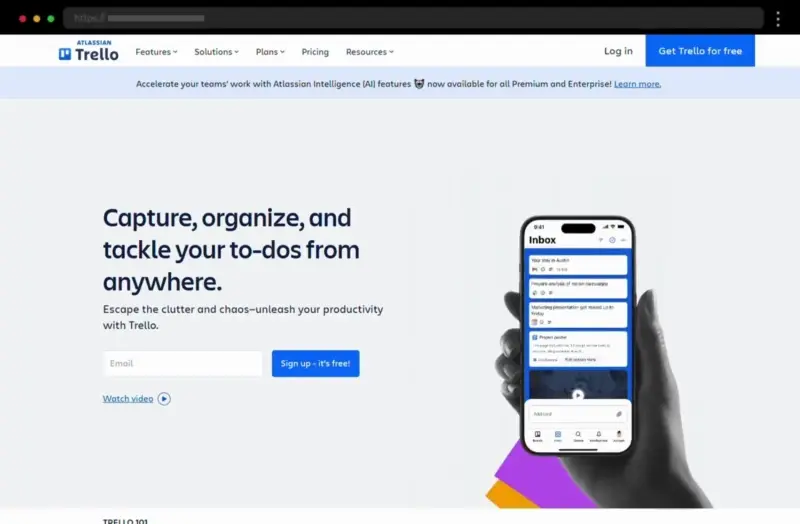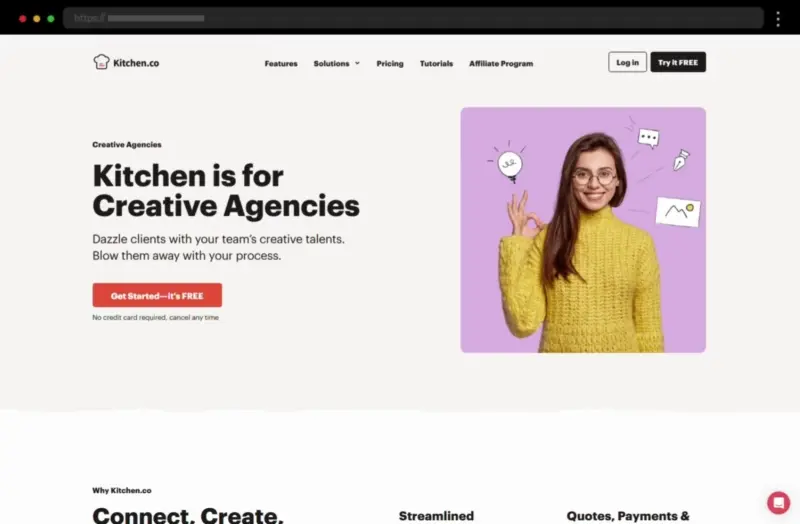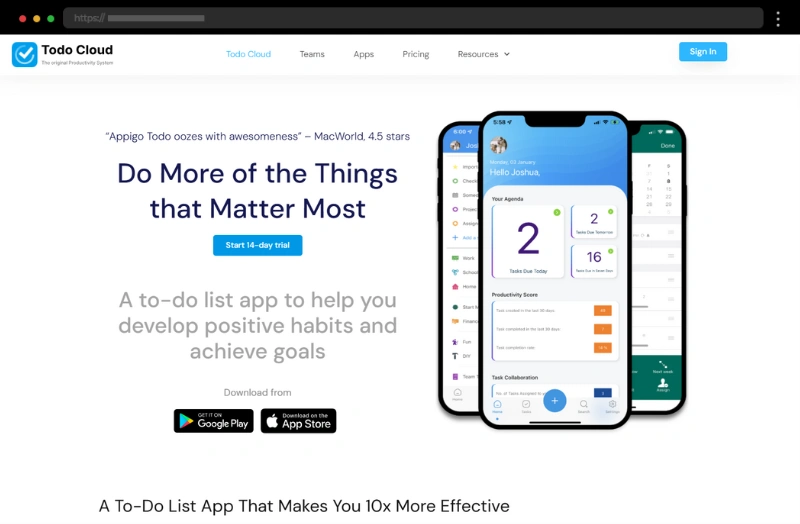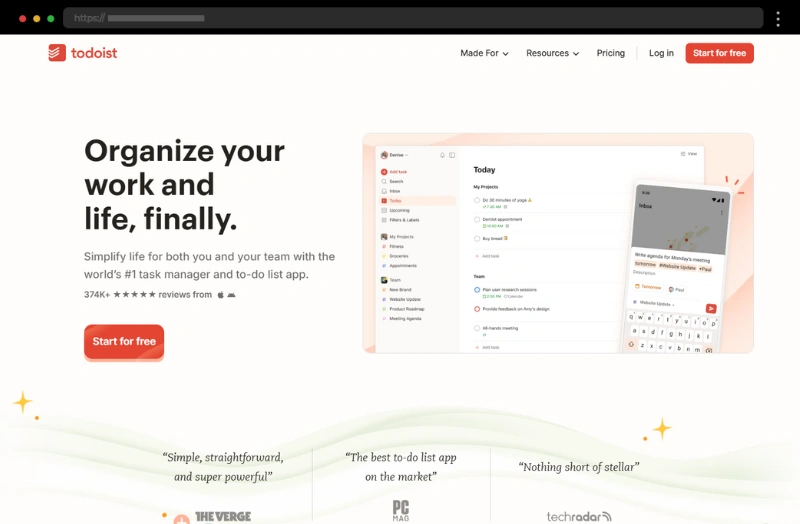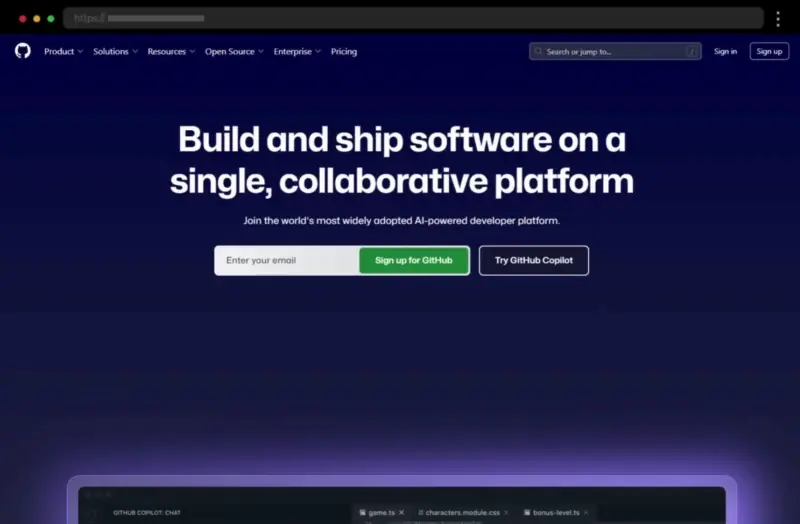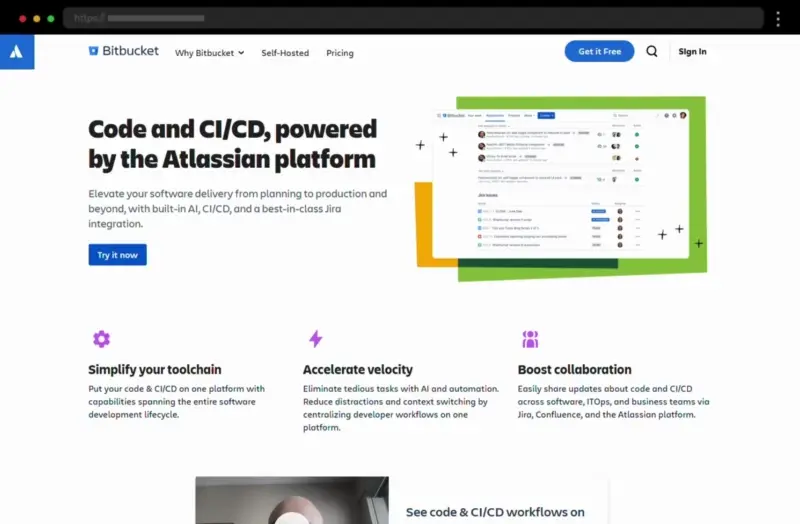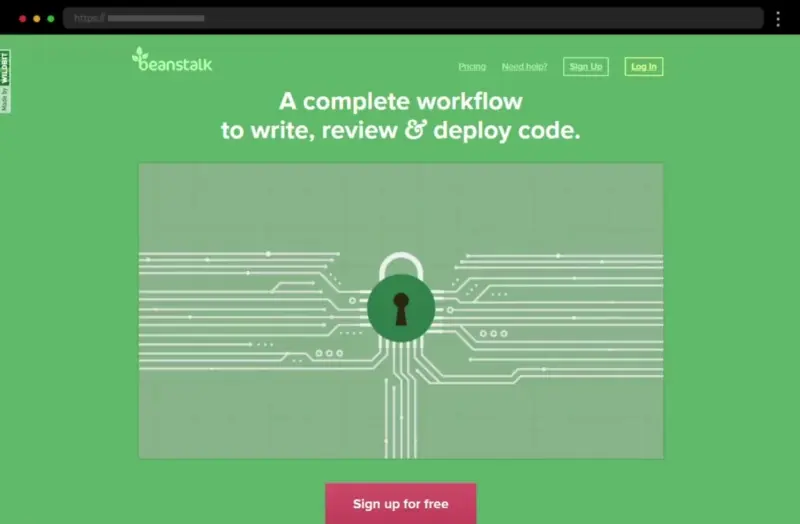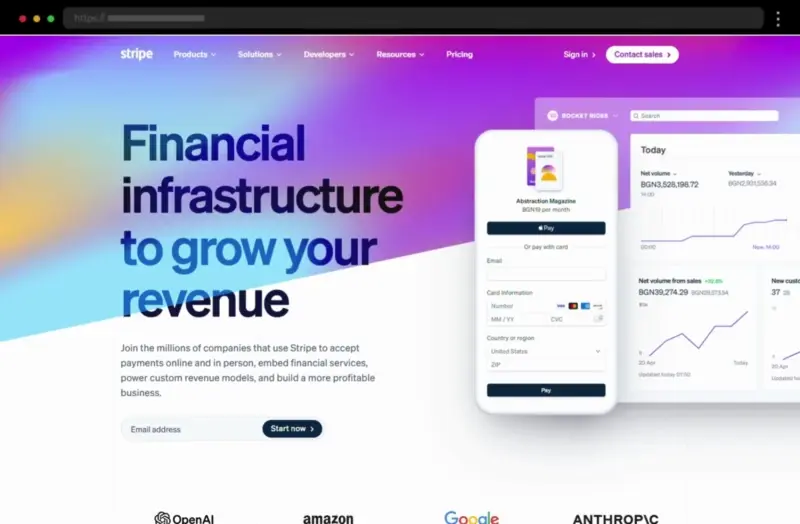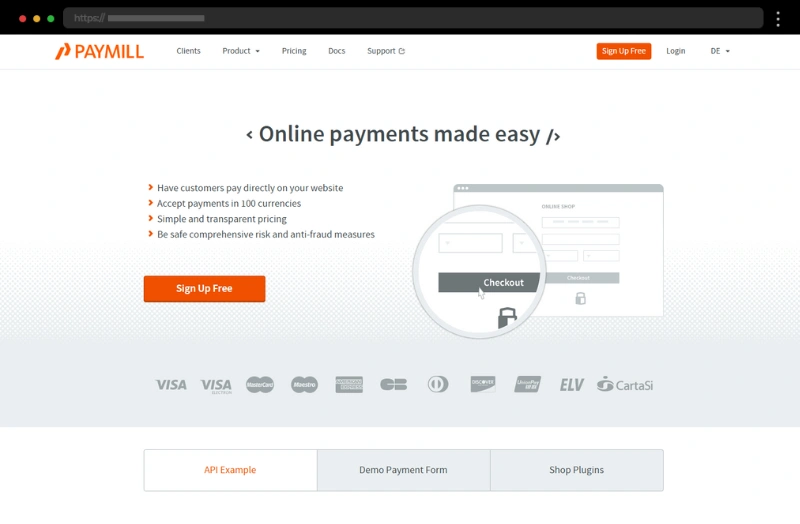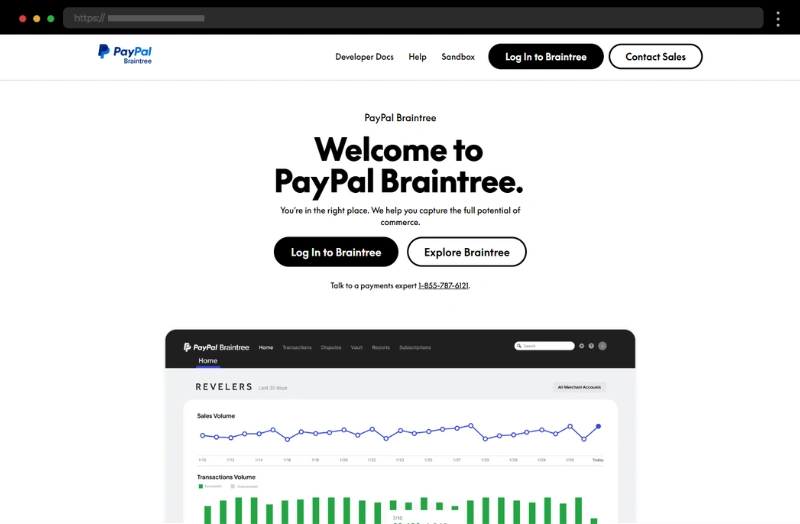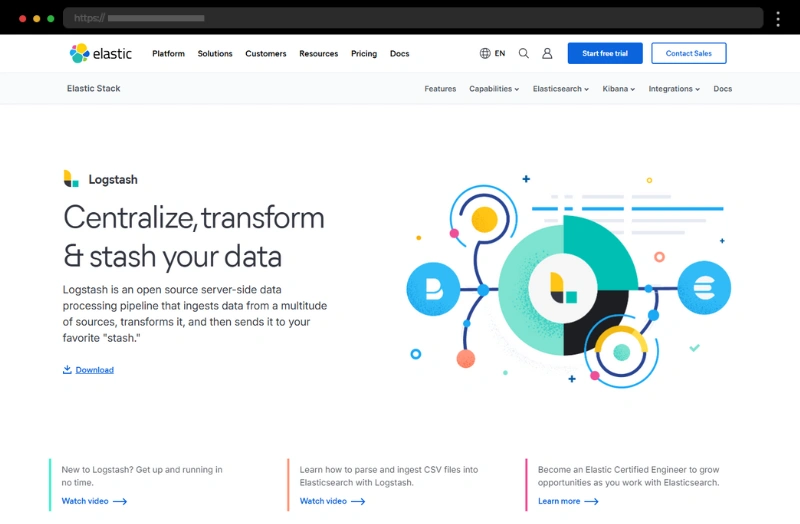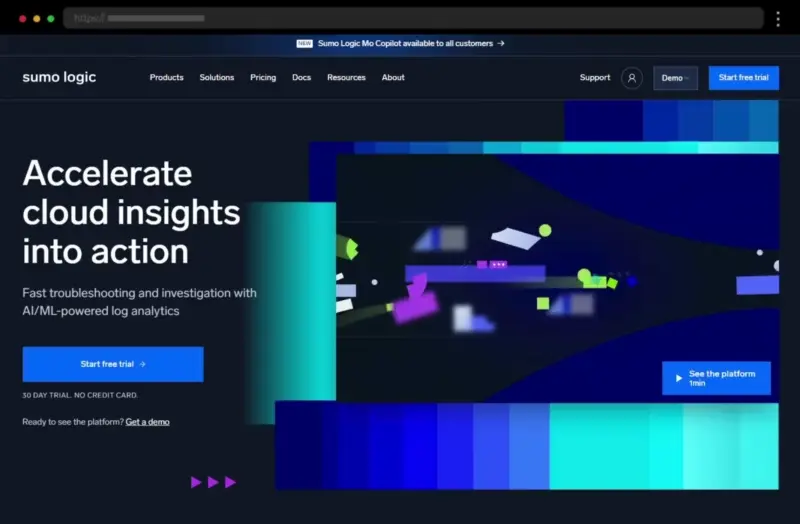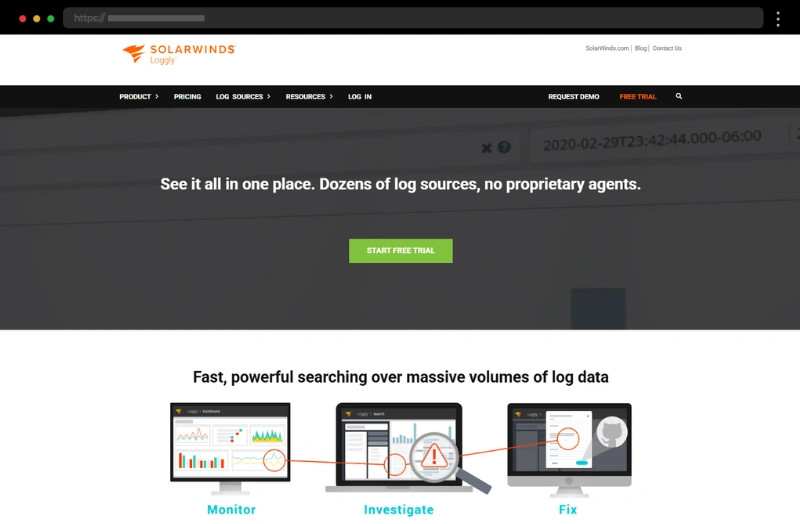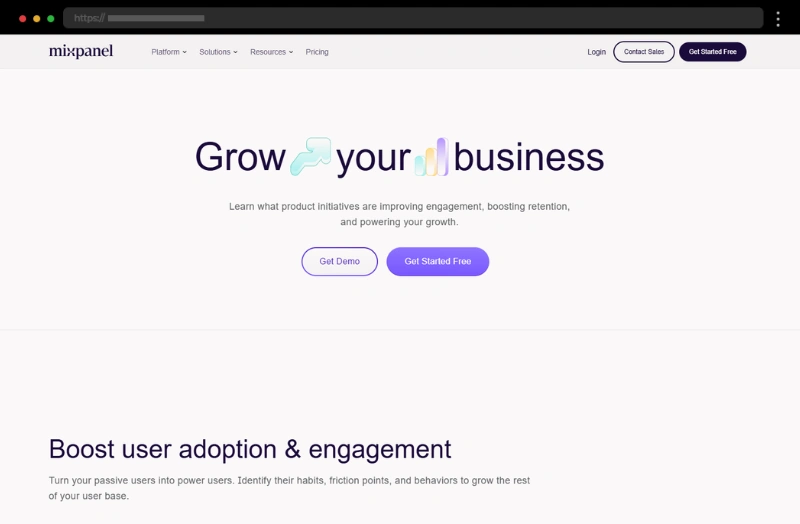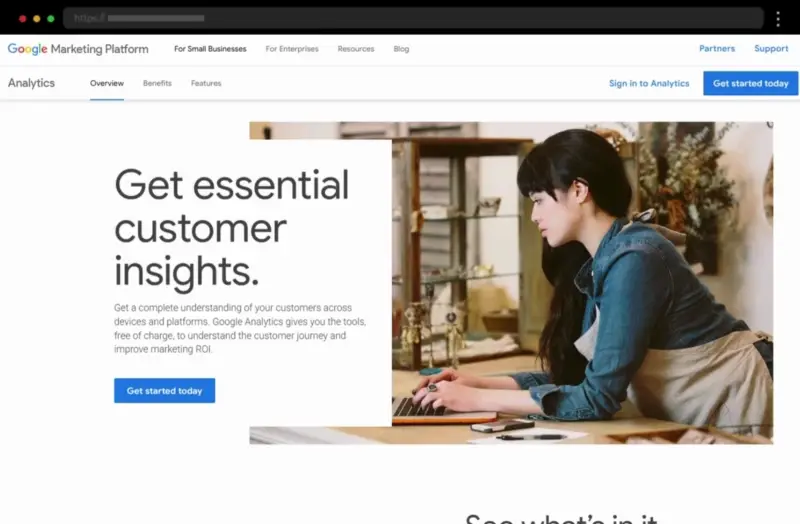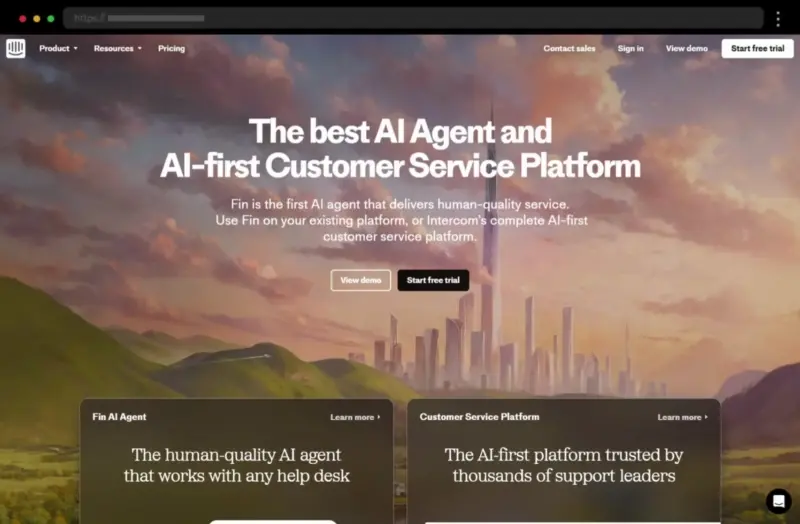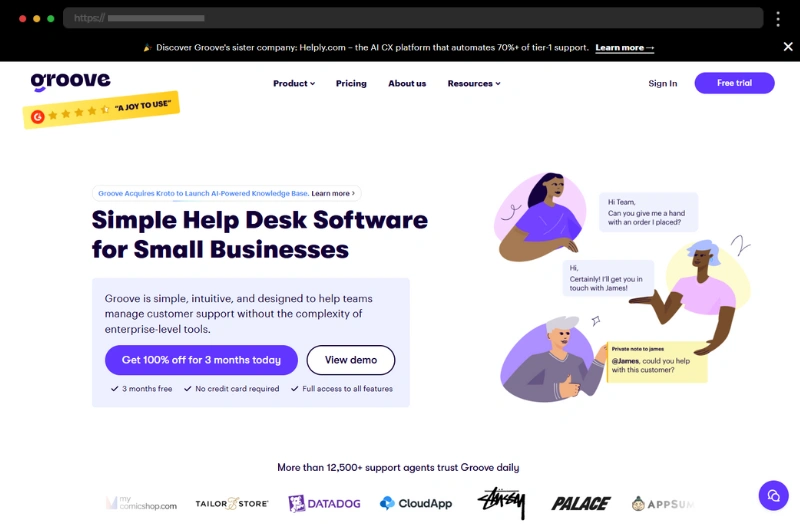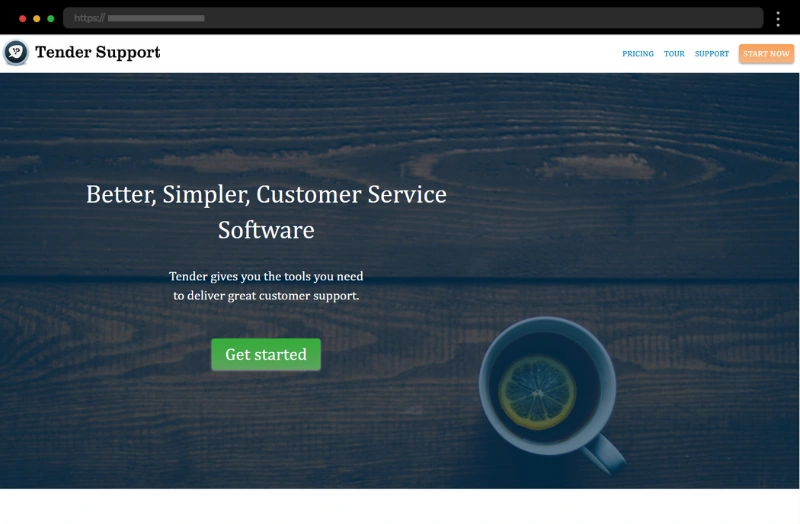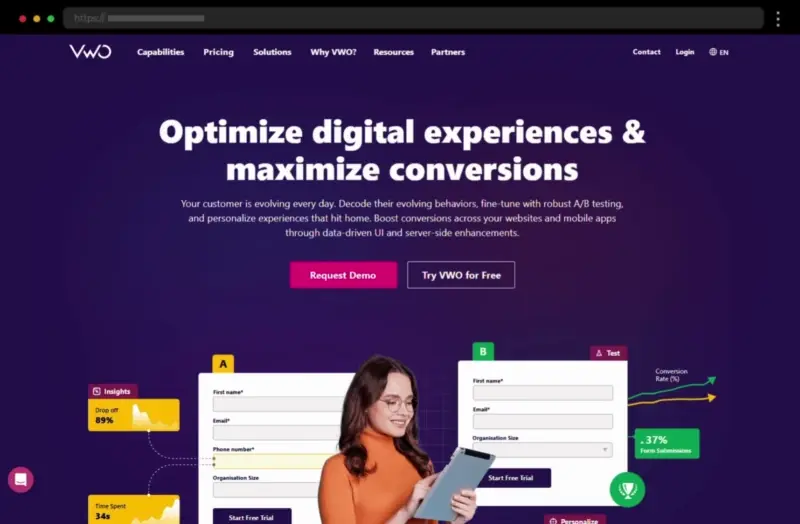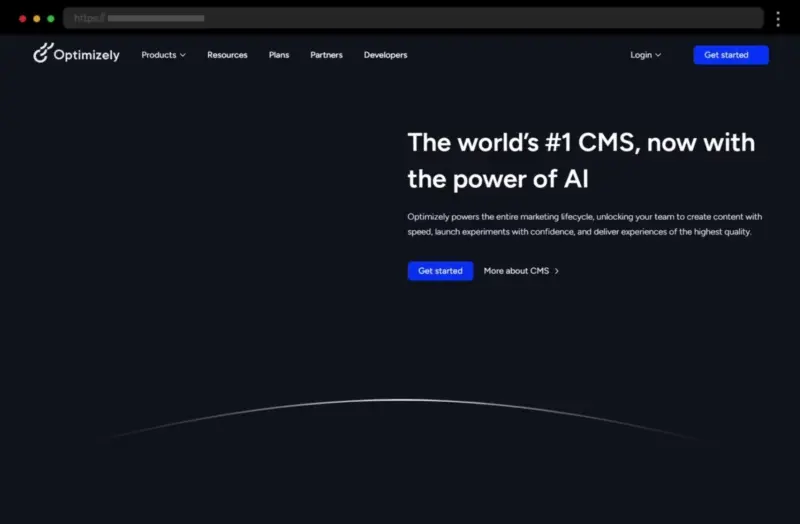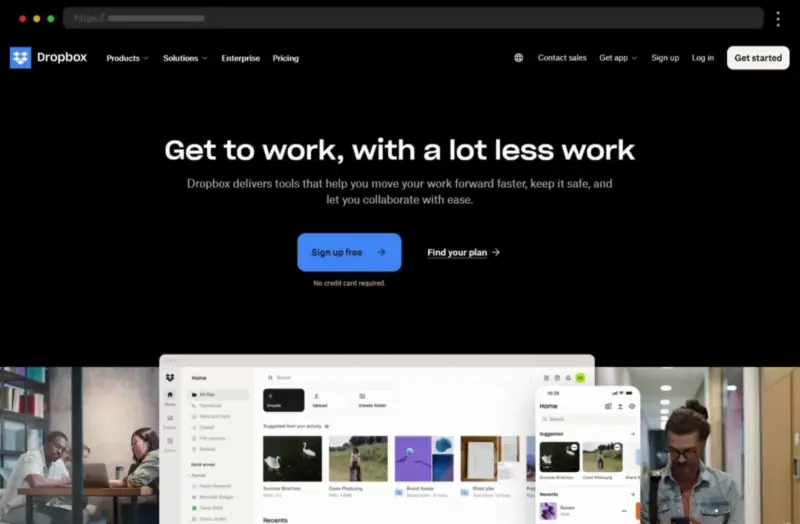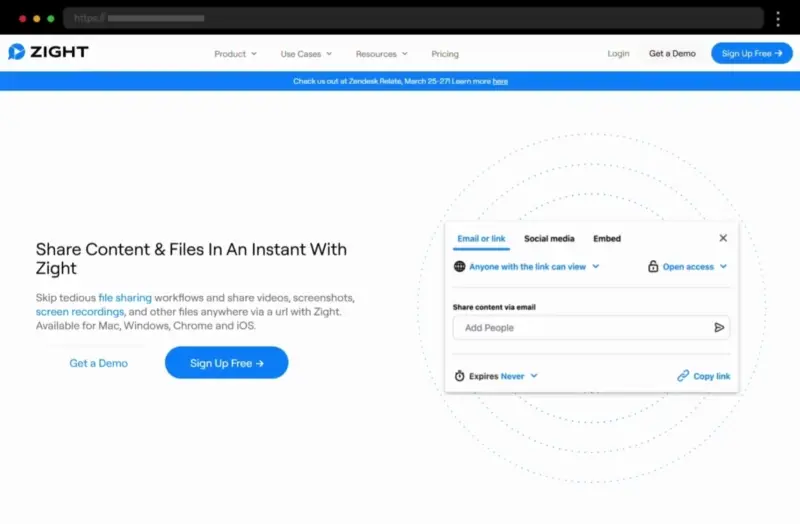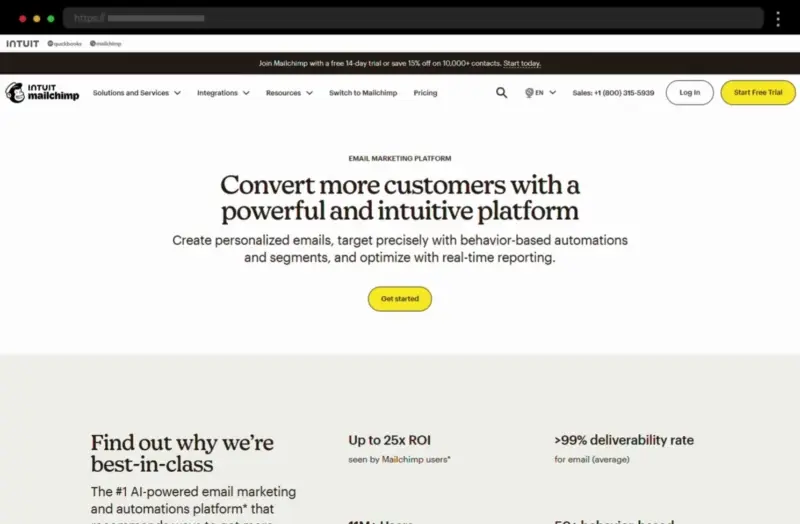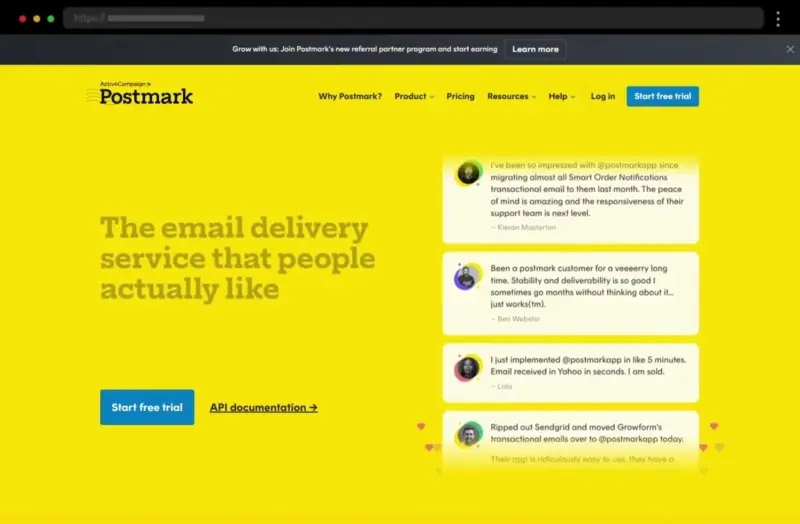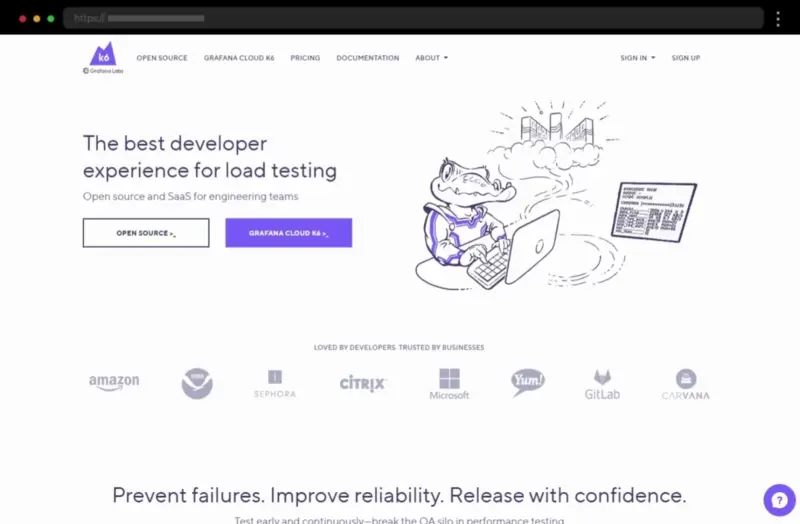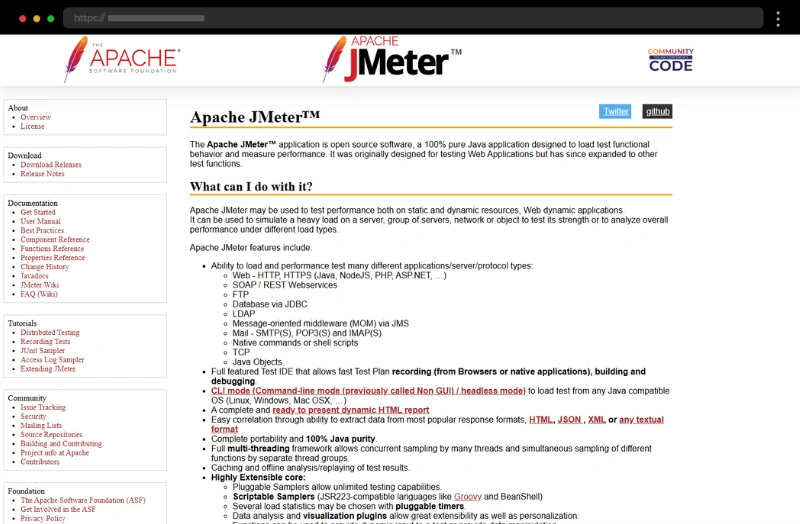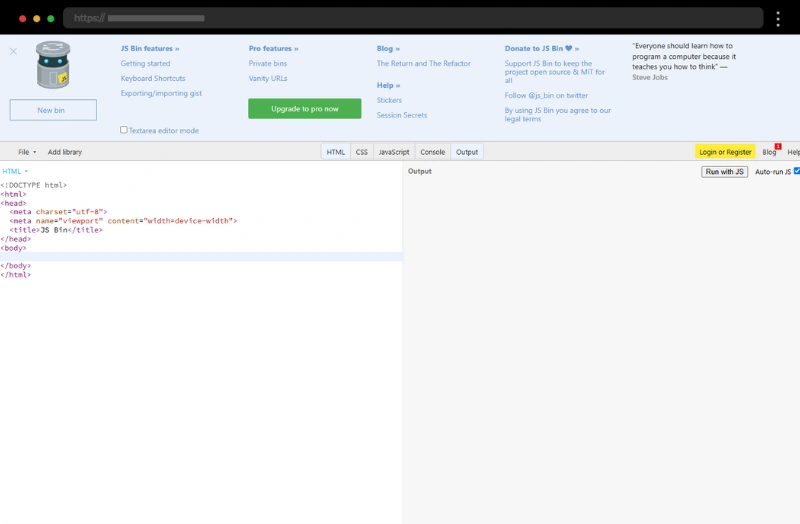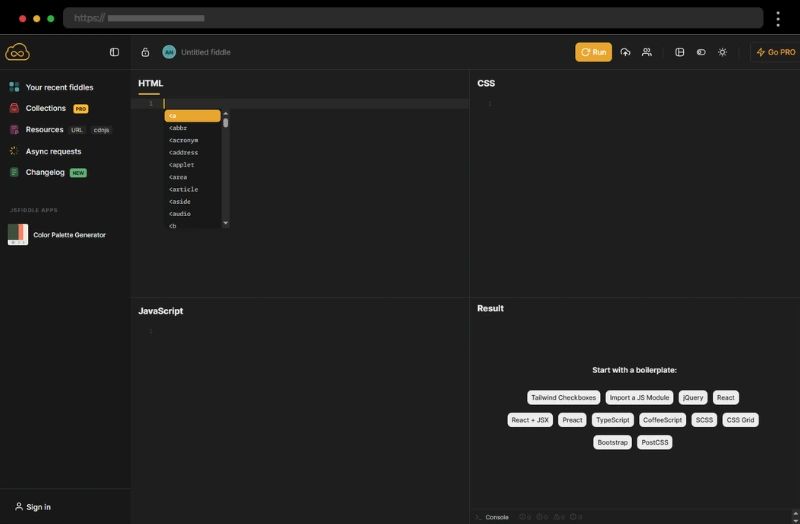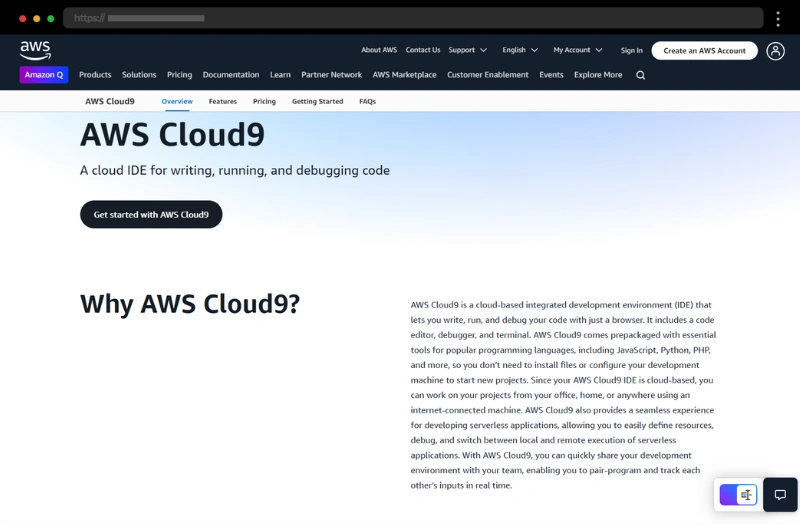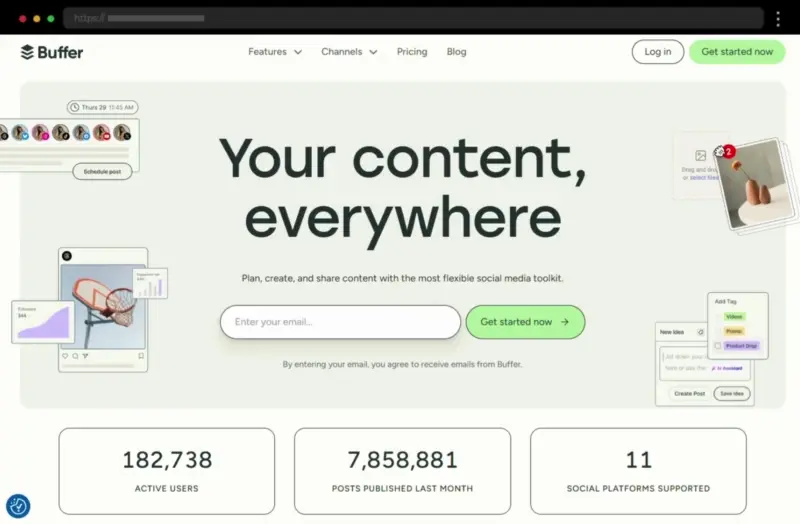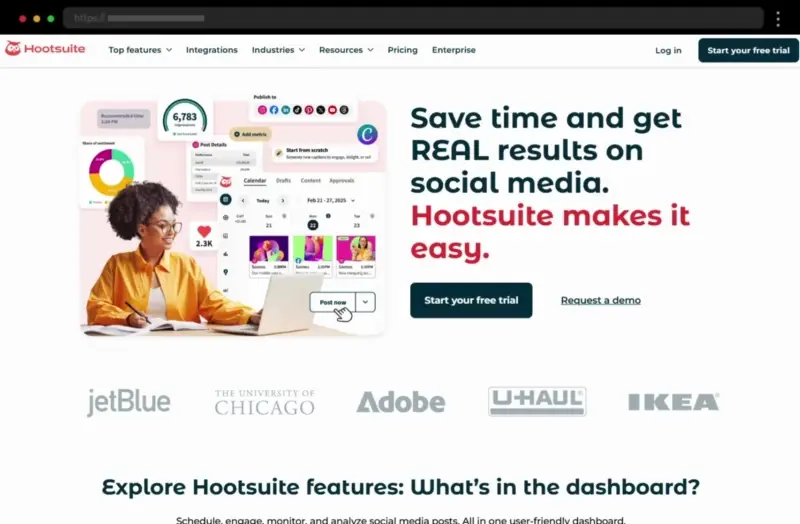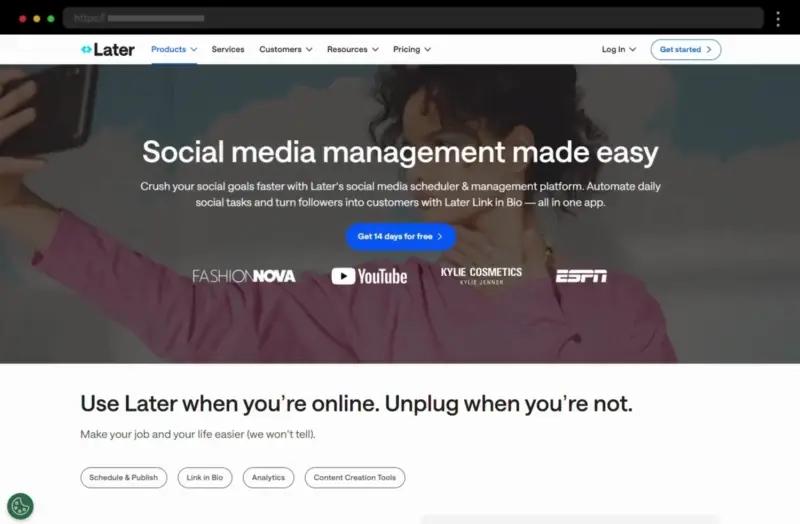Managing web projects can be a wild ride, that’s for sure, but with the right tools, you can be on top of it. There are many platforms out there built to make your life easier when it comes to streamlining task management, team communication, and project timelines.
Still, with so many options out there, finding the perfect fit might turn out to be quite overwhelming. Web projects are complex enough, and your tools shouldn’t make them harder. That’s why today we’ll dive into the top tools for managing web projects, and hopefully by the end of it, you’ll find the ones that will completely transform the way you work for good.
Ready to level up your workflow?
Task Management
A structured plan – breaking work into smaller tasks, setting up to-do lists, and assigning responsibilities – is one of the most important aspects of keeping web projects on track. As projects grow more complex, so does the demand for smarter task management tools that help you stay organized. Luckily, there are great project management tools for web workflows that can do the job. Let’s see some of them:
1. Trello
Trello’s project management software has a really intuitive dashboard that makes it a go-to tool for organizing projects visually. It works like a digital bulletin board where you can create lists, add cards, attach files, leave comments, and track progress in real-time. The best part of Trello’s project management tool is that you can drag and drop tasks like sticky notes, making it super easy to rearrange priorities and refine your workflow on the go.
2. Kitchen.co
Kitchen.co is the ultimate all-in-one, Kanban board-based workspace, designed to simplify project management and team collaboration. It merges task tracking, file sharing, and client communication into one streamlined tool, so you’re not constantly hopping between different apps. Think of it as your team’s central hub, keeping everything organized and collaboration effortless.
3. Todo Cloud
If all you need is a straightforward to-do list with labels, due dates, and priorities – without any advanced features – ToDo Cloud is a perfect fit. It works just as well for personal task management as it does for teams and complex projects, offering easy sharing, commenting, and syncing to keep everyone on the same page.

4. Todoist
Todoist streamlines project planning and management with a synchronized system available across multiple devices. It comes with a user-friendly interface, kind of Gmaily-looking, sorting tasks within categories and projects along with their due dates and other details.
Code Management
Keeping code organized and accessible is essential, and there are many modern code management tools that offer reliable solutions with version control, all while streamlining teamwork and ensuring code stays secure and error-free. Here are some of them:
5. GitHub
Being one of the most common stops for developers, GitHub probably doesn’t need an introduction. Setting up and managing your code on the platform is a breeze. Quick branch creation, secure version control, you name it – it’s designed to keep your projects organized and protected. It also has a strong, well-established developer community, offering handy free tools like push requests and Q&A support. Additionally, the platform makes submitting your own work or exploring new projects absolutely effortless.
6. Bitbucket
Bitbucket is a reliable choice for hosting open-source projects, offering unlimited storage at no cost. If you need private repositories or extra server space there are paid plans available, but they’re completely optional. What really sets Bitbucket apart is its extensive library of built-in resources and step-by-step guides, making it easy to navigate the platform with ease.
7. Beanstalk
Beanstalk may not be as widely recognized as GitHub, but it’s a powerful solution for version control, supporting Git, Subversion, and Mercurial. It comes packed with useful features, including flexible live deployment options for web servers. It’s also quite helpful when dealing with complex, high-revision projects, ensuring smooth management from start to finish.
Payment Processing
For anyone looking to offer payment options beyond PayPal, there are solutions that integrate seamlessly and allow businesses to accept payments securely while keeping the checkout experience as simple and smooth as possible. Oh, and they also save web developers from building every system from ground zero, so it’s a double win.
8. Stripe
Stripe has skyrocketed in popularity, thanks to its developer-friendly API that works effortlessly with virtually any backend language. It simplifies online transactions and provides a streamlined checkout experience, making it a go-to choice for businesses of all sizes.
9. Paymill
Perfect for eCommerce stores, Paymill integrates easily without the pain of a complicated setup. One of its standout features is its extensive plugin library, supporting platforms like Drupal and VirtueMart. Plus, it has pretty good support resources that make troubleshooting a breeze.
10. Braintree
Trusted by major brands like Spotify, Adobe, and Uber, Braintree is a powerful and reliable payment processor. To make things better, it has an intuitive dashboard that makes managing transactions simple, even for those new to payment processing.
Other noteworthy options include Square, Helcim, and Recurly, each offering features worth exploring.
Data logging
While data logging isn’t essential for everyone, it’s a game-changer when testing updates, tweaking code, or handling heavy website traffic. These tools store and organize logs externally, making it easier to track system activity, troubleshoot issues, and optimize performance. Here are some top data logging services worth checking out:
11. Logstash
Logstash is a powerful open-source pipeline that processes data from multiple sources in real time. Used by major companies like GoDaddy and EPAM, it offers training and consulting to help businesses take the most out of its capabilities.
12. Sumo Logic
A cloud-based analytics platform designed for log management and time-series metrics, Sumo Logic is built with web applications in mind. With high-profile clients like Samsung, it’s a reliable choice, and you can test it out with a free trial before committing.
13. Loggly
What sets Loggly apart is its transparency. Everything you need to know – pricing, client list, features, and plans – is readily available on their website. Trusted by brands like Lenovo and EA, it’s another option that comes with a free trial to help you decide if it’s the right fit.
If you’re new to data logging but curious to learn more, here’s a helpful guide. Don’t worry, it’s easier than it sounds.
Dashboard analysis
Dashboard analytics tools turn raw numbers into insights, helping professionals track the success of a web project, measure performance, understand user behavior, and refine their strategy for better results. Here are a few standout options:
14. Mixpanel
Mixpanel makes data analysis effortless with its sleek, user-friendly interface. No need to hunt for anything – it lays everything out clearly, helping you understand who your users are, how they interact with your site, and what actions you can take to boost engagement and retention.
15. Google Analytics
Google Analytics is a widely used tool that gives you a deep dive into your website’s traffic, user behavior, and overall performance. Tracking where visitors come from and analyzing how they interact with your content, the tool helps you make data-driven decisions to improve engagement and conversions. Plus, it comes with powerful integrations and customizable reports.
Customer support
Effectively handling customer inquiries is vital for your business – neglecting support usually means losing potential clients. But with the right tools, you can manage customer requests and maintain fruitful communication, keeping clients happy and coming back.
Testing different options is probably the best way to find the software fit for your business. Here are a few suggestions:
16. Intercom
A favorite among businesses of all sizes, Intercom stands out with an intuitive, user-friendly interface. Doesn’t matter what your level is, it just makes customer communication seamless. Another pro? It archives all conversations so you can easily revisit past interactions when needed.
17. GrooveHQ
GrooveHQ makes it easy to manage customer support requests regardless of what device you’re on. With its shared inbox and many integrations, it allows managing clients ‘ conversations in one place. While the cost can add up as your team grows, it’s a fantastic solution for businesses with a dedicated support rep.
18. Tender Support
If you’re looking for something simpler, Tender Support might be your thing. While it lacks a free option for new users, it’s still a great choice for those who need a straightforward, easy-to-use platform.
A/B testing
A/B testing has long been a go-to method for optimizing websites, and as digital experiences evolve, so do the tools that make testing easier. Here are two standout tools for A/B testing:
19. Visual Website Optimizer
Ideal for teams of designers and developers, this tool allows multiple logins with customizable permissions for different accounts. It’s packed with features that make tracking interactions and analyzing results a whole lot easier.
20. Optimizely
Optimizely makes A/B testing a child’s game with its intuitive drag-and-drop interface, making it perfect for beginners. Even without technical expertise, users can easily make changes, test variations, and understand how to enhance website performance.
File Storage and Sharing
The growing need for file sharing turned cloud storage solutions into an essential part of project management for both individuals and teams. If you, too, need to transfer files between devices or collaborate remotely, consider these options:
21. Dropbox
A widely trusted cloud storage solution, Dropbox provides a good amount of server space in its free version and allows users to organize content into folders for easy sharing. Its flexibility is another reason that makes it a great choice for both solo users and teams.
22. Zight
Unlike traditional folder-based organization, Zight arranges files chronologically in a single root folder. While this may take some getting used to, it offers quick and effortless uploads and downloads, with the ability to filter content by file type. An added bonus is their Zight AI, which helps automate workflows by taking care of manual work and repetitive tasks.
E-mail Marketing
Email marketing remains one of the most effective ways to engage with customers – an absolute evergreen. It helps keep them informed about your latest campaigns without overwhelming them with flashy promotions, making it a classic strategy that continues to deliver results when done right.
Here are two standout tools to help streamline your email marketing efforts:
23. MailChimp
MailChimp is a favorite among businesses for many good reasons. Its intuitive backend dashboard and amazing customer support make managing email lists and launching campaigns easy and enjoyable. Plus, users get access to free templates, which can be customized to match any brand’s style.
24. Postmark
Unlike traditional email marketing platforms, Postmark specializes in transactional emails – sending automated messages when users sign up, make a purchase, or encounter an error. It’s a reliable choice for businesses that need a seamless, real-time email delivery system.
Issue Tracking
Managing web projects means tackling errors and bugs efficiently, and a solid issue-tracking tool can help you stay on top of potential problems regardless of whether you’re working alone, running a small team, or managing multiple projects.
25. Sifter
Sifter comes with a clean, easy-to-use project management dashboard that allows teams to track multiple projects at once. Bugs can be assigned to specific team members, ensuring they get fixed quickly. It has a free trial (although short, but still enough) that can help you decide if it’s for you.
26. Airbrake
Another widely used tool (think clients like Adobe, Cisco, Under Armour), Airbrake takes issue tracking a step further by prioritizing bugs based on severity. It tracks how many users are affected, allowing you to mute minor issues and focus on what really needs fixing. Just as with Sifter, a free trial is available to help you determine if it fits your workflow.
Load Testing
As websites grow and attract more visitors, sudden traffic spikes overwhelm servers and databases, leading to not-so-cool downtime – you know the scenario, right? To avoid performance issues, developers need proper tools to simulate high traffic and optimize their infrastructure.
27. k6
k6 provides developers with in-depth performance insights by running stress tests and generating real-time reports on server behavior. It helps pinpoint bottlenecks, identify bugs affecting load times, and ensure websites can handle heavy traffic. It’s kind of a must-have for high-traffic platforms.
28. JMeter
JMeter is an open-source tool designed to put websites, web apps, and APIs through their paces by simulating heavy traffic loads. It helps web developers identify performance blockages, analyze response times, and optimize server configurations. And it also comes with an easy-to-get-around interface.
Cloud-Based Code Editing
Cloud-based code editors facilitate writing, testing, and real-time collaboration on web projects, keeping your code accessible from anywhere and minimizing the need for heavy desktop software. Let’s see what you can use:
29. JS Bin
JS Bin offers a simple yet powerful way to write and share code online. With real-time output updates, you can instantly see changes as you tweak your code. Meanwhile, the customizable display settings make it easy to focus on different aspects of your project.
30. jsFiddle
A go-to tool for front-end development, jsFiddle lets you build, test, and refine web interfaces directly in your browser. You can save your projects online, revisit past work, and share live previews with other web developers.
31. Cloud9
Cloud9 is a feature-rich, cloud-based IDE that integrates well with GitHub and Bitbucket, helping achieve better version control. Even with a free account, you get access to a web development environment and a little server space to test your code.
Social Media Sharing
Nowadays, social media is one of the most powerful tools for building brand presence and engaging with your audience. Yet to make the most of it, you need the right tools to plan, schedule, and track performance, ensuring your content reaches the right people at the right time. Here are a few tools that can help you with this:
32. Buffer
Using Buffer is super easy – just sign up, connect your social media accounts, and start scheduling posts with images, text, and links with the help of their AI assistant. Doesn’t matter if you’re on a desktop or using their mobile app (for both iOS and Android), you can easily manage your content on the go. Plus, it comes with the option of a free plan.
33. Hootsuite
Much like Buffer, Hootsuite lets you schedule posts and interact with your audience, along with the added benefit of team collaboration. Although a bit pricey, you can assign roles, track engagement, analyze campaign results, and get a hold of their AI content creation tool, making it perfect for anyone looking to stay organized and rule the social realm.
34. Later
Later’s social media management tool is a popular choice for big brands, as it is really helpful for streamlining content strategy. Comes with a drag-and-drop calendar with a real-time preview, helping you plan and schedule posts with ease. Supports multiple platforms and even offers suggestions for posting times for maximum engagement. It doesn’t have a free plan, but it has a free trial to help you decide if it’s a good fit for your needs.
Bottom line?
Managing web projects comes with a lot of moving parts, but that’s exactly why the right tools make all the difference. The key is finding what works best for your team and making the most of AI, automation, integrations, and analytics to keep your projects running smoothly.
Now that you’ve got a solid lineup of options, it’s time to explore, test, and level up your web project management game!
In the meantime, feel free to take the most out of our blog, there’s a lot of helpful stuff here:
- Your Guide to Mastering Creative Agency Project Management
- 22 Best Project Management Software For Creative Agency
- 14 Best Creative Agency Employee Time Tracking Software Tools in 2025
- Extremely Useful Tips for Managing Project Deadlines
- How to Manage Multiple Projects at Once: Effective Tips That Help
- 20 Essential Project Management Books You Need To Read


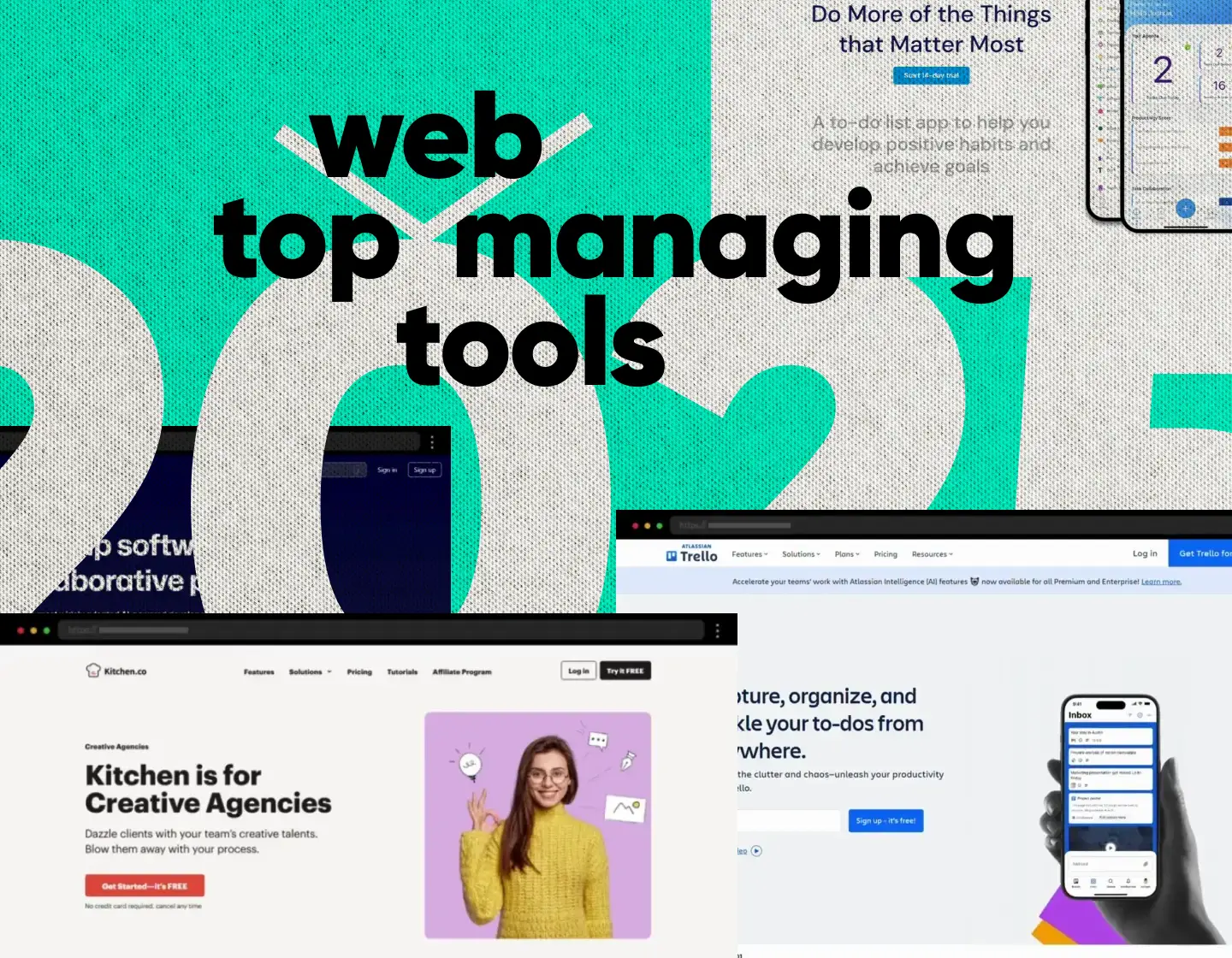
![15 Tips for Effective Communication With Clients [That Actually Work]](https://reallygooddesigns.com/wp-content/uploads/2025/04/tips_for_effective_communication_with_clients-193x150.webp)