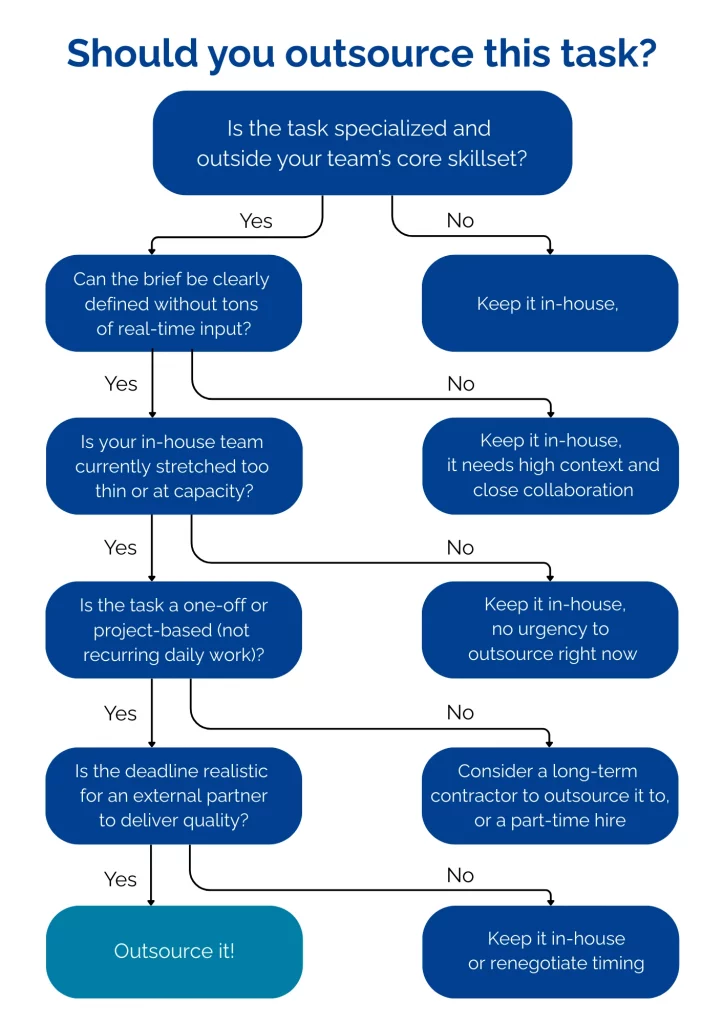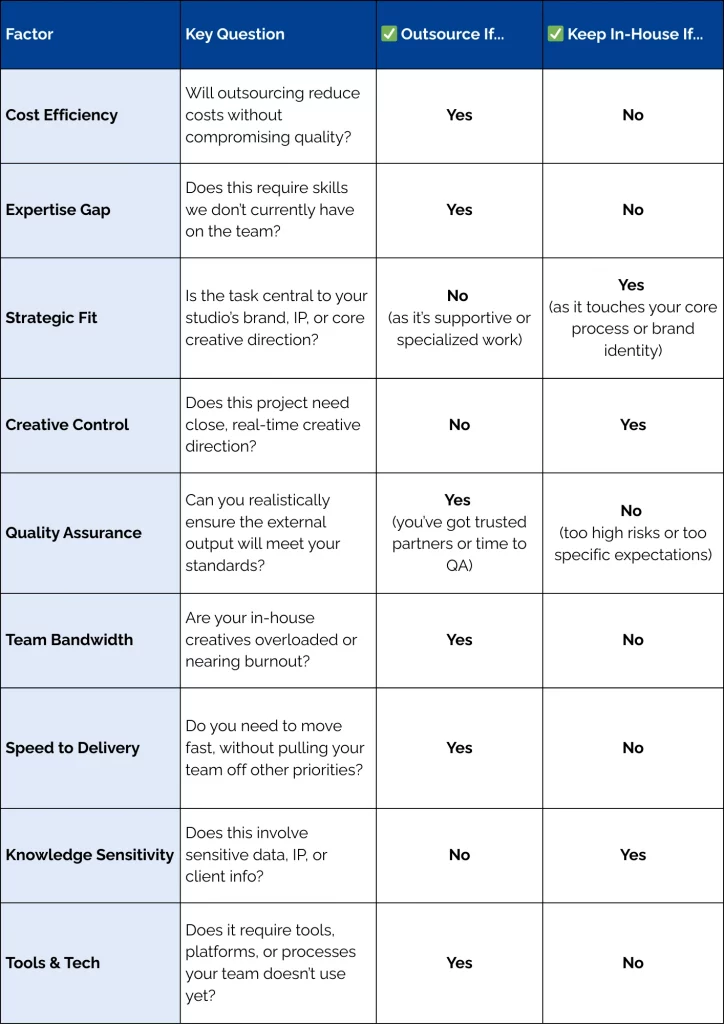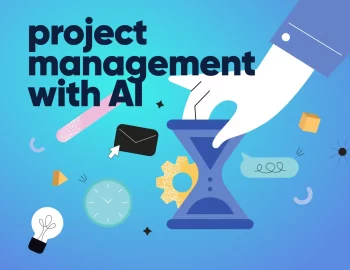Outsourcing creative work can be both a lifesaver and a risk, leaving you wondering what it’s gonna be this time – the wind in your sails or the tip of the iceberg that sinks the ship. One minute, you’ve found a brilliant freelancer who totally gets your vision. The next? You’re knee-deep in revisions, trying to fix a half-baked landing page while explaining (again) what “on-brand” actually means. Sound familiar?
If you’re trying to scale smart, the way you outsource matters a lot. That’s why I’ve pulled together your future-favorite tips (and outsourcing-decision tools) to help you skip the chaos and get straight to the good stuff: smoother workflows, stronger collaborations, and consistently great work.
How to do outsourcing the right way: The tips for success
Here is the set of helpful tips I’ve prepared for you to consider when you strive for a successful outsourcing experience:
1. Don’t just outsource blindly – make a studio-wide ‘outsourcing audit’
Before reaching out to freelancers or agencies, it’s smart to zoom out and assess: Is this even something we should outsource? What kind of work is truly ready to be outsourced?
Not every task is a good fit. Some require deep brand context or rapid-fire back-and-forth that’s better handled in-house. A simple internal audit can help you spot patterns: What do you keep bringing in help for? Where have past projects gone off the rails? It also prevents the classic trap of outsourcing something vague and then wondering why the results feel off. Then use those insights to prioritize and plan.
If you struggle to decide which task to delegate to a service provider, don’t worry, at the end of the tips, you’ll find simple flowcharts I’ve prepared that you can use at the start of your outsourcing process.
2. Create role-based briefing templates
A beautifully written brief is a freelancer’s best friend. And your secret weapon? Templates. Instead of starting from scratch every time, create go-to structures for different roles: copy, design, development, motion, etc.
Bonus? Templates reduce “brief creep” (aka that ever-growing checklist of things you meant to include but forgot). The more dialed-in your briefs are, the less time you’ll spend clarifying and the more likely your collaborators will hit the mark from the first draft.
A design brief, for example, might include layout references, color specs, and tone guidelines, while a copywriting brief might outline brand voice, length, CTA strategy, and keywords. With repeatable structures in place, your team spends less time explaining and more time reviewing great work.
3. Create an onboarding kit using your existing tools
An onboarding process doesn’t need to be overwhelming. Use tools you already rely on ( be it Notion, Loom, Figma, or whatever else you have in your digital toolbox) to create a modular, evergreen onboarding kit. It could be, for example, a quick Loom walkthrough of your brand values, a Notion doc of process core operations and FAQs, or a shared Figma with UI patterns and design systems.
Outsourcing partners can onboard themselves in a matter of minutes, and your team stays focused on the work, not hand-holding. Plus, it saves your team from repeating the same 10 things every week and gives freelancers context they can revisit anytime, so they’re not Slacking you at 10 p.m. asking, “Wait, what font are we using again?”
4. Build a tier system for your outsourcing providers
As your external network grows, managing who to bring in and when gets trickier. A simple tier system could make it easier to prioritize.
- Core Collaborators are your all-stars, the ones you’d trust with a client presentation tomorrow.
- Preferred freelancers are solid but still proving themselves.
- Experimental ones are people you’re still getting to know.
This structure makes it easy for your team to know who to reach out to, when, and why.
5. Make time for pre-kickoff alignment calls (even if it’s 15 minutes)
Even the best brief can’t replace a fifteen-minute human conversation. Before kicking off, schedule a quick alignment call (doesn’t even have to be formal) to walk through the brief, clarify nuances, and answer any lingering questions.
That little face-to-face (even virtually) goes a long way toward building trust, clearing out confusion, and reducing “Ohhh, I thought you meant…” moments later. This can save you major cleanup later, especially when the work’s nuanced, subjective, or on a tight timeline.
6. Define “Done” like you’re writing the rulebook
“Final” is a funny word in creative work – it means wildly different things depending on who you ask. That’s why you should define “done” like you’re building a set of house rules: crystal clear, easy to reference, and impossible to misinterpret.
Include what’s expected (file types, formats, etc.), what isn’t included, share examples of what’s “on brand,” and even how feedback will be handled. When everyone agrees on where the finish line is, there’s less chance of someone moving it halfway through the race.
7. Set feedback windows and version limits upfront
Endless revisions aren’t a badge of honor, they’re a sign of fuzzy boundaries. Protect your time and sanity by setting version limits and review timelines before the project kicks off. For example, two rounds of feedback, 48-hour turnaround for notes, and final approval by Friday.
This creates rhythm, reduces bottlenecks, and sets mutual expectations from day one. You’ll avoid endless cycles and empower freelancers to do their best work within known boundaries.
8. Bridge time zones with async check-ins, not live meetings
Working with an offshore team across time zones can sometimes feel like chasing a moving target. So, better ditch the pressure to “hop on a call” and instead embrace async tools to keep the flow going without needing to sync schedules.
Just set clear expectations for check-ins and response times (for example, replies within 24 hours, key updates on Tuesdays), and you’ll create a rate that works with the clock, not against it.
9. Pair outsourced workers with internal “project buddies”
Even the most talented outsourced provider can feel adrift without a friendly point of contact. Assign each one a “project buddy” – someone they can message directly, ask clarifying questions, or provide early-stage feedback. It’s a lightweight way to create continuity and accountability without burying your project manager in every single update.
As a result, that buddy system turns your studio from a black box into a collaborative space where your outsourced team feels supported (not micromanaged). Plus, it helps spot potential issues before they snowball. Think of it as giving your collaborators a backstage pass and a tour guide to go with it.
10. Run post-project reviews more like a team huddle, not a performance review
When the project wraps, don’t just archive the files and move on – take a moment to reflect. What worked well? What needed more clarity? Would you hire this person again? Capture those notes in a constantly updated doc or create a sort of “outsourcing service provider” tracker so your future self (or your team) isn’t starting from scratch next time.
Over time, this creates a living knowledge base that helps your team make better outsourcing strategies and avoid repeating hiccups, all while building long-term trust with repeat collaborators.
11. Pick tools that feel like a workshop, not a surveillance van
The best tools make freelancers feel like part of the team, not like they’re under a microscope. So choose collaboration and communication tools that empower your outsourcing partners to do great work without feeling like they’re being watched 24/7.
Prioritize platforms that promote creativity and collaboration rather than tools that lock everyone into rigid templates. Trust goes both ways, and the right tools make it easier to extend that trust without sacrificing structure.
12. Create an always-on talent sourcing system
Scrambling for help after the client says yes? Not ideal. Keep a low-effort sourcing system running in the background: bookmark portfolios that impressed you, save Behance links, and drop names into a shared board.
Join creative communities and follow interesting creatives on LinkedIn to access specialized expertise. It doesn’t have to be formal or require any operational costs – just strive to stay curious and connected. That way, when a surprise project lands, you’re not panic-scrolling Upwork…you’re texting someone whose work you already trust.
13. Schedule quality control into your timeline, not after it
Quality control isn’t the cherry on top – it’s part of the cake, but most studios only start thinking about it once something’s already late. So, instead of doing quality control at the last minute (we’ve all been there), schedule it right into your project timeline.
Leave room for internal reviews, client feedback, and final polish before the delivery date is due. It might feel like padding the schedule, but it’s actually what helps keep standards high, clients happy, deliverables tight, and redo requests to a minimum.
14. Turn your outsourced team into creative allies, not just hired hands
The best collaborations don’t feel outsourced – they feel more like partnerships. So go beyond the gig – share your team’s wins, tag collaborators when their work goes live, or invite them into Slack.
That sense of belonging turns one-off freelancers into loyal creative allies. They’ll bring more passion, more ownership, and more initiative when they know they’re valued. Trust is the not-so-secret ingredient behind every great outsourced relationship, and it starts with treating people like, well…people.
Still not sure whether to delegate or DIY?
I’ve created a simple flowchart and a more detailed decision matrix to save the day when you struggle deciding and enrich your outsourcing strategy in general. I recommend using the flowchart when the task is simpler or one that you don’t face often, and the matrix when it requires deeper thoughts and considerations. Whatever the task is, I hope these decision paths help:
To help you out even more, I’ve prepared a few tool suggestions that make the workflow and collaboration smoother and easier:
Tools that make outsourcing way less painful (and way more powerful)
Outsourcing gets way more effortless when the tools you use really help, instead of just adding noise. So, here’s a quick breakdown of tools that don’t just look good on paper – they actually earn their keep on real-world projects.
Talent Sourcing Platforms:
- Upwork – Still the go-to for vetted freelancers across dozens of categories, with detailed filters and review systems. Best for longer-term or complex projects.
- Contra – Clean UX, commission-free for freelancers (which they love), and great for creative gigs.
- Toptal – Higher-end, pre-vetted talent – great when quality is critical and time is tight.
- Workana – Ideal for Latin America-based teams or collaborators. Offers bilingual options and strong project tools.
Briefing and Onboarding:
- Notion – Perfect for creating living briefs, brand guides, and internal “how-we-work” docs. Easy to duplicate and customize per project.
- Loom – Record async walkthroughs of briefs, websites, or Figma files (way faster than writing 10 paragraphs).
- Tango – Auto-generates step-by-step guides from your screen actions. Great for process-heavy or dev-related tasks.
Communication and Feedback:
- Slack – If they’re going to be involved daily, invite them to a project-specific channel. Feels collaborative without being overwhelming.
- Marker.io – Let clients or collaborators give direct feedback on the live site or design, complete with screenshots and metadata.
- Figma – Real-time commenting and collaborative editing make it a dream for design reviews.
- Kitchen.co – Optimize communication with clients and collaborators while enjoying additional features like a secured client portal, project management, and built-in invoicing.
Project Management and Workflow:
- ClickUp or Asana – Both are flexible and easy to scale, whether you’re managing two freelancers or twenty.
- Trello – Lightweight, visual, and easy to share with contractors. Great for smaller or more agile setups.
- Airtable – A no-code favorite for tracking freelancers, reviewing deliverables, or running a mini content calendar.
Need a more detailed breakdown of the best project management tools? Got it right here – 22 Best Project Management Software for a Creative Agency
Bonus: Your Own Freelance Directory
Make a shared Notion or Airtable base where your team logs trusted freelancers, their roles, rates, timezone, availability, and links to past work. It turns referrals and “I think we used someone for that once” into a searchable, scalable resource.
Now, if what you need are actually the steps of properly outsourcing website development or any other task, this is the right article for you (it’s full of helpful information and tips): How to Outsource Website Development? [Full Guide + Insights].
Not sure when to outsource, what the benefits of outsourcing or what the different outsourcing models are? Find all the answers here – Is Software Development Outsourcing Worth It? All You Need To Know
Bottom line?
Outsourcing doesn’t have to be messy or risky. With the right setup and people, it’s just… smart. Follow these outsourcing tips, treat your freelancers like creative partners, not just task-takers, and they’ll help you raise the bar, not just meet the brief. The smoother your system, the stronger your results.
The real win? You’re not just checking boxes – you’re building a flexible, creative engine that can handle big ideas without burning out your core team. And that’s how great studios grow: not by doing it all, but by doing what matters, and doing it well, together. So, keep it clear, keep it kind, and keep building that creative dream team.
Interested in more reads? Then check out these pieces:


![14 Smart Outsourcing Tips for Better Collaborations [+Decision Tools]](https://reallygooddesigns.com/wp-content/uploads/2025/05/smart_outsourcing_tips.webp)