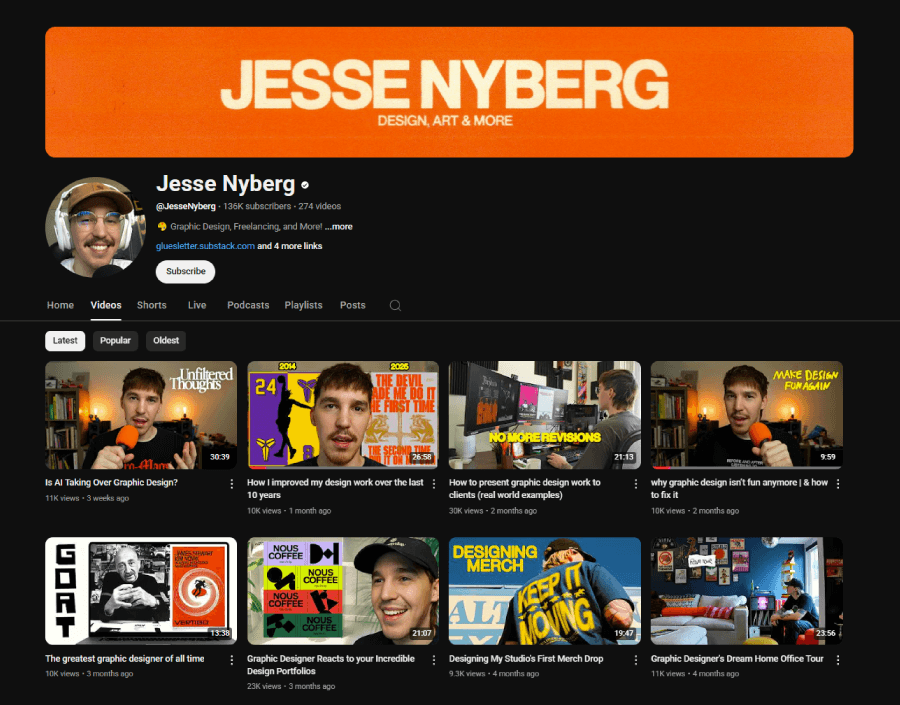A list of 40 educational channels for graphic designers with tips, tutorials, inspo, and resources by creators from all over social media.
There’s no shortage of design content out there but finding channels that actually teach you something (and don’t just slap a trending font on a fake rebrand) can be a bit of a scroll-fest. So I did the digging for you.
For this list I pulled together 40 solid graphic design channels across YouTube, Instagram, and TikTok that have smart tutorials and behind-the-scenes peeks to workflow tips and aesthetic inspo. Some of these creators drop gold-standard advice for getting better at your craft. Others just know how to make learning design feel less like homework and more like hanging out with a creative friend.
If you’re looking to learn something new every day and stay inspired, this list’s for you.
Educational YouTube Channels For Graphic Design
1. Terry Lee White
What it’s about: Adobe Creative Cloud tutorials, photo and design tips, as well as tech reviews by Terry Lee White.
Why check it out: It offers straightforward walkthroughs on Photoshop, Lightroom, and design workflow tools.
2. PiXimperfect
What it’s about: Step‑by‑step Photoshop and Lightroom editing techniques by Photoshop expert Unmesh Dinda.
Why check it out: Fun to watch and beginner‑friendly, filled with practical tips that help people learn fast.
3. Satori Graphics
What it’s about: Graphic design principles with layout, logo, and typography tutorials by Satori Graphics (channel brand, run by Thomas Cargill).
Why check it out: Clean, video‑style tutorials that break down layout and design theory into bite-sized lessons.
4. Linus Boman
What it’s about: Design history, logos, typography, and cultural context by Linus Boman, visual storyteller exploring design’s why.
Why check it out: Excellent for curious minds who want to understand design beyond the surface, often includes deep dives into flags, fonts, and brands.
5. Brandon Shepherd
What it’s about: Branding, package design, industry case studies, and breakdowns by designer and illustrator Brandon Shepherd.
Why check it out: His videos offer practical insights on logos and packaging, plus mini‑challenges and behind‑the‑scenes process
6. Kel Lauren
What it’s about: Project diaries, merchandise, and record packaging design, creative workflow by Kel Lauren, a designer specializing in music branding and merch.
Why check it out: The channel feels personal and grounded with lots of real‑life design work and behind‑the‑scenes moments.
7. James Barnard
What it’s about: Logo design, Illustrator efficiency, identity systems, design tips live with award‑winning logo designer and educator James Barnard.
Why check it out: He shares real Adobe Live demos, sketch‑to‑vector workflows, and practical Illustrator shortcuts.
8. Jesse Nyberg
What it’s about: Portfolio reviews, branding, layout design, and client presentation tips with graphic designer and visual communicator Jesse Nyberg.
Why check it out: He reacts to portfolios, walks through presentation methods, and shares how to improve personal design work.
9. Will Paterson
What it’s about: Logo design, hand lettering, Adobe Illustrator tutorials with Will Paterson.
Why check it out: Known for charming videos that walk through emblem and font creation, great if you enjoy lettering-heavy design (it’s a known favorite in design circles).
10. Zimri Mayfield
What it’s about: Visual + editorial design breakdowns; creative reviews with fun style.
Why check it out: Zimri Mayfield tends to mix humor with insight, making thoughtful design criticism easy to watch.
11. The Futur
What it’s about: Design education and business tips for creatives, speaker interviews with Chris Do and The Futur crew.
Why check it out: Great for freelancing advice, pricing strategy, case study interviews, and broader design discussions
12. elliotisacoolguy
What it’s about: Personal design experiments, digital artwork, and creative expression with Elliot.
Why check it out: Videos often challenge conventions and show quirky style in design routines
13. The Angry Designer Podcast for Graphic Designers
What it’s about: Design talk, frustrations, commentary on the industry.
Why check it out: Offers honest opinions and conversation about graphic design practice—more voice‑driven than screen tutorials.
14. Dansky
What it’s about: Design software tutorials, project walkthroughs, and creative tools with friendly delivery.
Why check it out: Covers Illustrator, Photoshop, Figma basics, and fun effects in bite-sized videos.
Instagram Accounts For Learning Graphic Design
15. @made.by.james
16. @tjscreates
17. @panter.vision
18. @allanpeters
What it’s about: Branding work, agency-level insights, and creative storytelling with Allan Peters.
He’s a Partner & Chief Creative Officer at Peters Design Company, and author of Logos That Last.
He’s also worked with Nike, Amazon, Patagonia, and is recognized by Clio and Communication Arts.
Why follow: You get glimpses of high-end logo strategy and agency-level creative thinking, served with polish.
19. @barnardco
20. @thedesigntip
21. @designspective
22. @dainwalker
23. @uiuxdailytips
24. Sergio Cardenas @ui.sergio
25. @ui_gradient
26. Luke Choice @velvetspectrum
What it’s about: Rich visual storytelling, colorful compositions, illustration, motion, typography, and 3D/graphic art.
Luke Choice is an award-winning artist who has worked with Adobe, Google, Nickelodeon, Adidas and more.
Why follow: His channel is great for designers who feel inspiration best in colour and form.
27. @onteractive
28. @uxbrainy
TikTok Channels for Graphic Designers
29. @rebrandeverything
@rebrandeverything Full process available on my channel #pepsi #pepsimax #logodesign #logodesigner #graphicdesign #adobeillustrator
What it’s about: Focuses on rebranding different companies and brands.
Why follow: Provides insights into branding and logo design.
30. @hello.hazie
@hello.hazie My friends and I made this is college, it still holds up. #design #creatives #magazine #designtok
What it’s about: Design tips and tricks from a professional in the industry by Hazel Imogen.
Why follow: Chill personal videos of the everyday life of a designer.
31. @thedesignguy
@thedesignguy Stop using boring contact forms on your website. Your customers hate them and they want your services now so why not make it easy and fun? #designtips #websitetips #seo
What it’s about: Real talk about the design industry from Jon Sorrentino, a New York-based designer and creative consultant. He covers everything from pricing your work to portfolio tips, favorite fonts, and workflow tools.
Why follow: Super honest, down-to-earth content that goes beyond aesthetics. It’s like chatting with a friend who’s been in the game and actually wants to help you figure stuff out.
32. @raisedproper
@raisedproper Reply to @cindeetru We slowed it down on this one to show step by step. #raisedproper #photoshop #tutorials #fyp #graphicdesign
What it’s about: A creative studio out of LA with a fun and polished vibe. The team shares branding and design work from behind the scenes of logo creation, moodboards, mockups, and the steps in between.
Why follow: Their content feels like watching a team brainstorm, sketch, and build cool stuff in real time. Also, it’s got that “I wanna try this now” energy.
33. @stefanmkunz
@stefanmkunz 18 hours to make this animation😅 Wanna learn how to make animations like this? I‘m reopening my 6-week iPad Animation Bootcamp. Link in bio 🥳 @ChanelOfficial @chanel.beauty #animation #procreate #digitalartist
What it’s about: Stefan Kunz is all about creative lettering, bold visuals, and animated type. His videos show how ideas go from sketches to final art—with plenty of creative play in between.
Why follow: His content is a mix of art and animation, with plenty of Procreate magic. It’s inspiring without trying too hard. Also: lots of satisfying visuals.
34. @mathias_lynge_
@mathias_lynge_ In this tutorial I show you how to create procedural clouds in a style inspired by Studio Ghibli ☁️ Project file available in bio! 📂 The effect is created solely inside After Effects and no plugins are needed. I hope you found this tutorial useful ✌️ #2danimation #ghibli #tutorial #animationtutorial #aftereffects #aftereffectstutorial #clouds #howtoanimate #animationtips #tiktokanimationmagic #motionprocess #motiondevotion #animacion
♬ Oke work that imaged the Ghibli-like forest – CRAFT SOUND STUDIO
What it’s about: Motion design that’s clean, colorful, and straight-up fun to watch. Mathias shares loop animations, interface tests, and After Effects tricks.
Why follow: You’ll get stuck watching his loops. They’re that smooth. It’s also a great feed for picking up motion design ideas without the heavy tutorials.
35. @boringfriendsdesign
@boringfriendsdesign Four art books that’ll get some ideas kicking around in that dome of yours #art #artist #graphicdesign #illustration #posterdesign
What it’s about: Design tips, logo breakdowns, and font recs from a creator who doesn’t try to overcomplicate things. Tools, trends, and tricks, served casual and friendly.
Why follow: The content makes graphic design feel doable and fun. It’s informative without ever feeling like a lecture.
36. @designical
@designical From sketch to finished character ✏️ #drawing #digitalart #procreate #ipaddrawing #procreateapp #illustration
What it’s about: Digital art with personality. Think: watercolor-style landscapes, custom Apple logo remixes, scenic wallpapers, and creative sketches.
Why follow: The videos have that peaceful, creative energy, and the artist’s range is wild. Feels like the kind of channel you scroll through when you want to make cool stuff, but don’t know where to start.
37. @jobsxdesign
@jobsxdesign Trending Design! #design #jobsxdesign #graphicdesign love this fun strategy from @Tinder #marketingstrategy #creativeprocess #learnwithjenna #designer
What it’s about: Cool video blog by Jenna Palermo with social media marketing, design, and tech tips.
Why follow: Fun collection of insightful marketing and design tips in short video format.
38. @creativeleedesignstudio
@creativeleedesignstudio Designers are built ✨different✨#designtiktok #adobe #graphicdesign #designtok #graphicartist #illustrator #photoshop #chrome
What it’s about: Offers quick design tutorials and valuable design knowledge.
Why follow: A collection of short tutorials with different design tools.
39. @janinedesigns
@janinedesigns Day 56.. let’s go! #foryoupage #art #graphicdesign #photoshop #poster #quarentine #trending #fyp
What it’s about: Janine shares a 365-day poster challenge, showcasing design processes.
Why follow: A look behind the scenes of how Janine creates her posters.
40. @andreyazizov
@andreyazizov The story of how I made my first ever font 😳 #typography #fonts
What it’s about: Andrey Azizov is a musician and designer in NYC. He shares his creative processes and font creations.
Why follow: Deeper knowledge on fonts, how to create them, and where to find the best fonts.
And there you have it!
Hopefully, you found a few new accounts to follow (or binge) the next time you hit a creative block. In the meantime, if you’re looking for more design tips, inspiration, or resources, why not check out some of the following articles: