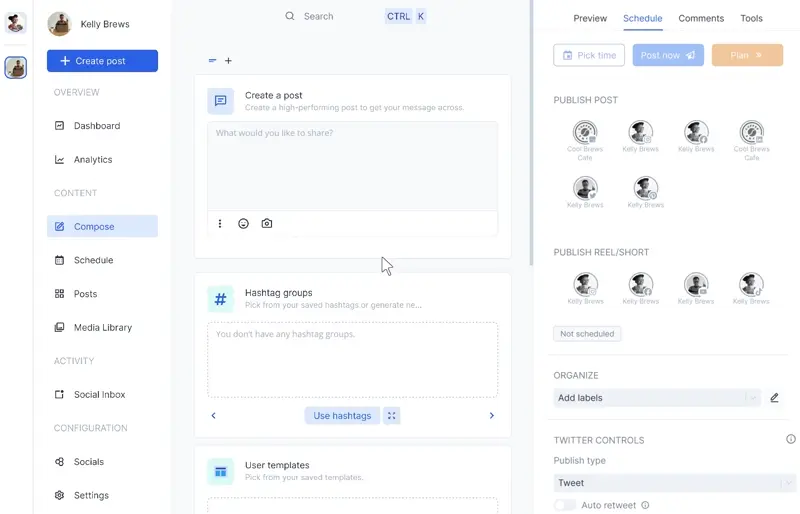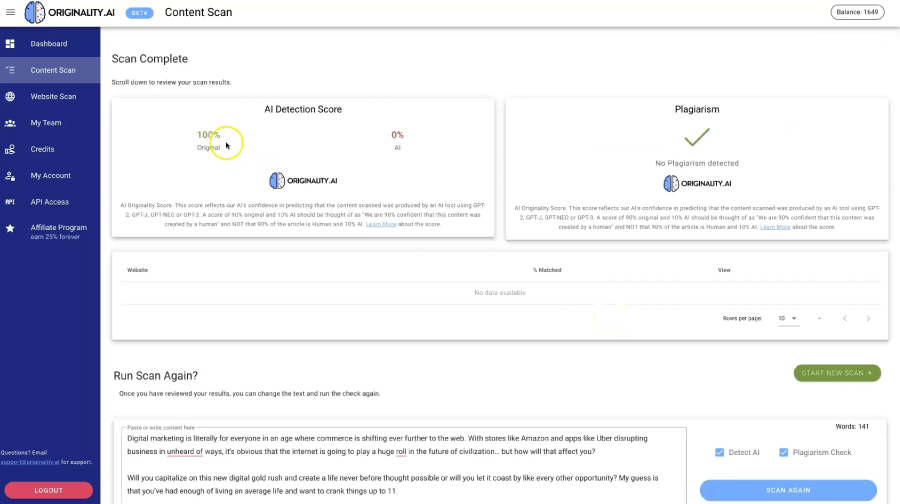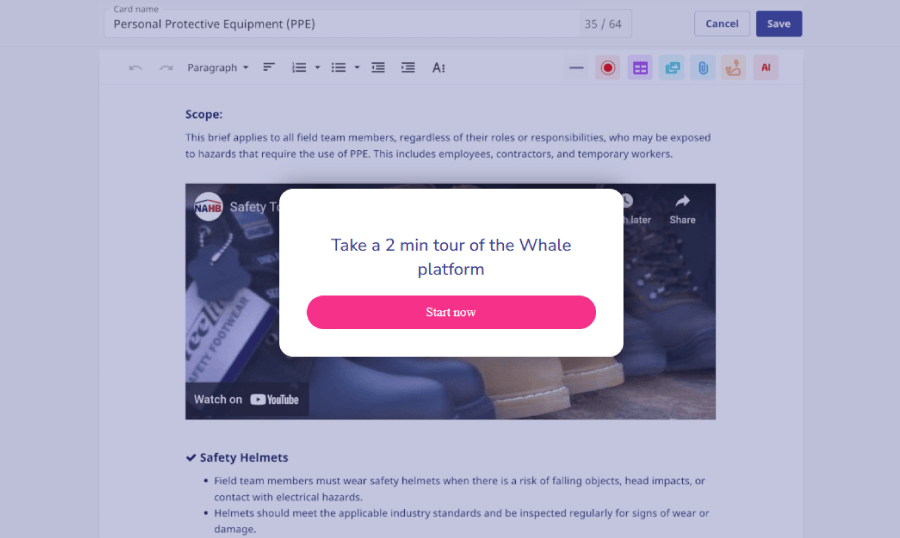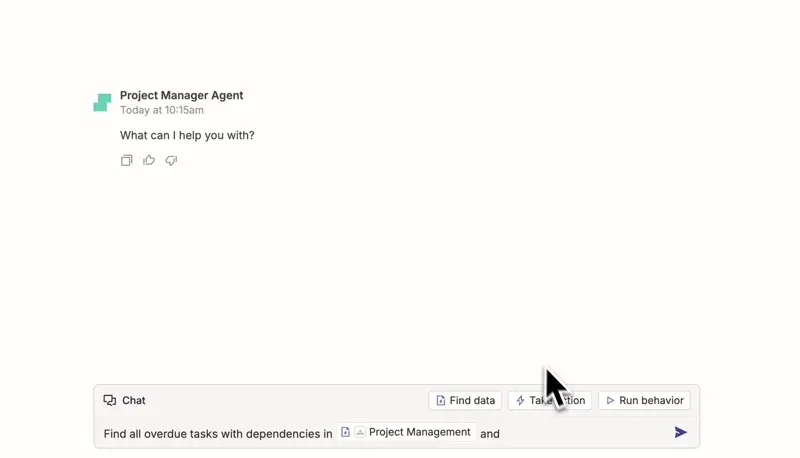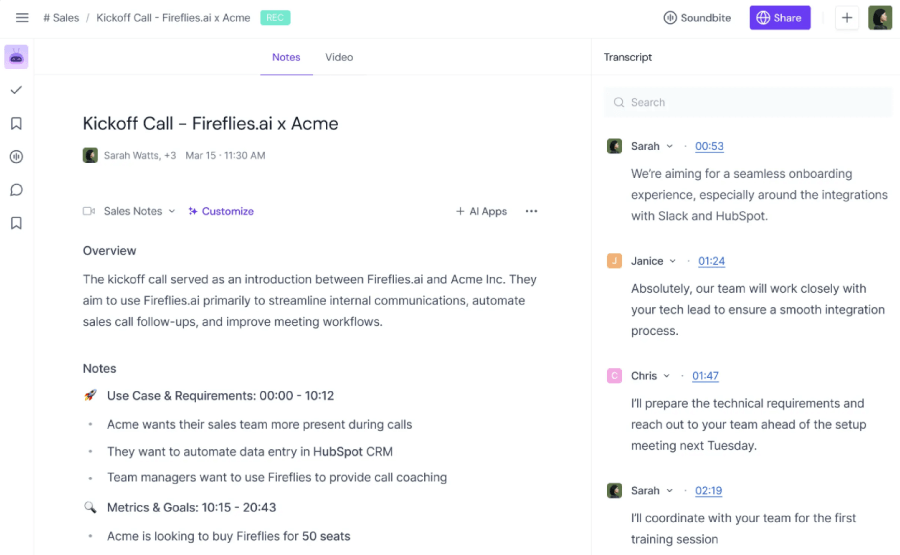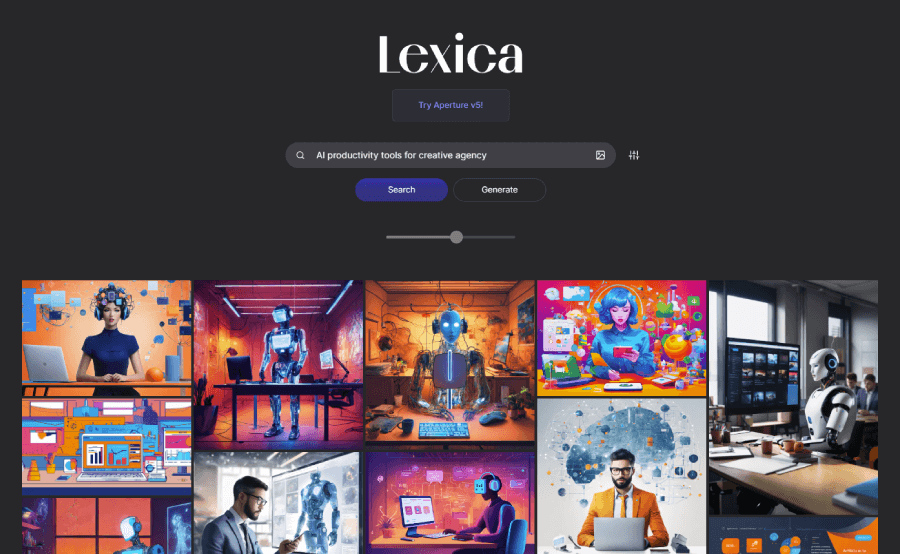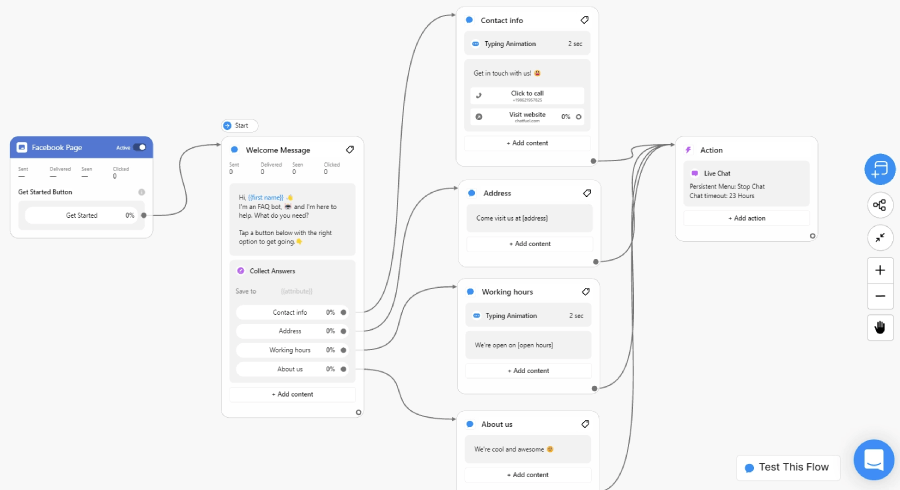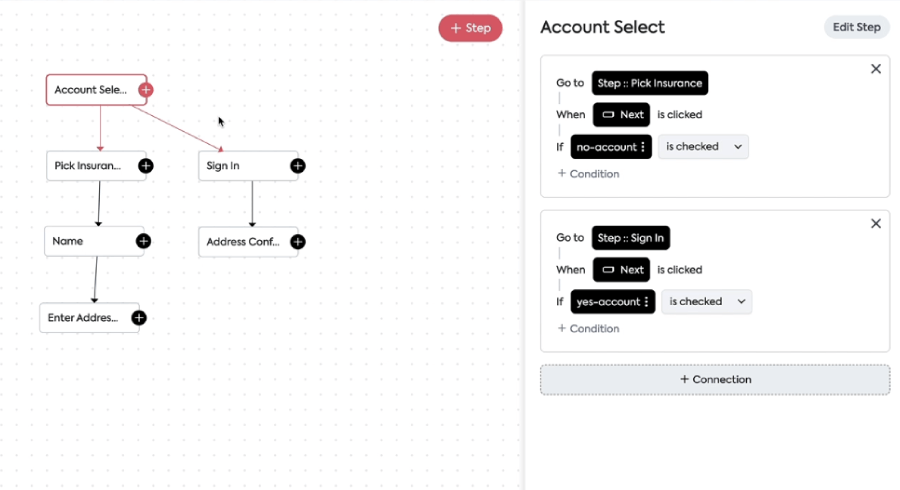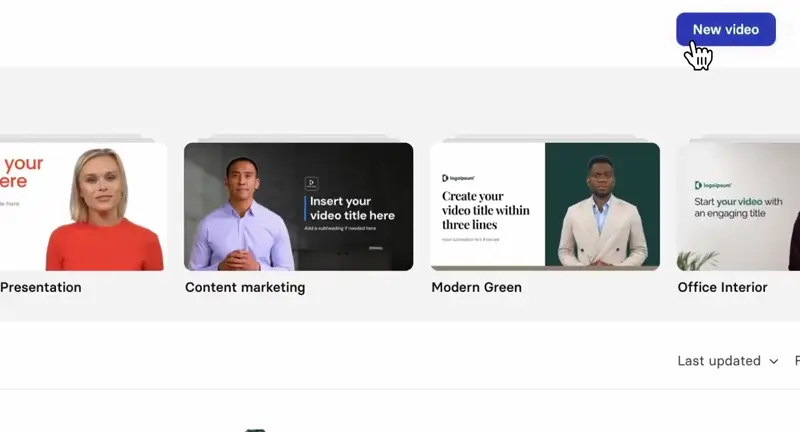Here you will find 20 AI productivity tools for creative agencies that will save you time and sanity when dealing with repetitive tasks.
Now, let’s be clear— creativity comes from people, not machines. But tasks like drafting emails, checking for plagiarism, or resizing images can feel like a never-ending grind and are, in all honesty, boring. Outside of your creative work, you will always have to organize notes, deal with multiple social media channels, design forms, or prepare videos related to promoting this work. This is why I’ve done the legwork to show you some awesome AI tools that actually make a difference by automating small tasks and saving you time and energy.
1. Mem AI for organizing notes
📌 What it’s for: Organizing notes with tagging and searching.
📌 Pricing: $8.33 /month
The first tool will keep track of your notes without you having to sort them manually. All you need to do is just jot things down, and the aI will automatically tag and connect related notes. When you need to find something later, you can browse through suggested tags or use the search bar to pull up everything you’ve written on a specific topic.
Main Features:
- Tagging that automatically links related notes
- Search functionality
- Zapier integration
2. Pro Writing Aid for improving your writing
📌 What it’s for: Checking grammar, style, and spelling
📌 Pricing: Free plan for basic suggestions and premium plans starting from $10.00 /month
This one is a direct Grammarly alternative, and it gives you detailed reports on grammar, style, and readability, and more. Its biggest perk is it has a lifetime plan, so you can avoid paying monthly subscriptions.
Main Features:
- Grammar, style, and readability analysis.
- A lifetime pricing option
- Google Docs and Microsoft Word integration
- Detailed writing reports
3. FeedHive for creating social media content
📌 What it’s for: Creating, scheduling, and repurposing social media
📌 Pricing: Plans start from $20.00 /month
Managing multiple social media accounts is something we all must do for people to notice us, but it can be very boring and time-consuming. It’s basically another full-time job, so it’s better if someone else does it for you and a good case of using an AI tool. FeedHive is one of those tools that you can use to plan, schedule, and optimize posts based on what’s working so you’re not just posting for the sake of it. It also repurposes older posts.
Main Features:
- Content recycling
- Smart recommendations based on trends
- Advanced scheduling and automation
- Performance analytics
4. Originality AI for checking AI, plagiarism, and facts
📌 What it’s for: Detecting AI-generated content, plagiarism, and facts
📌 Pricing: Pay-as-you-go pricing and premium plans starting from $12.95/month
If you’re publishing content, you may want to make sure it’s actually yours. One of the tools you can use for that is Originality AI, which scans your writing for plagiarism, flags AI-generated text, and even fact-checks your texts. Of course, these detectors aren’t perfect, and you will need to check some of the things yourself before you make the final decision.
Main Features:
- Detects spot machine-generated text
- Real-time plagiarism checks to catch accidental (or intentional) duplicates
- Fact-checking features
5. Shortwave for emailing
📌 What it’s for: AI-powered email management and inbox organization
📌 Pricing: Plans start from $14.00 /month
Shortwave can generate emails, summarize long threads, and even help you schedule events using (somewhat) human language. It also has an AI-powered search that scans your email, understands what you’re looking for, and gives you the right answers. It’s currently only for Gmail, though.
Main Features:
- Generates email replies and summaries
- Smart inbox search
- Event scheduling straight from your inbox
6. Whale for team training
📌 What it’s for: AI-powered team training and onboarding.
📌 Pricing: Free plan, Scake plan for $99.00 /month
Whale is a training platform you can use to build interactive onboarding programs, automate training, and keep processes organized. It’s best for standard training but can’t replace one-on-one mentorship.
Main Features:
- Onboarding and training automation
- Interactive learning programs
7. Zapier Agents for small tasks automation
📌 What it’s for: Automating tasks across multiple apps
📌 Pricing: Free plan, Scake plan for $50.00 /month
Zapier Agents is an experimental automation tool where you can teach AI agents to take over small tasks across your apps via a simple chatbot interface. You can connect it to HubSpot, Notion, or Airtable, then you give it access to your data, and can start asking it questions, make it automate responses, and even let it run tasks in the background.
Main Features:
- Works across thousands of apps
- Customizable workflows
- No-code setup for training AI

8. Lalal AI voice cleaner
📌 What it’s for: Extracts vocals and instruments from any audio and video
📌 Pricing: Individual and Business plans start from $20 as a one-time fee
Lalal Ai was built for musicians to extract vocals, different accompaniment, and instruments from audio and video tracks, so why is it even on this list? Well, the key word here is extract. Imagine you’re recording a narration for a podcast, an explainer video, or for social media posts while remote and the neighbours decide to bring the drills and start renovations… or your office is in a very busy part of the city. This tool can actually extract just your narration, minus the background noises.
Main Features:
- Works on both audio and video recordings
- Preserves voice quality while removing unwanted sounds
- Ideal for content creators, podcasters, and video marketers
9. Anyword for marketing content
📌 What it’s for: Generating content
📌 Pricing: Plans start at $49/month
Anyword is great for marketers as if can create content step by step, so you’re not just staring at a blank page. First, it suggests a few title ideas based on your prompt. When you pick your favorite, it will generate an outline. You can tweak that outline to match what you want to cover, and then Anyword will take it from there and generate the full article.
Main Features:
- Title, outline, and content generation.
- Customizable output to match your brand’s voice
- Performance prediction scores
10. Runway for video generation
📌 What it’s for: Generating and editing videos
📌 Pricing: Credits-based plans with 125 one-time credits for free to test it
Runway uses the Gen-3 Alpha model, which is one of the best commercially available AI video tools right now. You can generate videos with AI, train your own models, and even paint parts of frames with text prompts.
Main Features:
- Gen-3 Alpha model
- You can train custom models
- Text-to-video and frame editing
11. ElevenLabs for text-to-speech and voice generation
📌 What it’s for: Text-to-speech and voice generation
📌 Pricing: Free plan is available; premium plans start at $5.00/month
This is one of the flashiest AI voice generator platforms out there, with high-quality text-to-speech and voice generation and a library of over 300 voices, including real-world personalities like Christy Carlson Romano (Kim Possible).
Main Features:
- Text-to-speech and voice generation
- Over 300 voices, including popular real-world personalities
- Sound effect generator
12. Fireflies AI for note-taking and briefs
📌 What it’s for: Note-taking, transcribing meetings
📌 Pricing: A Free plan is available; premium plans start at $10.00/month
Here, you have a very nice tool that transcribes conversations in real time. Its bot, Fred, then steps in to summarize the meeting and generate briefs.
Main Features:
- Automatic meeting transcription
- Fred bot summarizes conversations and generates briefs.
- Search functionality
- Zapier integration
13. Tome App for generating presentations
📌 What it’s for: Generating presentations.
📌 Pricing: A Free plan is available; premium plans start at $16.00/month
You simply provide a prompt or pick a template, and Tome App will give you a solid presentation outline for you to approve. Then, it moves forward to create the full presentation. It has editing controls similar to Notion.
Main Features:
- Generates presentation outlines
- Has templates for various use cases, including sales and company pitches
14. Teal AI for writing resumes
📌 What it’s for: Creating personalized resumes and tracking job goals.
📌 Pricing: Free and premium plan $9/week
Teal is a great tool that will make your resume desirable by the algorithms. After you sign up, you fill in experience, target position, and salary expectations. You can also set a timeline for getting hired or advancing in your current role. Once you’re done, just upload your resume and add the job opportunities you’re interested in, and the tool will match your skills to the job requirements.
Main Features:
- Tracks goals for job search and career growth
- Resume suggestions and editing
- Aligns skills with job opportunities
15. Lexica AI for blog thumbnail generation
📌 What it’s for: Generating visuals
📌 Pricing: Starter plan $8/month
Lexica AI generates creative images based on your own ideas using AI. It can help you with blog thumbnails, social media posts, and even client presentations.
Main Features:
- Creates custom images from text prompts
- Style personalization
16. Chatfuel for creating chatbots
📌 What it’s for: It creates custom chatbot responses.
📌 Pricing: Offers a free plan with premium plans starting at $23.99/month
It’s perfect if you need to create a personalized bot without needing coding skills. Chatfuel has a drag-and-drop interface and integrates with platforms like Facebook. The AI behind the bots can also understand and respond to misspelled words or slang.
Main Features:
- Drag-and-drop interface
- Understands complex and misspelled responses
- Integration with Facebook and other platforms
- You can create custom responses based on keywords
17. Reclaim AI for scheduling
📌 What it’s for: It adjusts your calendar automatically
📌 Pricing: Free plan available; paid plans start at $8/month
This AI tool helps you make sure that your priorities—like fitness, reading, or work tasks—don’t get lost in a busy schedule. Every time something unexpected pops up, it automatically moves things around so you can still get everything done.
Main Features:
- Automatically adjusts your schedule
- Helps you keep track of personal goals
- Syncs with Google Calendar
- Smart scheduling that adjusts based on changes in your day
18. AdCreative AI for ads generation
📌 What it’s for: Generates ads and social media posts
📌 Pricing: Starts at $25/month
You just add your brand info, and the AI creates custom designs (like creatives for social media, for example). It even ranks the designs based on how likely they are to convert, so you can pick the best ones. You also get unlimited designs and access to a bunch of free stock images.
Main Features:
- Creates custom designs
- Connects to your social media and ad accounts
- Unlimited designs and free stock images
- Ranks designs based on how well they’re likely to perform
- Helps you write headlines for your ads
19. Feathery AI for creating forms
📌 What it’s for: Creating smart, customizable forms that adapt to users’ responses
📌 Pricing: There’s a free AI form builder, but pricing for other features isn’t specified
Feathery lets you create forms with advanced logic that changes based on what users say. You can design your forms however you like, adjusting colors, layouts, and even adding custom code if you so desire.
Main Features:
- Creates forms with advanced logic
- Zapier integration
- Supports payments via Stripe and pulls bank info through Plaid
20. Synthesia for text-to-video generation
📌 What it’s for: Creating videos using AI avatars that speak any text you input
📌 Pricing: Offers a free demo and paid personal and corporate plans starting at $18.00/month
And the last AI tool is a cool platform for text-to-video creation. You type what you want to say, and you can choose from over 140 AI avatars that speak in over 120 languages and accents. You can even clone your own voice or create a custom avatar.
Main Features:
- Over 140 AI avatars to choose from
- Supports more than 120 languages and accents
- Adjustable voice tones
- Text-to-speech
- Custom avatar creation and cloning your own voice
- You can add micro gestures
Some Facts About AI Productivity Tools (FAQ)
If you have concerns about using AI tools, here I address (hopefully) some of them.
Are AI tools ethical to use in creative projects?
AI tools are fine to use as long as you use them responsibly, meaning you don’t use them to mislead people or infringe on someone’s rights.
Can AI replace the creativity of humans?
AI can never understand abstractions or exceptions, but it’s good for automating repetitive tasks or giving you a nice starting point.
Is it safe to use AI tools for my agency’s work?
Yes, AI tools are generally safe to use. Of course, choose tools that are reputable and have good security practices. It’s always a good idea to check out their privacy policies to make sure your data is protected, especially when you’re working with sensitive client information.
Can AI help with both personal and commercial projects?
Yep, they work for both personal and commercial projects, but some tools may have specific rules about how their content can be used, especially in commercial settings. So, just be sure you check the tool you want to use for any restrictions.
How do I know AI-generated content is legally mine to use?
Most AI tools respect intellectual property, but it’s still smart to check the terms of service. Some platforms may allow you to use the content freely, but others may require attribution.
What happens if the AI makes a mistake?
AI can sometimes mess up, especially when dealing with complex or ambiguous tasks. If it happens, it’s a good idea to check the content before sharing it with clients. Most tools also allow you to make corrections or adjust the settings to improve the results in the future.
And there you have it! 20 AI productivity tools for creative agencies that will make your life painless when the busywork piles up. So go ahead, let the robots do the boring stuff, and get back to doing what you do best, and that is making awesome things.
Now, if only AI could make coffee…
Here are some more articles you may like: