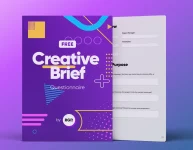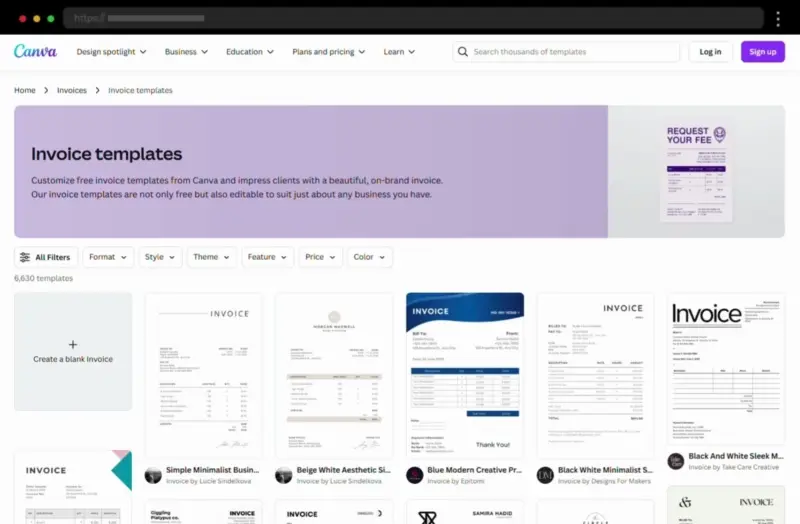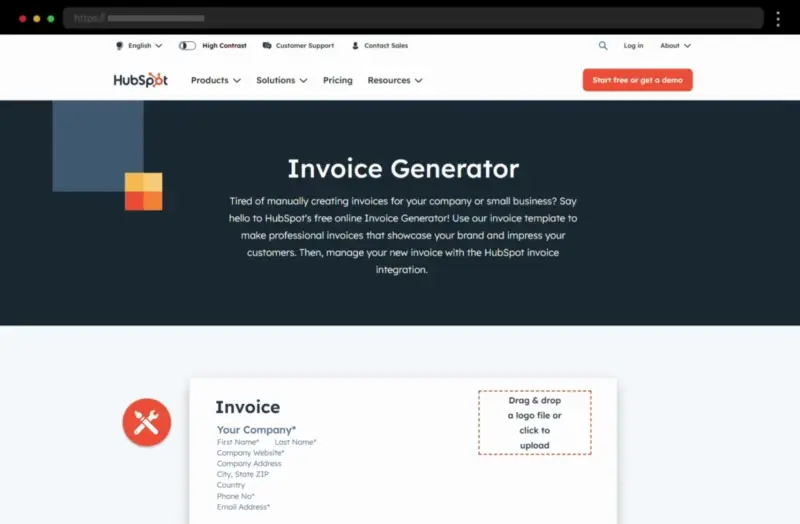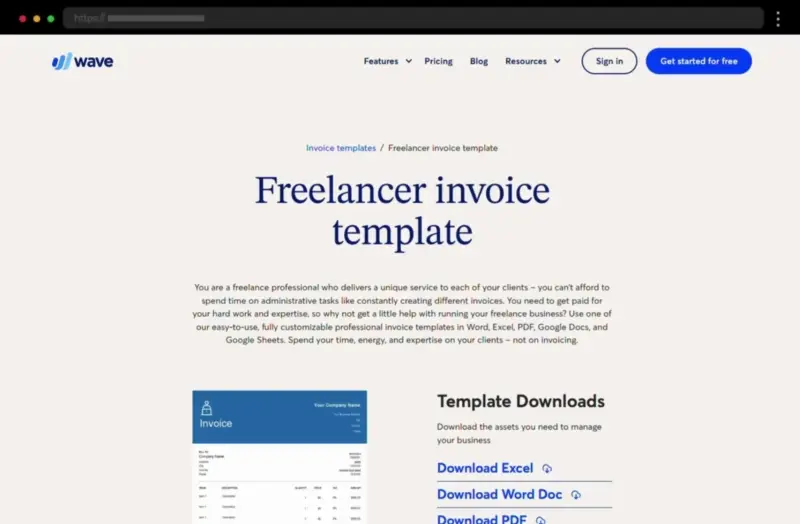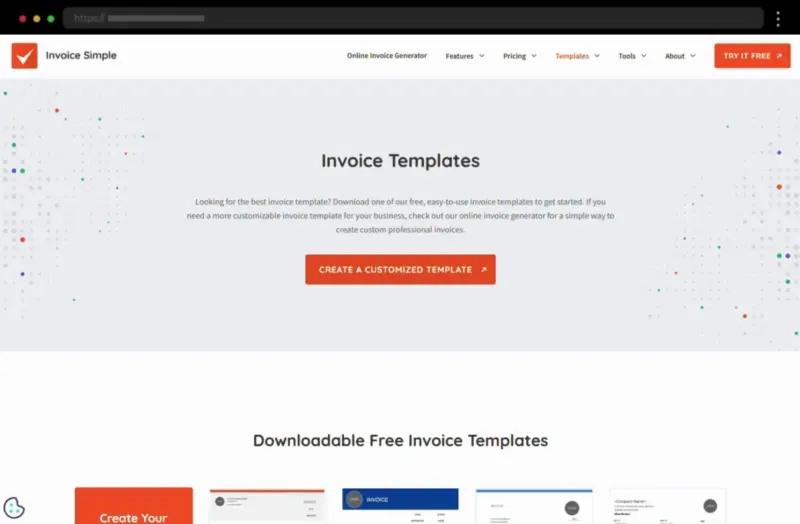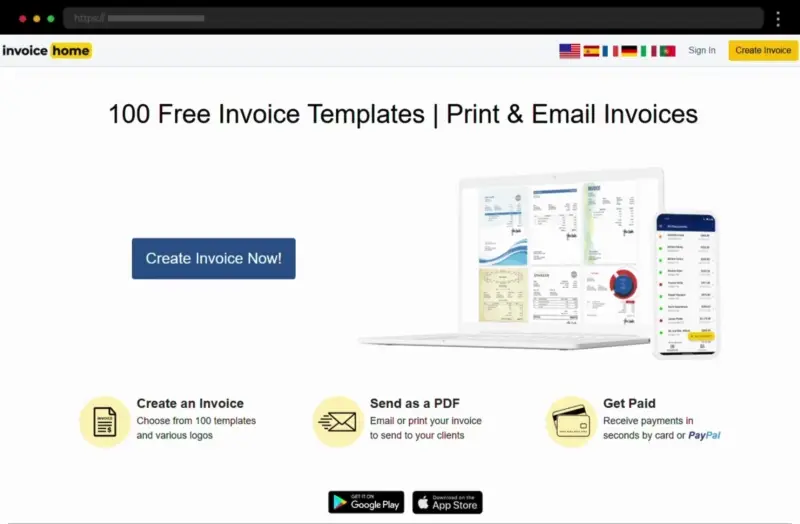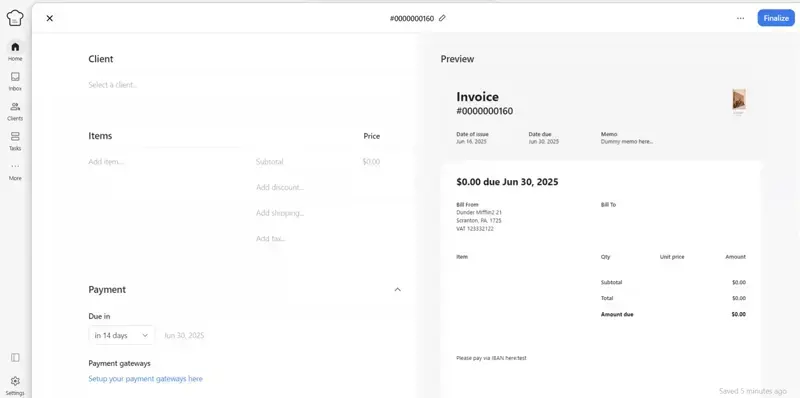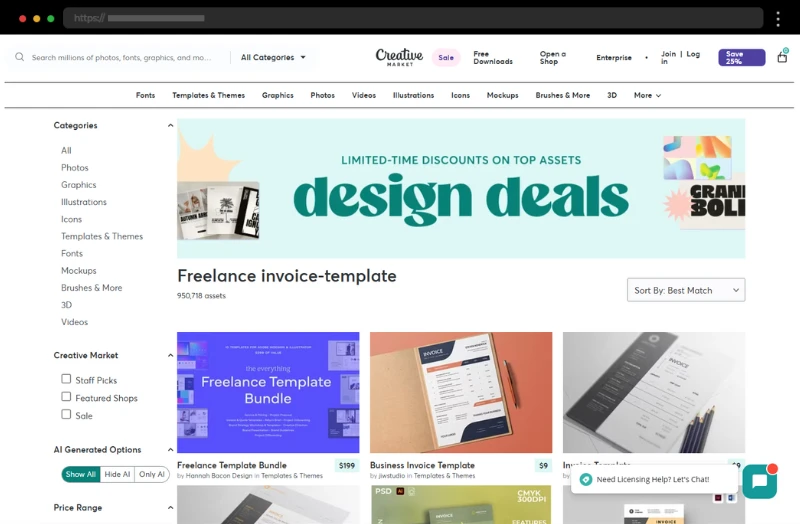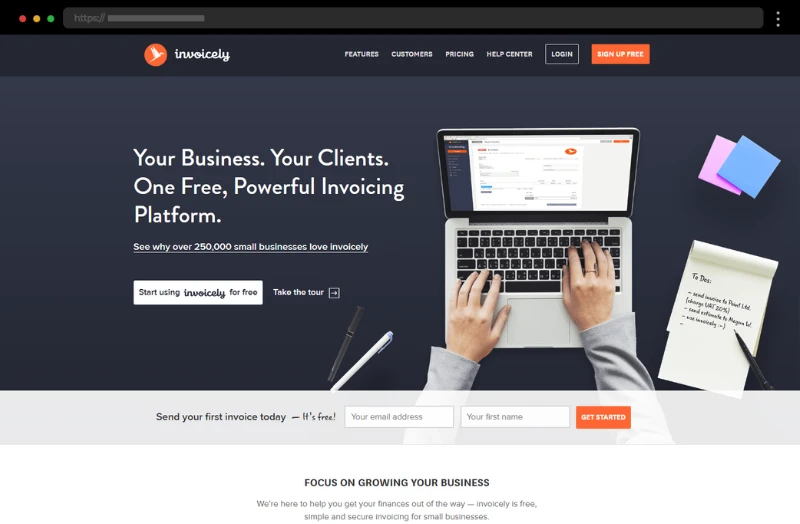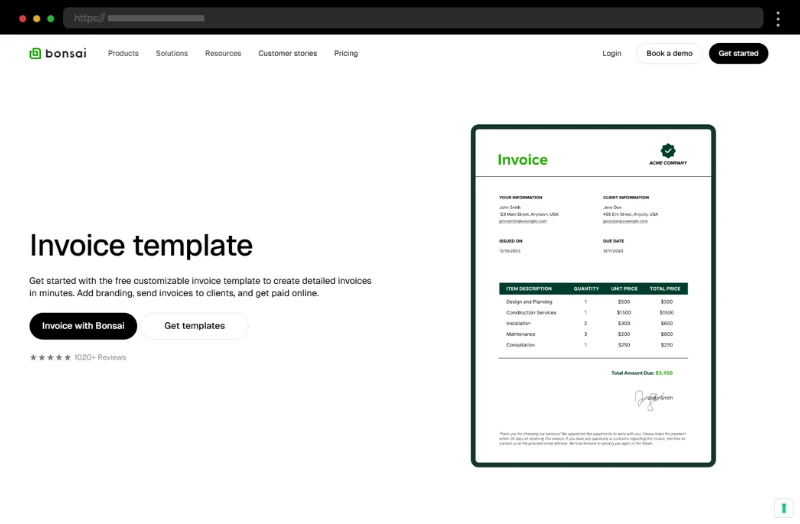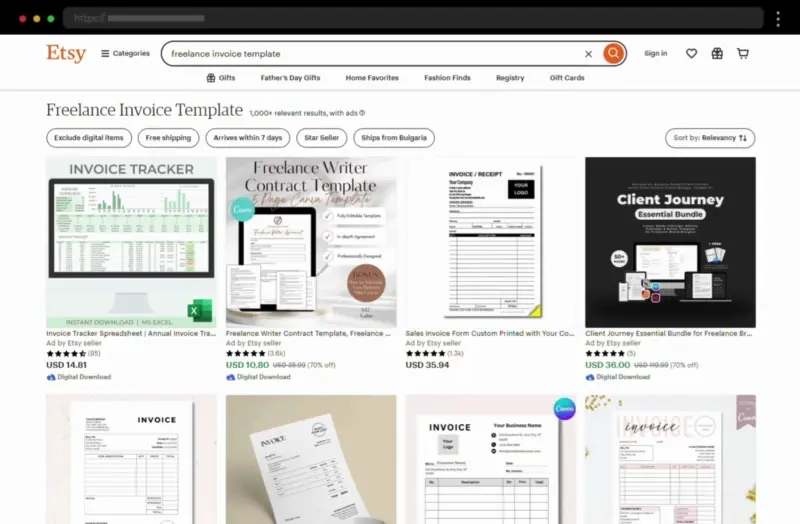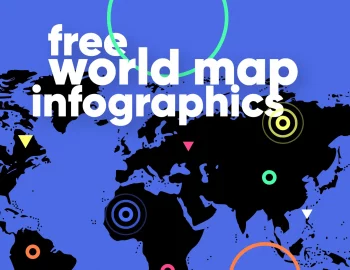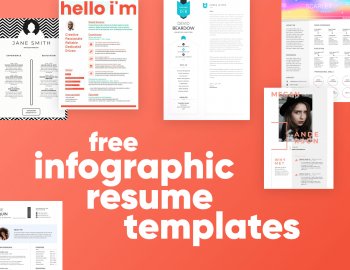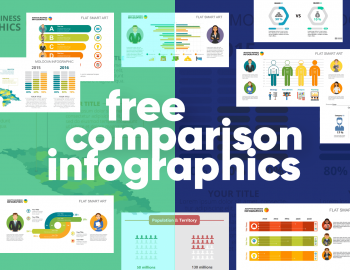Let’s be honest – invoicing isn’t exactly the fun part of freelancing. But it’s a crucial one – whether you’re wrapping up a logo design or delivering a full brand package, you need the best freelance invoice templates that make you look professional and help you get paid faster.
The good news is that you don’t really have to start from scratch every time. And to help you out with this, today I’m sharing with you a little guide on the best free and paid invoice templates that are easy to customize, client-friendly, and designed to save you serious time, so you can get back to doing what you love: creating.
Let’s begin now, shall we?
1. What makes a great freelance invoice template
So, what should you look for in a solid freelance invoice template?
First off, it needs to look clean and professional. Think of it like a mini extension of your brand. Whether you’re sending it to a startup founder or a big agency, your invoice should reflect the same attention to detail you put into your design work.
It also has to be easy to customize. You’ll want editable fields for things like service descriptions, hourly or flat rates, payment due dates, and client details, because no two projects are exactly the same. And let’s not forget clear payment terms. If your client doesn’t know when (or how) to pay you, that’s a red flag waiting to happen.
Plus, a good template should work across formats – Google Docs, Word, PDF, Excel – so you can use whatever tool fits your current workflow. The goal? Reuse it, tweak it quickly, and send it off without second-guessing the layout or forgetting to include key info.
2. The best free invoice template for freelancers (Quick to customize)
If you’re not quite ready to invest in paid invoicing tools or just want something quick and clean to get started, these free freelance invoice templates have your back. They’re all simple to use, easy to personalize, and look way more polished than a last-minute spreadsheet.
2.1 Canva Invoice Templates
Canva makes it ridiculously easy to create sleek, branded invoices that actually look like you. You can drag, drop, and tweak everything – fonts, colors, logos – to make your invoice feel like a natural extension of your portfolio. Plus, once you create your go-to layout, duplicating it for new projects is a breeze.
2.2 HubSpot Free Invoice Generator
Hubspot’s tool helps you create your invoice directly in your browser, offering options for taxes, line items, and payment terms. It’s great for freelancers working hourly or per project, and it generates a professional-looking PDF in seconds.
2.3 Waveapps Free Freelancer Invoice Templates
Waveapps offers a variety of free invoice templates specifically designed for freelancers. You can customize them online and send professional invoices that track payments effortlessly. Plus, Wave’s platform integrates invoicing with accounting and payment processing, making it a great all-in-one solution without any cost.
2.4 Invoice Simple (Free Downloadable PDF Invoice Templates)
Invoice Simple offers free PDF self-employed invoice templates you can edit right on their site. They’re clean, clear, and ideal for quick jobs where you don’t need all the bells and whistles – just something that gets the point across, fast.
2.5 Invoice Home (Download and Create Invoices)
Invoice Home offers hundreds of free invoice templates across many styles and industries. You can personalize your invoices online and download them in multiple formats, such as PDF or Excel. It’s perfect for freelancers wanting variety and easy customization without a steep learning curve.
2.6 FreshBooks Free Invoice Templates
FreshBooks provides beautifully designed free invoice templates that you can download and customize. It’s a great way to start with professional invoices for free, with the option to upgrade to their paid platform for full automation, time tracking, and payment management.
2.7 Kitchen.co
Kitchen is actually an AIO project management tool where invoicing is only a part of the platform. And the great news is, they offer a forever-free plan made with freelancers in mind.
You can send both one-time and recurring invoices (handy for automated payments). There aren’t any pre-made templates, but you’ve got a ton of flexibility to make each invoice feel like your own. You can set up different currencies, languages, payment gateways, tax types (including shipping), reminders, footers…the works.
And when it comes to looks, you can tweak your invoices globally with your own logos, header backgrounds, text colors, and more.

3. Polished paid freelancer invoice templates (Worth the upgrade)
Sometimes, free gets the job done. But if you’re ready to step up your invoicing game or want a template that truly matches your visual standards, paid freelance invoice templates can be totally worth it. These options are still affordable, but come with that extra level of polish, customization, and often built-in features that make life and sending professional invoices way easier.
3.1 Creative Market Invoice Templates
Creative Market is basically a goldmine for beautifully crafted templates. You’ll find designer-made invoices that are on-brand, visually consistent, and editable in Adobe software, Microsoft Word, and even Canva. Many templates come bundled with other business documents too (such as proposals, contracts, and branding kits), which can help you build a cohesive client experience from start to finish.
3.2 Invoicely or Bonsai
If you’re tired of manual invoicing, platforms like Invoicely and Bonsai do more than just give you a pretty template – they help you run your freelance business. You can create branded invoices, set up recurring payments, send reminders, track overdue bills, and even get paid directly through the platform. Bonsai, in particular, is made with freelancers in mind and also includes free templates, contracts, proposals, and time-tracking tools.
3.3 Etsy Invoice Templates for Freelancers
Surprise! Etsy isn’t just for art prints and enamel pins – you’ll also find tons of downloadable invoice templates made by graphic designers and other creatives. They’re often super affordable, easy to edit in Microsoft Word or Google Docs, and have a more personal, handcrafted feel. If you want something unique but still professional, Etsy’s a great place to look.
4. What to include in your freelance invoice template: Checklist
You’ve got the template – great! But what goes into a freelance invoice that gets you paid quicker and keeps things crystal clear for your client?
Here’s a simple checklist to make sure you’re covering all the essential billing details (and avoiding those awkward “Umm… what’s this charge for?” emails):
1. Your name or business name (plus logo, if you’ve got one)
2. Your contact info – email, phone, website, whatever you use
3. Client name and contact details
4. Invoice number – helpful for tracking and record-keeping
5. Invoice date – when you’re sending it
6. Payment due date – when you expect to be paid
7. Project or service description – keep it clear and specific
8. Line items – break down work by task, hours, or flat fees
9. Subtotal, tax (if applicable), and total amount due
10. Accepted payment methods – PayPal, bank transfer, Stripe, etc.
11. Any notes, like a “Thank you!” or late payment policy
Pro tip: Save this list inside your template so you never forget a field again.
Having a consistent structure not only helps you look more professional – it also sets expectations and minimizes client confusion. Think of it as your behind-the-scenes project manager.
5. Make it yours: Design tips for freelance invoice templates
Okay, real talk – your invoice doesn’t have to be boring. In fact, it shouldn’t be. As a creative pro, even your admin docs are part of your brand. A well-designed freelance invoice shows clients you’ve got your act together and an eye for detail.
Here’s how to make sure your invoice stands out (in a good way):
- Keep it clean and legible. It’s tempting to get fancy, but clarity wins every time. Use simple headers, consistent spacing, and easy-to-read fonts. (Think: stylish but not hard to skim.)
- Use your brand colors and logo. Even subtle touches, like your signature color for headers or a small logo at the top, help tie everything back to your visual identity. It’s like leaving a tiny creative fingerprint on every project.
- Stick to one or two fonts. You don’t need a full typeface party. Choose a strong headline font and a clean body font. Consistency = confidence.
- Add visual structure. Use lines, boxes, or subtle shading to separate sections (like services, totals, and payment info). This helps your client process the info faster and makes the whole thing feel way more polished.
- Optional: Add a personal touch. A short thank-you note or reminder about your availability for future projects? That small gesture can go a long way in building customer loyalty.
Remember, your invoice isn’t just a bill. It’s a little reminder of your professionalism, style, and care – even after the work is done.
6. Want to automate it? Tools that make the invoicing process even easier
If customizing templates still feels like too much admin for your already-packed schedule, I’ve got good news for you – you can just automate the whole process.
These tools take your polished invoice layout and turn it into a streamlined, stress-free system that works while you focus on your creative work.
6.1 Bonsai
As I already said, Bonsai was built specifically for freelancers, so it covers everything from proposals and contracts to time tracking and invoices. You can create branded invoices, automate reminders, and even set up recurring billing for repeat clients. It’s smooth, smart, and seriously saves time.
6.2 Wave
Wave also offers a surprisingly robust set of features, and it’s for free. Let’s you create and send invoices, accept payments, and set up recurring invoices and late payment reminders. It’s a great starting point if you want automation without a price tag.
6.3 HoneyBook
HoneyBook is all about creating a smooth, branded client flow – from first contact to final payment. Invoicing clients is just one part of the package, but it integrates beautifully with proposals, contracts, and timelines. If you’re into systems and aesthetics, this one’s a winner.
6.4 FreshBooks
FreshBooks is a fan favorite for a reason. You can track time, add billable hours directly to your invoices, accept online payments, and get notified when a client views your invoice (hello, peace of mind). It’s especially helpful if you’re juggling a few client accounts at once.
Bottom line
Invoicing doesn’t have to be a headache or a time suck. With the right freelance invoice templates and a few smart software tools, you can turn it into a smooth, repeatable part of your workflow that supports your business.
Briefly put, the right invoice template = more time for creative work for freelancers. So go ahead, pick a template that fits your style, customize it once, and use it again and again. And once you’ve got your system in place? You can focus more on your design magic and spend less time chasing payments.
Interested in learning more about how to manage your creative agency the smart way? These articles might help:


![The Best Freelance Invoice Templates [That Look Pro and Save You Time]](https://reallygooddesigns.com/wp-content/uploads/2025/06/best_freelance_invoice_templates.webp)