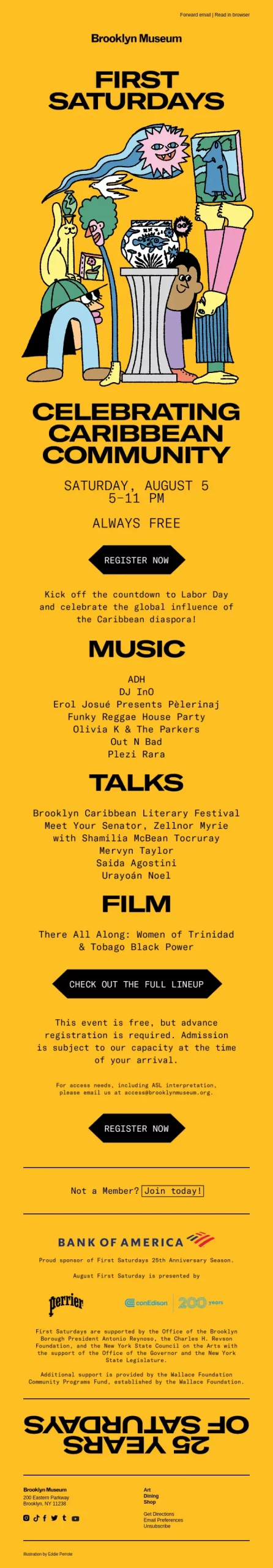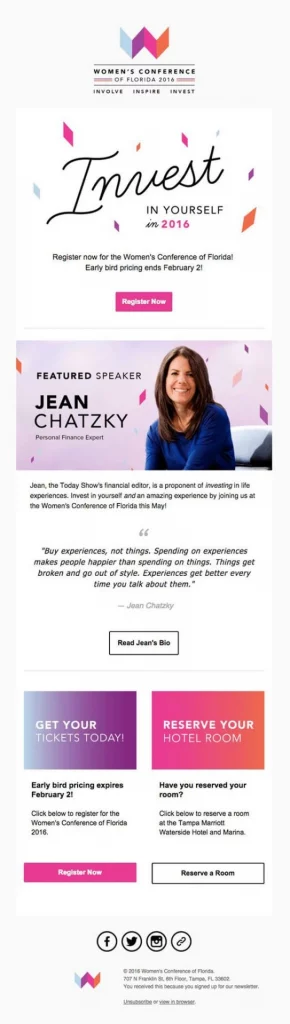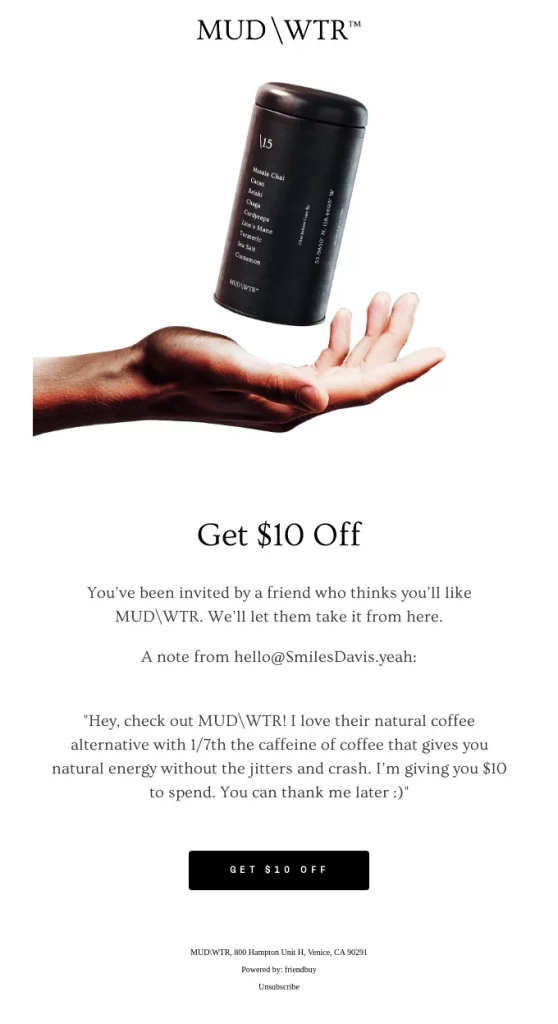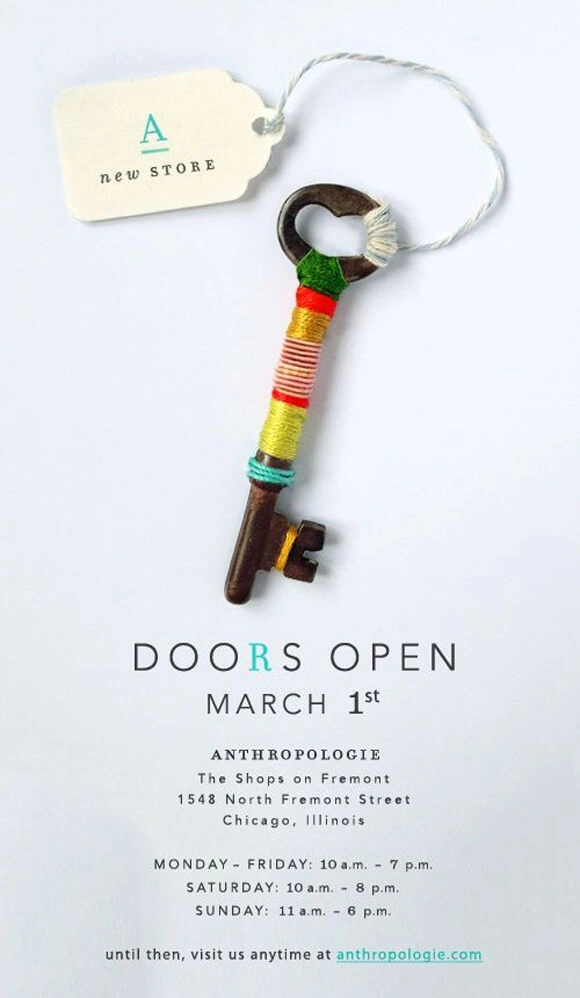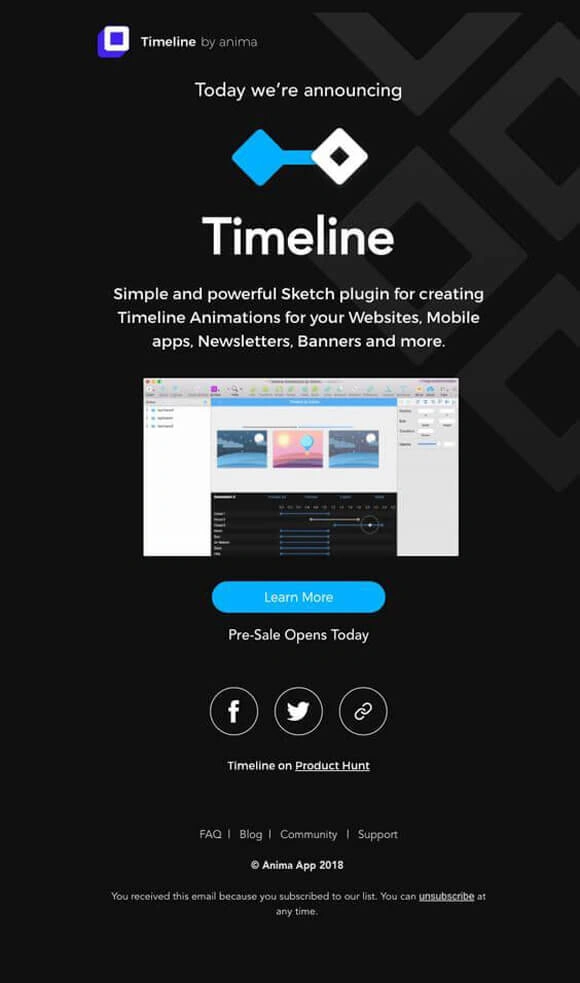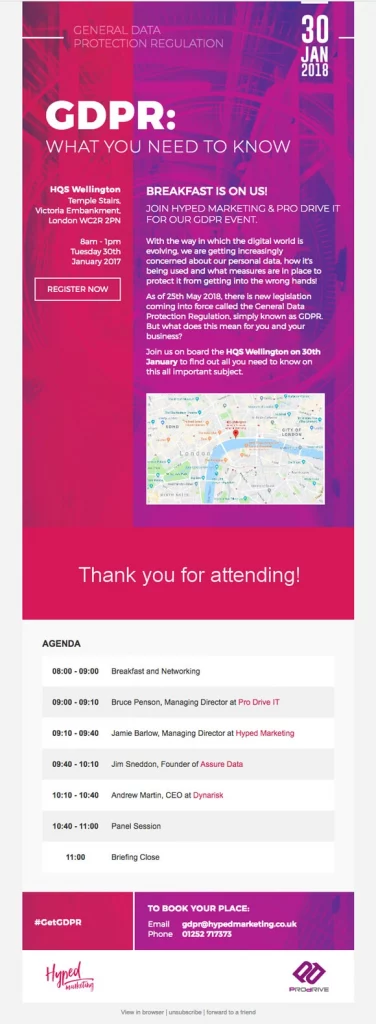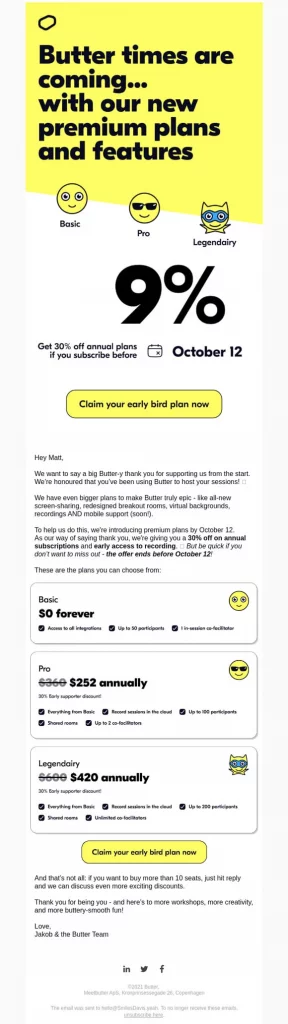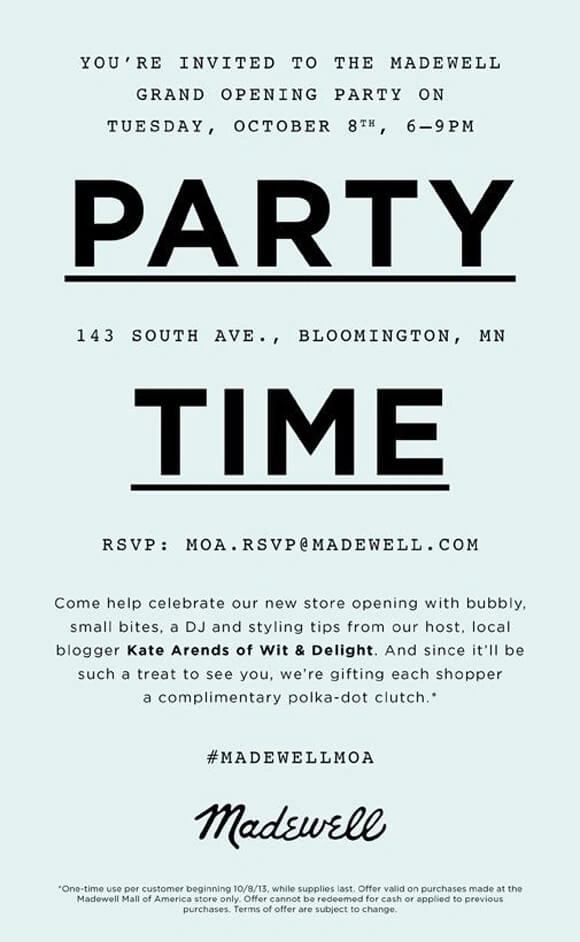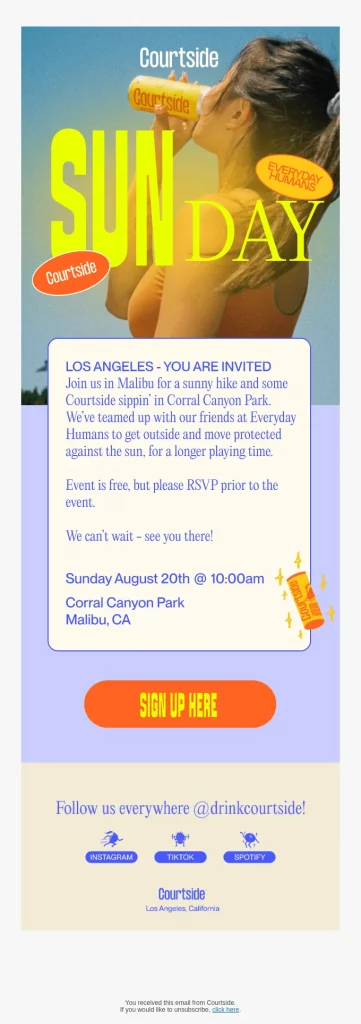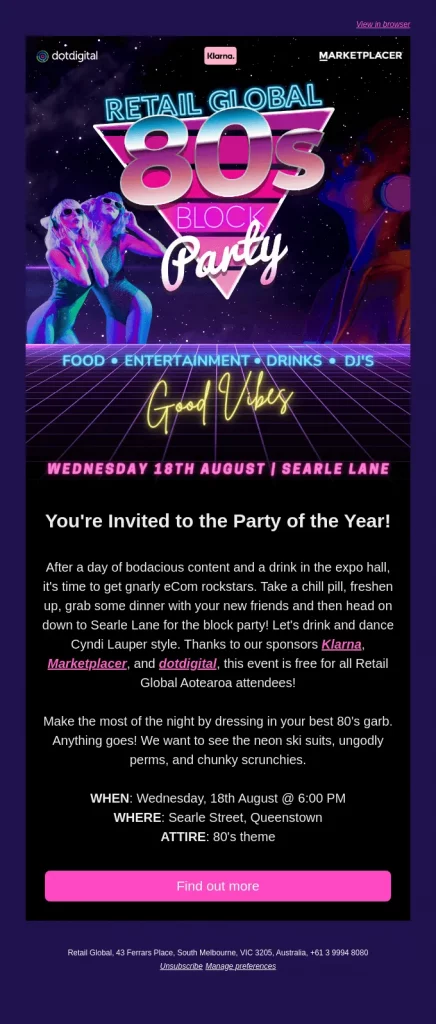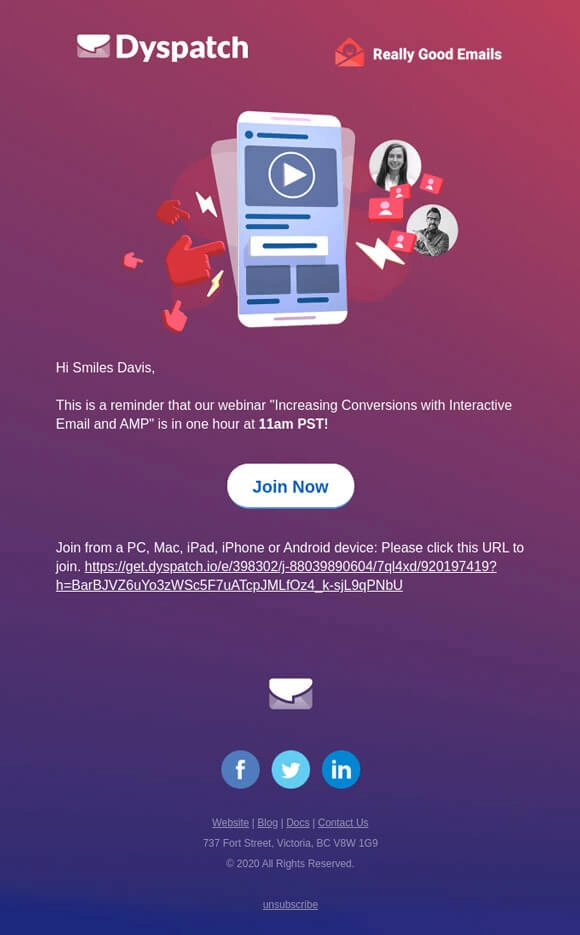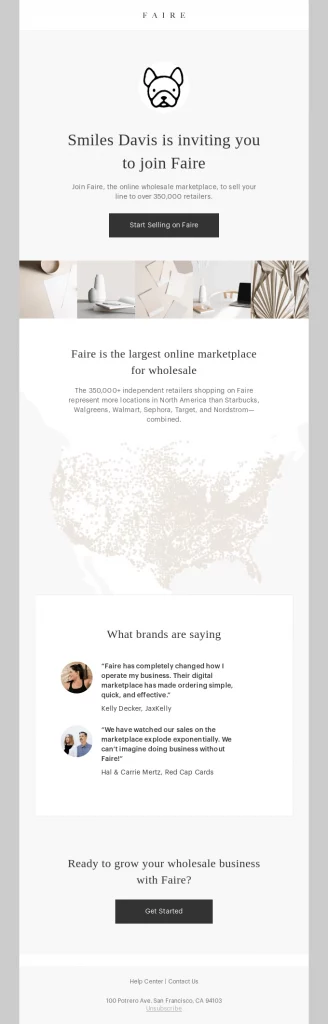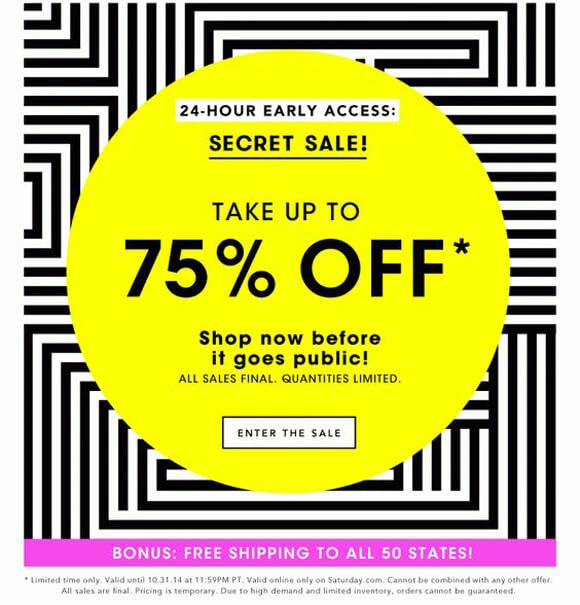Let’s be real, staring at a blank screen when you’re about to design an event email is the worst! You know it needs to impress. It has to be on-brand, eye-catching, and, most importantly, it has to get people to click that RSVP button. But when every client wants something different (and they rarely know what that is), finding the right look and feel gets tricky fast.
I’ve been there, and I totally get it. That’s why I put together this list of 20 event email examples that actually work. They’re smart, well-designed, and built with conversion in mind.
So if you’re looking for fresh ideas to pitch, reference, or take inspiration from, you’re in the right place. These examples cover a variety of event types and styles, with a few notes on why they work and how you might use something similar.
Ready to scroll and get inspired? Let’s go.👇
1. Brooklyn Museum – First Saturday Caribbean Celebration Invite
With a bright yellow background and bold black fonts, this invite is impossible to ignore. The fun illustration sets a lively Caribbean mood, and the unique CTA shapes make it feel like part of the celebration. It’s simple yet so effective!
2. Women’s Conference of Florida – Hybrid Event Email
This one packs a punch: early bird pricing, speaker highlight, personal quote, and even a hotel booking link. It’s like a mini landing page in your inbox. I’m all for combining details like this when you need to impress and inform at the same time.
3. MUD\WTR – Reminder from a Friend
This email doesn’t try too hard. It leans on authenticity, trust, and minimalism to make the message feel personal. The spacious design lets the $10 discount shine, and the casual tone (“Hey, check out MUD\WTR!”) makes it feel like a recommendation from a friend.
4. Anthropologie – New Store Announcement
Anthropologie’s example is simple, minimal, and easy to scan. The key images subtly say “new beginnings” without overdone copy or effects, just a clean, confident launch email that gets the job done.
5. Timeline by Anima – Product Launch Teaser
Short on words, big on impact. They use a quick video to show off a new tool in action, and it totally works. Sometimes the best way to explain is just to show, and this layout nails that balance.
6. Oxford Jewellery – Elegant Store Opening Invite
This design feels luxe without trying too hard, think deep, gold tones, and just enough sparkle. It’s got that “premium experience” vibe, perfect for high-ticket events or VIP guests. I’d save this look for special occasions that need a touch of glam.
7. Hyped Marketing & Pro Drive – Value-First Invite
This one’s all about the hook: free breakfast and valuable content? Yes, please. I love how the layout highlights the key info right away – it reads like a conference email with a little personality baked in 🥐.
8. Parrotel Lagoon Resort – Grand Opening
This invite leans into the classic ribbon-cutting visual, and hey, it works. Your eye goes straight to the image, then follows the flow into the details. Super helpful when you’re designing for that “official but exciting” tone.
9. Butter – Colorful Early Bird Example
Butter’s email gets straight to the point – “save your seat before they’re gone”. I love how the layout calls out the perks of acting early and reinforces limited availability without being pushy.
10. Madewell – Store Event Invite
This one nails the basics: clear date, time, and location, all wrapped in a clean, modern layout. The bold “PARTY TIME” headline does the heavy lifting – no guesswork, just good vibes. I love how the design keeps things fun without going overboard.
11. Jeni’s – Birthday Party Invite
Sprinkles, surprises, and sweet vibes! This charming, illustrated invite, styled like a physical birthday card, builds curiosity with a surprise reveal and ties it to a product launch.
12. Amazon Web Services – Clear & Structured Event Email
AWS keeps things clean, clear, and smart. They subtly remix the 3 W’s – what, when, who – to guide the reader toward the info that matters. I really like how the tone is tech-friendly without being tech-heavy.
13. KontrolFreek – FOMO-Driven Flash Sale
Straight-up FOMO energy here. Big countdowns, bold deals, and limited-time language make it hard to ignore. If you’re pushing a last-chance sale or clearing inventory, this style brings the urgency in a big way.
14. Courtside – Breezy Sun-Kissed Invite
The bright colors, the copy, the whole vibe – it’s like a vacation in your inbox. This one shows how mood and visuals can carry the message. Perfect for summer promos or any event with an easygoing feel.
15. Bosco Magazine – Social Push Invite
Here, the goal was to drive traffic and grow social followers, and the design makes that super clear. The “Launch” button takes top priority, while the social links sit right underneath for easy discovery. Great for lifestyle brands wanting to cross-promote.
16. Retail Global – Retro 80s Block Party Invite
This email is a total win for theme-driven experiences!. Neon colors, bold fonts, and a throwback vibe instantly set the tone for a fun, high-energy event. I love how it invites attendees to go all in – chunky scrunchies and all.
17. Marketing United – Teaser Email With a Twist
At first glance, you might wonder, “Where are the speakers?” But that’s the point, it builds suspense. This email is designed to tease just enough to make people curious, which can totally work if you’re announcing in phases or building buzz.
18. Dyspatch – Last-Minute Webinar Reminder
I love this one as it’s a reminder email that actually thinks ahead. If the main join button fails, they offer a plan B link right in the email. It is smart, simple, and very user-friendly.
19. Faire – Friendly Invite With Personality
This one feels like a DM from a cool brand buddy. It’s short, warm, and easy to skim, and the sender’s name adds a nice personal touch. I like the clean layout and colors, keeping things low-key but still meaningful.
20. Saturday.com – Early Bird Urgency
This one’s got that “first to know, first to save” energy. It mixes FOMO with value, which is a sweet spot for early bird promos. Great for events where timing and pricing matter.
Tips on Designing High-Performing Event Emails
- Craft a Punchy Subject Line
Make your subject line impossible to ignore. I like to use clear benefits (“Free Workshop: Boost Your Design Skills”) or a dash of urgency to spark that first click. - Lead with a Bold Visual
A single, eye-catching image or illustration sets the mood instantly. Pick something that tells your story at a glance, no need for a whole gallery. - Keep Copy Short & Sweet
Bite-sized sentences win every time. I personally believe that if you can trim a word, you should – white space is your friend. - Highlight One Clear CTA
Don’t overwhelm your reader with a dozen buttons. One standout button (“RSVP Now,” “Grab Your Spot”) in high-contrast color drives action. - Use Personalization
Even small tweaks like inserting a first name or referencing past attendance make your email feel handcrafted. Guests are more likely to engage when it feels made just for them. - Balance Style with Accessibility
Gorgeous design matters, but never at the expense of readability. Stick to web-safe fonts, good contrast, and alt text so everyone can enjoy your invite. - Test Across Devices
I always preview on mobile, tablet, and desktop before hitting send. Ensuring your layout holds up everywhere saves you from lost clicks later. - Leverage Social Proof & Urgency
Mention attendee counts (“Join 300+ fellow designers!”) or deadline timers to nudge folks over the line. A little FOMO can go a long way without feeling pushy.
Bonus: Ready-to-Use Event Email Template Libraries
Kick your next event email off the ground with these awesome template collections—I’ve used each of these to speed up my workflow and keep the design fresh!
- Stripo – Event Templates Galore
This one’s a goldmine of drag-and-drop event invites and announcements. I love how you can tweak every block (fonts, colors, images) without touching a line of code. - BeeFree – Sleek, Modern Designs
BeeFree offers a curated set of crisp, on-trend event templates that look great on mobile. Their easy editor means you can swap in your logos and copy in minutes. - Mailchimp – Purpose-Built Invites
Mailchimp’s library filters specifically for event invites, so you won’t waste time hunting. The built-in audience tools make segmentation and personalization a breeze. - GetResponse – Fully Customizable Events
GetResponse mixes eye-catching visuals with advanced automation hooks, perfect if you want your invite to trigger follow-ups or reminders automatically. - Unlayer – Quick & Clean Event Layouts
Unlayer’s strength is simplicity: pick a layout, drop in your assets, and you’re set. Their responsive designs ensure your RSVP button never gets buried on small screens.
Final Thoughts
Event emails are a crucial part of your strategy to boost attendance, engagement, and excitement around your event. With the right design and clear messaging, your invites can make a memorable first impression that prompts action. Remember, testing is key – experiment with layouts, colors, and CTAs to see what resonates best with your audience.
And don’t forget to explore those template resources, sometimes, a great foundation is all you need to get started. Happy designing, and good luck with your next event!
Want to find more email design inspiration? Check out these articles: