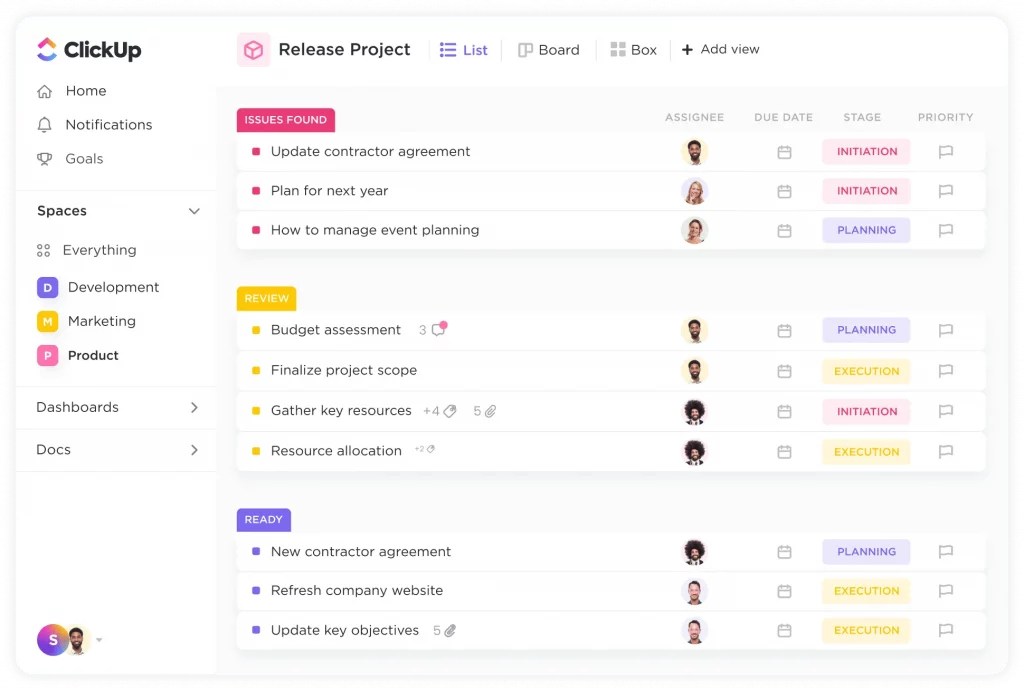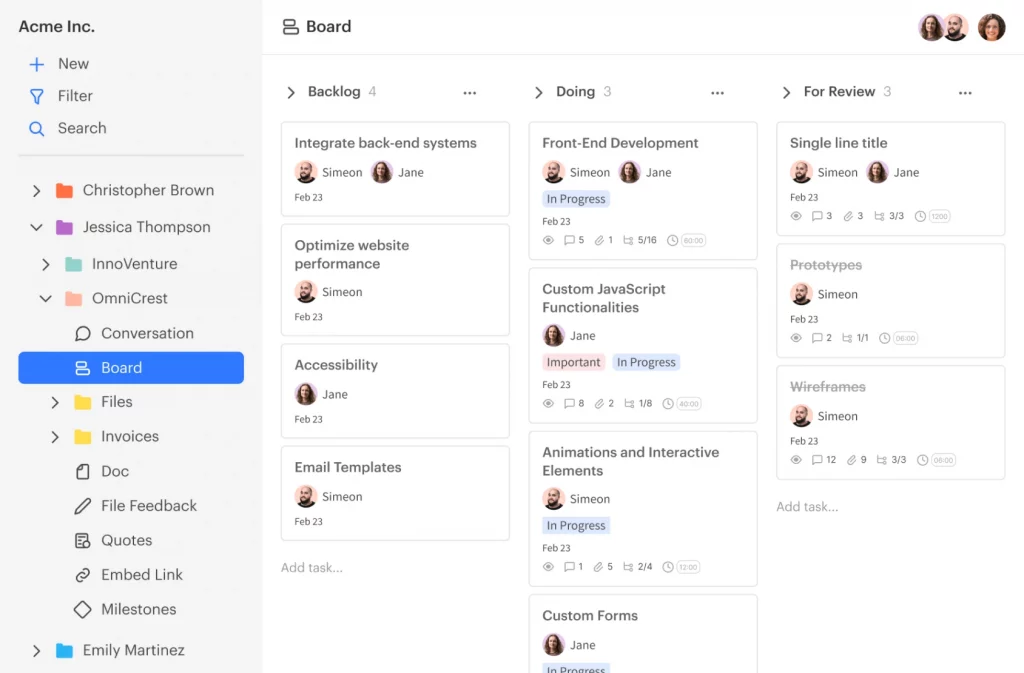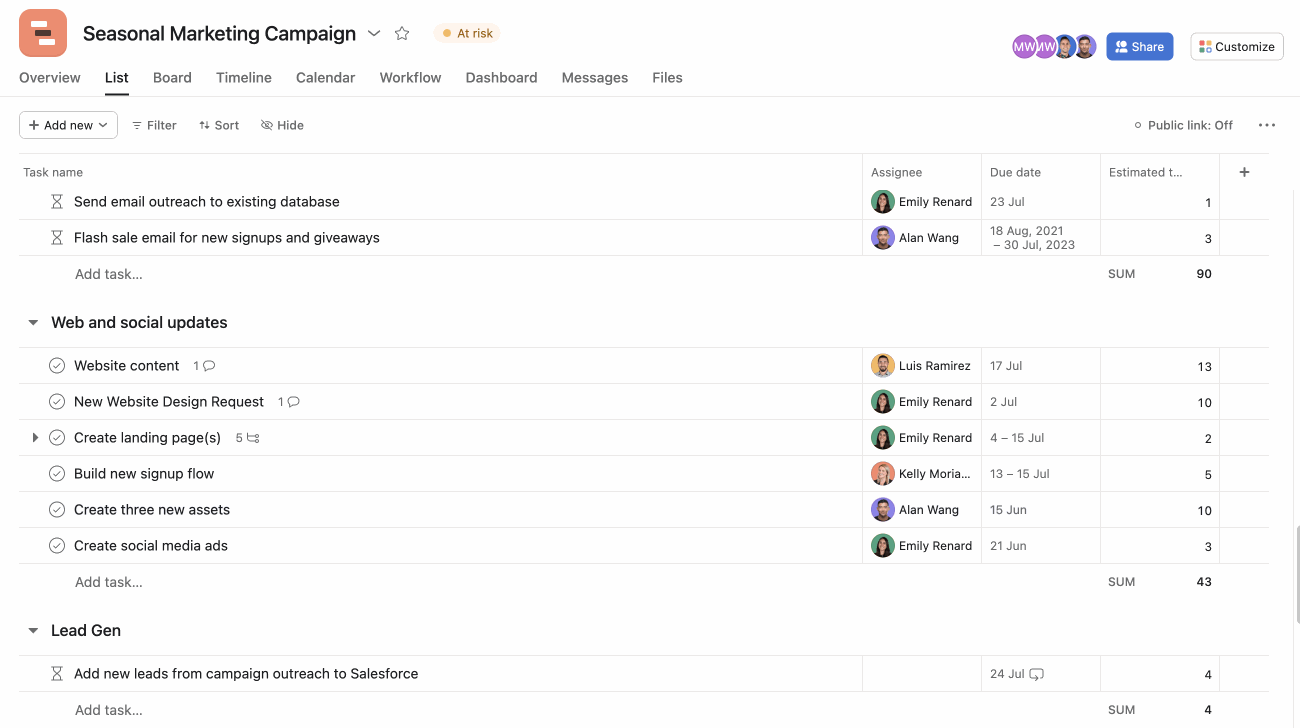Managing multiple projects simultaneously is part art, part logistics, and part staying-sane-while-everything-moves-fast. It can sometimes feel like you’re playing Tetris on expert mode – with pieces flying in from all directions and zero time to think. And to get out of it victorious requires a special kind of crazy and a clear strategy.
So I’ve pulled together a set of practical, sanity-saving tips on how to manage multiple projects successfully, hoping to help you keep everything flowing smoothly without losing your cool or organizing weekend work marathons. Let’s make multi-project management way more manageable, shall we?
What to do to manage multiple projects at once successfully
1. Set yourself up for success early
Before you dive headfirst into multiple projects, it’s worth taking a beat to actually plan the game. Rushing in without clarity will almost guarantee project problems. Your first move? Make sure each project plan has a solid foundation.
Start by defining success for each project – confirm the goals, key deliverables, scope, and non-negotiables with the client or internal stakeholders. If any of that is unclear, that’s your cue to pause and ask sharper questions. Better to spend ten minutes clarifying now than ten hours fixing things later.
This is also the moment to get proper briefs in place, outlining the objective, timeline, key players, and creative direction. If your client doesn’t provide one? Guide them through it or offer a template to make it easier.
A few tips to help you hit the ground running:
- Use an intake form for all new projects – it saves time and brings consistency.
- Flag priority levels right away: Is this a sprint, a slow burn, or something in between?
- Make sure your team members know who’s doing what, and by when, from day one.
Setting yourself up properly might feel like a delay, but it’s actually your fastest route to staying on track once the chaos kicks in.
2. Centralize everything – all your projects, all in one place
You can’t manage multiple projects if your project information is living in 37 different places. Add a few scattered tasks and a pinch of files buried in email threads, and you’ve got a recipe for missed deadlines and team frustration.
Instead, create one central source, a hub where everything lives – the status of every project, key files, comments, major milestones, deadlines, and who’s doing what. This could be a full project management tool (recommendations at the end of the article) or a streamlined Notion setup, as long as it’s clear, accessible, and consistently used.
What this looks like in practice:
- Every project gets its own space or dashboard
- Every task has a due date, an assignee, and a clear description
- Everyone knows where to find things and what the current status is
Your brain already has enough tabs open. Keep the actual ones under control.
3. Plan smart time, team, and dependencies
Once your projects are greenlit, the real challenge begins: turning big-picture ideas into an actual plan that works, not just on paper, but in real life, with real humans and real deadlines.
Start by breaking each project into smaller, manageable phases. Under each phase, list out the tasks and estimate how long they’ll really take, not the dream scenario, the real one.
Now, here’s the game-changer: map out dependencies. Which tasks can run in parallel, and which ones are blocked until something else is done? This is what separates smooth multi-project managers from chaos-chasers.
A few planning essentials to keep in mind:
- Look at your full team capacity before assigning – not just who’s available today, but what’s coming down the line
- Buffer in time for reviews, revisions, and inevitable curveballs
- Be pragmatic about how many things can truly move forward at once
Great planning isn’t about packing your schedule to the fullest. It’s about sequencing work smartly so your team can deliver their best without burning out.

4. Prioritize like a pro – not everything is urgent
When everything feels important, giving in to the loudest client, the soonest deadline, or the fiery email that just landed in your inbox is easy. But smart prioritization keeps you focused on what actually keeps things going, not just what’s noising.
So, start with this question:
“Which tasks have the biggest impact on progress across all projects?”
And then use these tactical tips to keep priorities clear:
- Flag must-do items each morning and communicate them to your team
- Color-code high-priority items or tag them in your project tracker
- Limit active work-in-progress – more open tasks do not equal more progress
- Reassess weekly (or daily if needed) – priorities shift, and that’s normal
Use a prioritization method if needed (Eisenhower matrix, MoSCoW, RICE – pick your flavor). But most importantly, separate true priorities from urgent noise. That feedback tweak on a non-launch-critical item? Maybe it waits. That missing copy needed to unblock three teammates? Bump it up.
5. Master the art of delegating tasks
If you’re managing multiple projects and still clinging to every detail, spoiler alert: you will become the bottleneck. Delegation isn’t about dumping tasks – it’s about building trust, distributing ownership, and freeing up your brain for the high-impact stuff.
Start by asking: What am I doing that someone else could do – maybe even better?
Then: Who has the skillset, context, and availability to take it on?
And once you delegate, set your employees up to succeed:
- Be clear on the outcome, not just the task
- Share relevant background and tools
- Set check-in points, but don’t hover over everything
Delegation also means being okay with how others do things, even if it’s not exactly how you’d do it. As long as the outcome hits the mark, you’re winning.
Bonus move: Identify owners for entire phases of whole projects, not just tasks. It gives your team autonomy, builds confidence, and reduces the mental juggling on your end.
6. Keep communication clear and continuous
When you’re dealing with more than one project at once, communication can make or break everything.
So to avoid turning your day into an endless status checking, set an effective communication rhythm:
- Weekly team huddles to align and unblock
- Quick daily async check-ins (text or tool-based)
- Client updates that feel proactive
And just as important, make your communication useful. That means:
- Clear action items, not vague summaries
- Relevant context without redundancies
- A consistent space where updates happen (not a mix of Slack, email, and random comments in files)
Also, don’t rely on memory. Use your project tools to document decisions, feedback, and updates. This keeps everyone aligned, even if someone misses a meeting or hops onto a project midstream.
Your goal isn’t just to talk more – it’s to make sure the right people know the right things at the right time. Simple, steady, and stress-reducing.
7. Use time-blocking and focus modes
Juggling several projects doesn’t mean you need to constantly switch between them. In fact, context-switching is a sneaky productivity killer – it burns mental energy and slows you down more than you think.
That’s where time-blocking comes in. Instead of reacting to your inbox or hopping between multiple tasks all day, you dedicate focused chunks of time for specific projects, phone calls, critical tasks, or even thinking.
You can try this, for example:
- Block 60-90 minutes for deep-focus work on one project at a time
- Cluster similar tasks together (like reviews, admin, or writing)
- Use themed days or half-days (for example, “Strategy Tuesday mornings,” “Client updates Friday afternoons”)
- Build in buffer time between blocks to reset your brain
If your calendar’s a hot mess, start small. Even just one “no-meeting morning” a week can help you reset, regroup, and look ahead instead of constantly reacting.
Also consider turning on a “focus mode”, whether that’s silencing notifications, closing Slack, or setting some do-not-disturb status. Allow yourself to be unavailable for a bit.
8. Watch for warning signs
Spotting early warning signs is what separates a stressed-out project manager from a calm, in-control operator.
So, to avoid the former, watch for these red flags:
- Repeated delays on key tasks
- A team member quietly overwhelmed or unclear on next steps
- A project that hasn’t been updated in your tracker for days
- A deadline creeping closer, but the deliverables aren’t halfway there
- A client who goes silent (or starts micromanaging out of nowhere)
Instead of brushing these off, treat them like a flashing dashboard light: something needs attention. Your move:
- Check in early – a quick conversation can prevent a full derailment
- Reassess the scope, priorities, or timelines before things break
- Escalate concerns calmly and constructively (internally or to clients)
You don’t need to panic over every delay. But keeping your radar on helps you avoid preventable drama.
9. Set realistic expectations
When managing multiple projects, the expectations you set early on shape everything. Being upfront about what’s doable (and what’s not) isn’t being pessimistic – it’s having a strategic approach to managing project schedules.
Here’s how to get it right:
- Don’t default to “yes” – pause and check bandwidth first.
- Offer smart alternatives – “We can hit that timeline if we simplify X,” or “We can fast-track this, but Y will move back.”
- Back up expectations with reasoning – show that your recommendations are based on real data or capacity.
With clients, this sets you up as a calm, competent partner, not just someone taking orders. With your team, it builds trust because they know you’re not overpromising and under-delivering on their behalf.
Realistic doesn’t mean stiff. It means grounded. Flexible. And designed to keep projects moving without burning everyone out.
10. Know when to say no
It’s tempting to take it all on (especially if you’re managing projects for high-value clients or trying to grow the business), but saying “yes” to everything comes with a high price. While a smart, well-thought-out “no” can actually protect relationships and reputations.
Say no (or “not now”) when:
- The ask will derail your team’s current commitments
- You’re being pulled into off-scope work without a plan
- The deadline is unrealistic and inflexible
- You have that strange gut feeling that you have to stand your ground
And remember: “no” doesn’t have to be harsh. It can sound like:
- “That’s not something we can take on right now, but we could explore it in two weeks.”
- “We want to do this well, so we’d need to adjust the scope or timeline to make it doable.”
- “Let’s revisit this after [priority project] wraps – we want to give it proper attention.”
Your job isn’t to be agreeable – it’s to be dependable. And that often means protecting your focus.
11. Build in breathing room
Even a small hiccup can lead to disaster when your schedule is overflowing. Imagine this: one client delay, one sick teammate, one tech hurdle, and suddenly three projects are at risk. That’s why great project managers build in time to breathe, adjust, and think.
Try this:
- Add a 10-15% buffer to all project timelines
- Avoid back-to-back major deliverables across the different projects
- Block time for proactive check-ins
- Encourage your team members to leave space between sprints or big handoffs
Think of breathing room as the difference between surviving your projects… and steering them.
Tips for managing multiple projects with competing deadlines
Sometimes, despite your best planning, multiple projects decide to hit peak intensity at the exact same time, and so your inbox is flooding, your team’s at max capacity, and everyone wants everything… yesterday.
First, take a breath. Then zoom out. When deadlines compete, your job is to:
- Clarify what projects are truly fixed and what have wiggle room
- Get clear on business impact – which deadlines affect launches, campaigns, or client deliverables
- Talk to your team about what’s truly achievable(and what’s not)
- Loop in clients early if adjustments are needed – they’ll appreciate the heads-up
Also: stack deadlines smartly wherever you can. If two projects are due the same week, plan to wrap one early (even if it’s just internally), and create mini project milestones so it doesn’t all pile up at the end.
You can’t make more hours in the day, but you can use them with intention.
What to avoid when handling multiple projects at once
Even the best project managers (and creative leads) slip up and make mistakes when juggling too much. But awareness is half the battle. Here are the common traps to avoid:
1. Over-promising to “get it in”: Enthusiasm is great, but saying yes too fast creates pressure
2. Letting quieter projects fade into the background – just because it’s not shouting doesn’t mean it’s not important
3. Relying on memory – even if you’re sharp, your brain is not a project management tool
4. Micromanaging – it slows everyone down and erodes trust (especially with senior team members)
5. Avoiding tough conversations – whether it’s a timeline adjustment or a scope pushback, delays grow when issues aren’t named
6. Forgetting to celebrate wins – when you’re always moving to the next thing, morale drops fast
Keep these things in mind in your everyday work decisions – avoiding them isn’t that hard and certainly doesn’t require perfection – just attention, clarity, and better habits over time.
Software recommendations for managing multiple projects simultaneously
Having the right work management tools to support your creative workflow and keep track of project deadlines and progress is essential for a successful outcome.
Here are a few project management software recommendations, but if you want to dive deeper and explore other tools, here’s the article for you: 22 Best Project Management Software for Creative Agencies.
A great tool for real-time collaboration, tracking project progress with multiple workstreams, assigning tasks, and visualizing timelines. Great for customizing views for different departments (designers vs. account managers).
Built with creative agencies in mind, Kitchen.co is one platform that centralizes task tracking, timeline visualization, client communication, feedback, approvals, and even invoicing. Less toggling between tools = less confusion.
Ideal for structured teams that still need flexibility. You can plan timelines, assign owners for clear delegation of tasks, use the native time tracking, and view projects in multiple formats to suit different work styles.
Build a sanity-saving software stack tailored to your style and the types of projects you work on, and you’ll see how much this can help balance workloads, improve decision making, and increase productivity. Oh, and one rule of thumb: if a tool takes more time to update than the task itself, it’s not working for you.
Bottom line
Managing multiple projects successfully is always a balancing act. Protect your time. Set honest expectations. Stay organized – keep your tools tight, your team looped in, and your head above the flood of tasks on your to-do lists.
You don’t have to do everything – just the right things, at the right time, with intention.
Want to learn more about how to level up your project management skills even more? I’ve got you:



![15 Tips for Effective Communication With Clients [That Actually Work]](https://reallygooddesigns.com/wp-content/uploads/2025/04/tips_for_effective_communication_with_clients-193x150.webp)