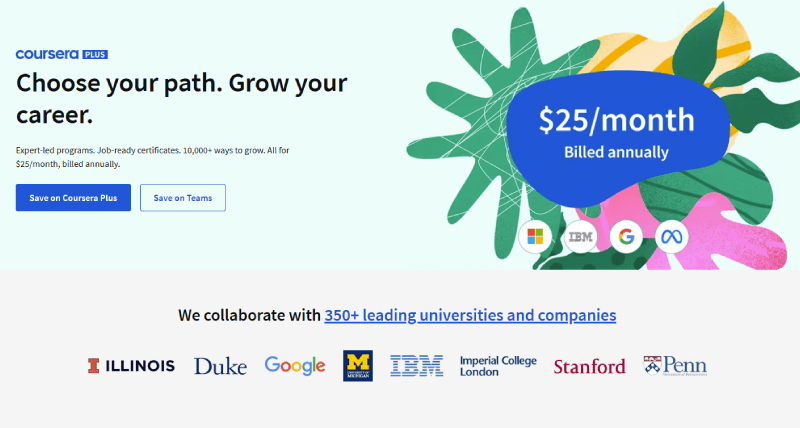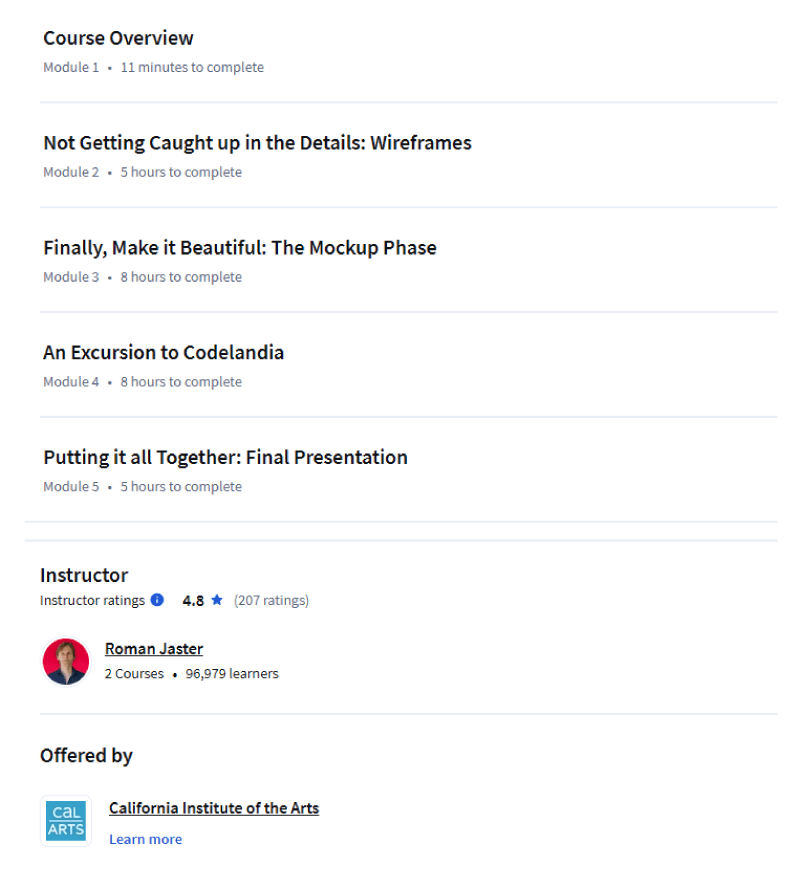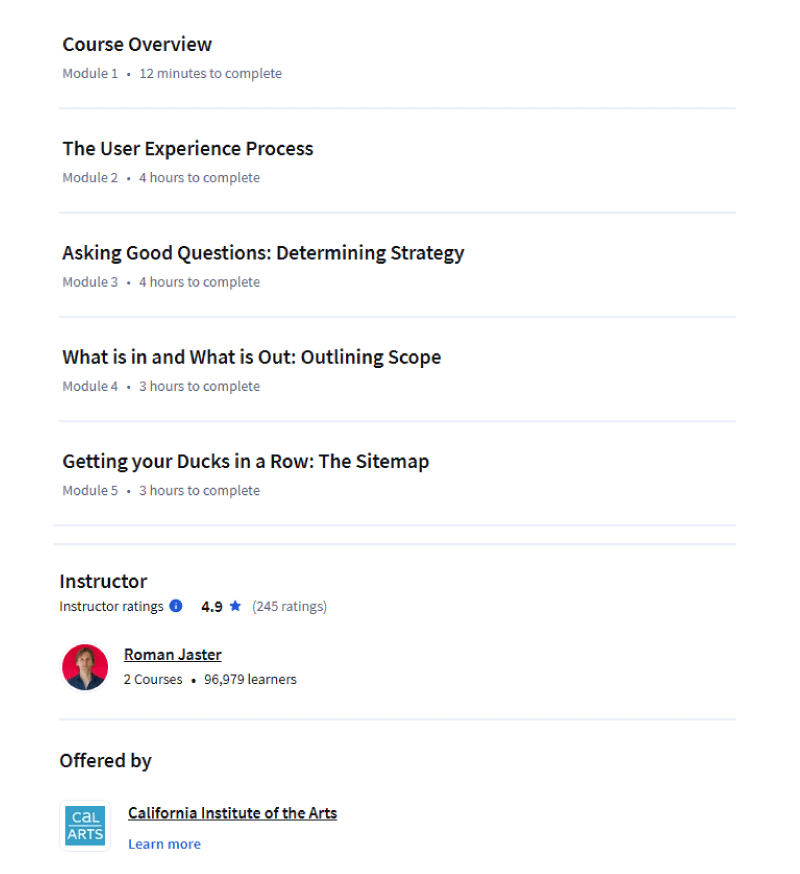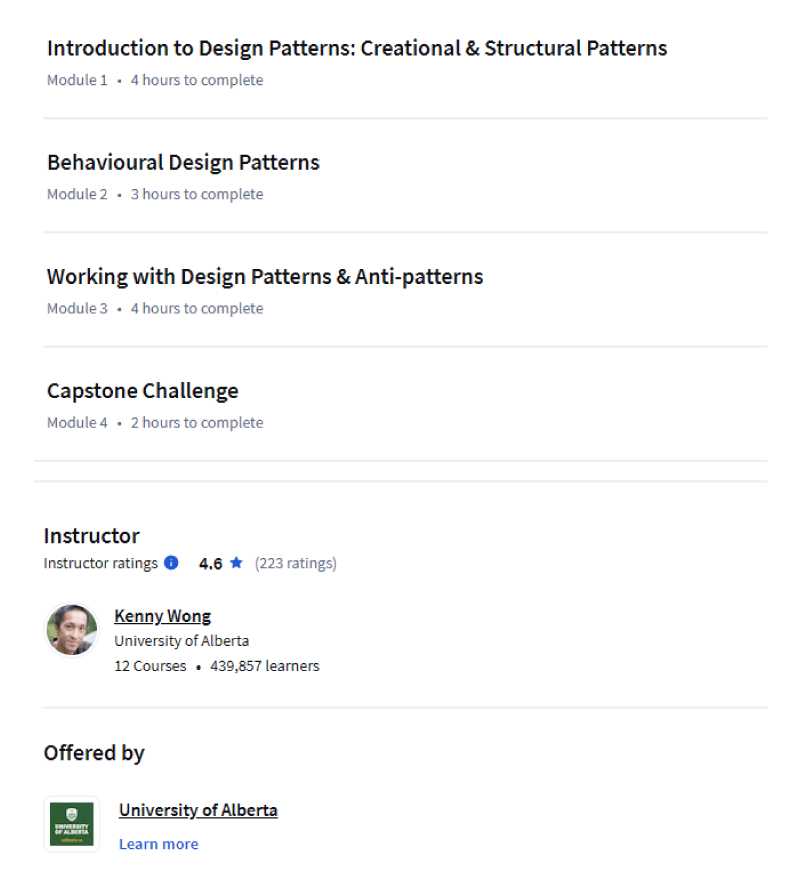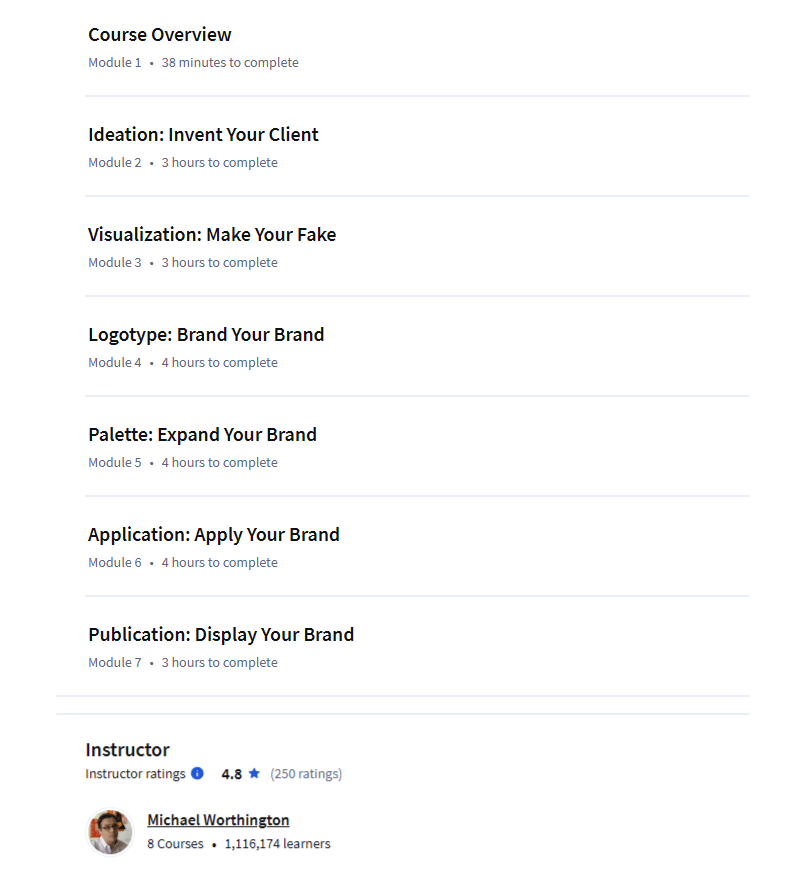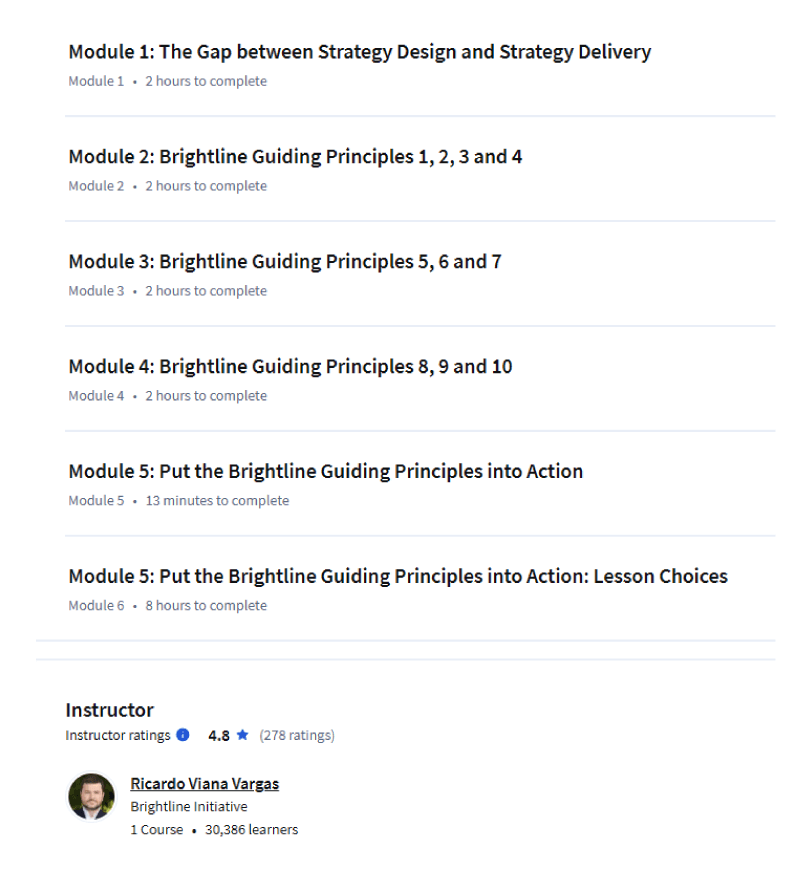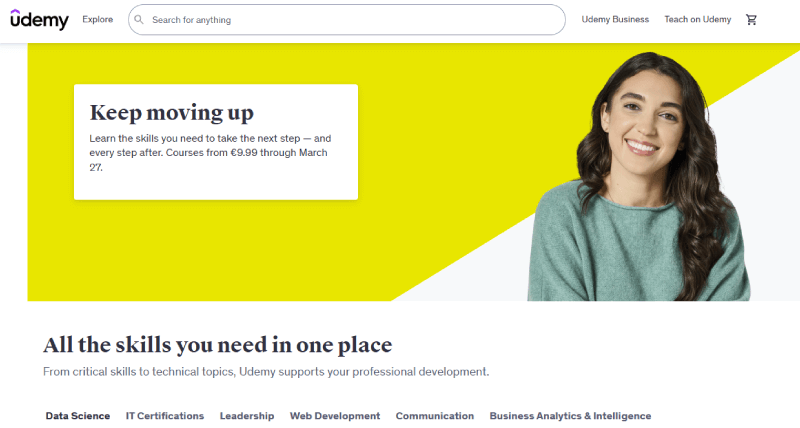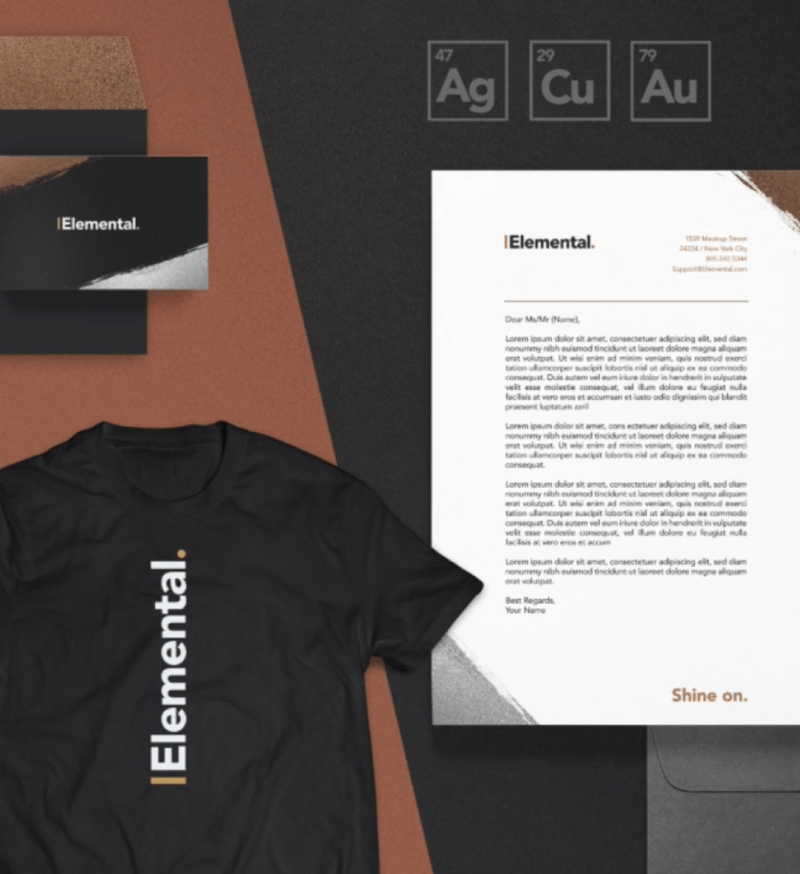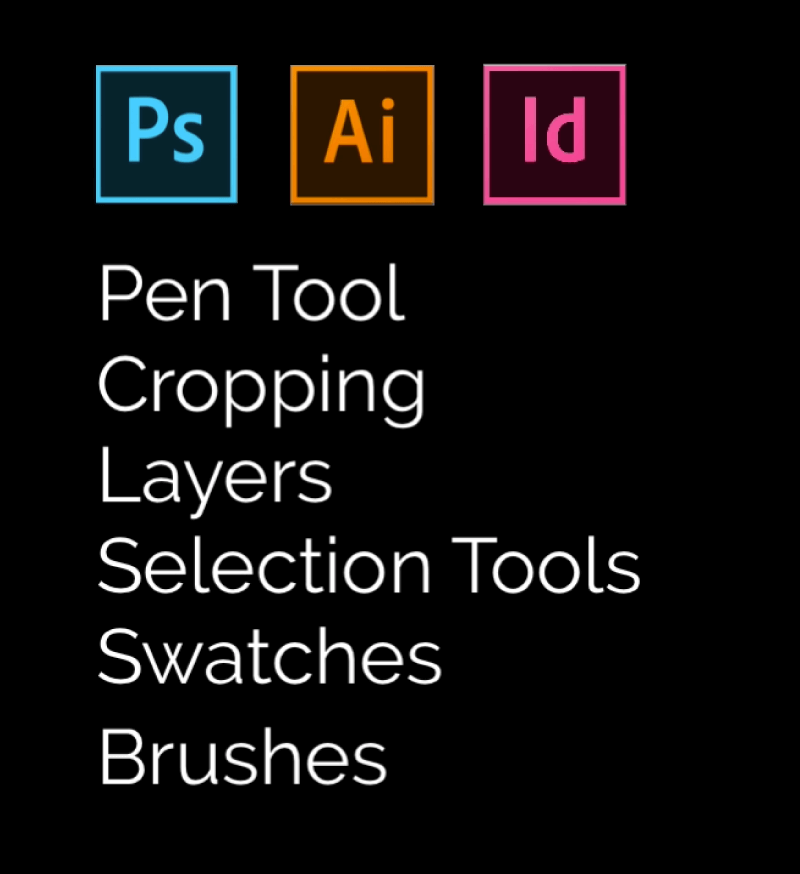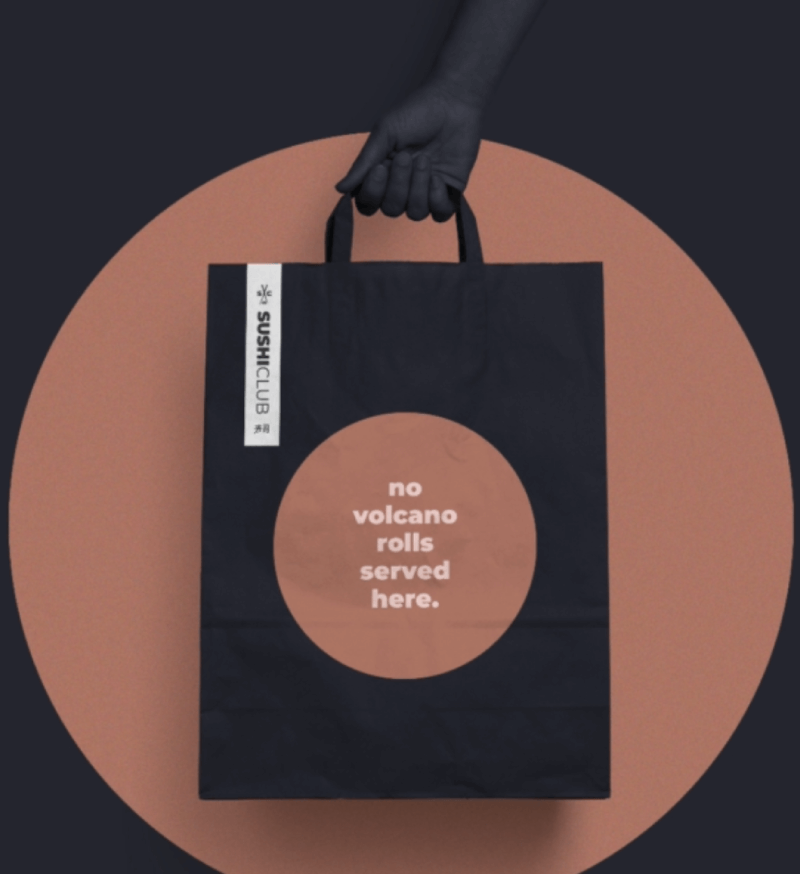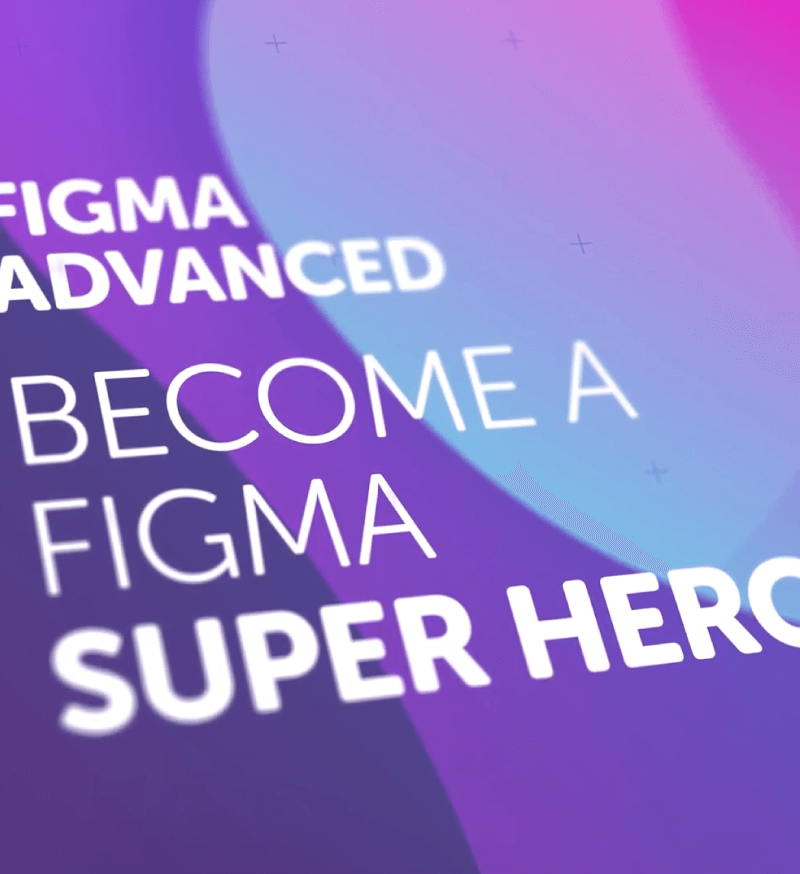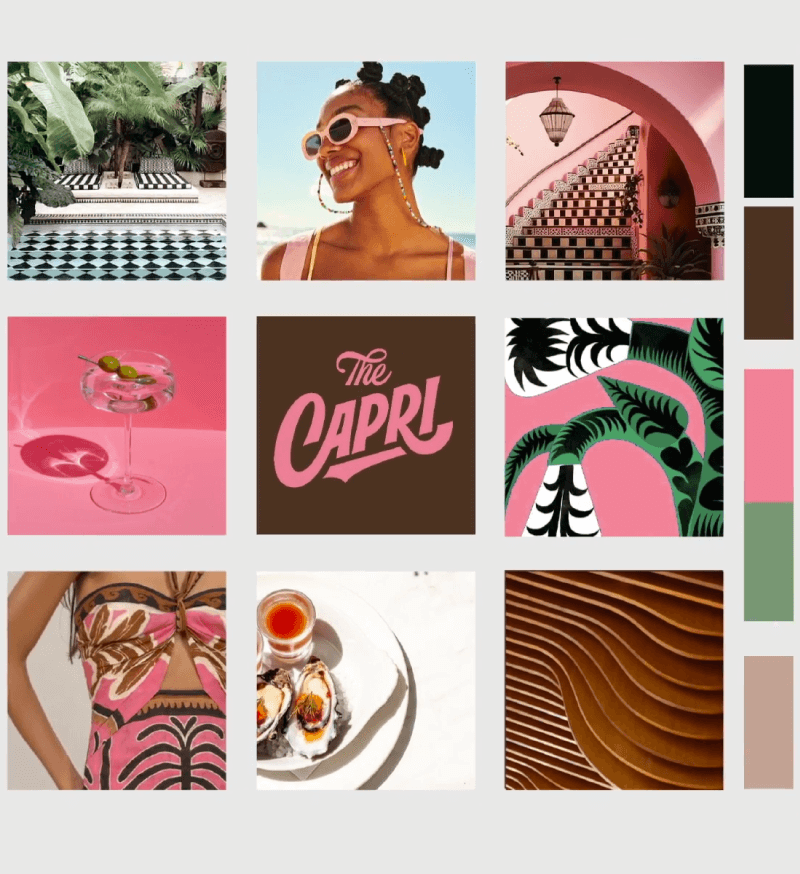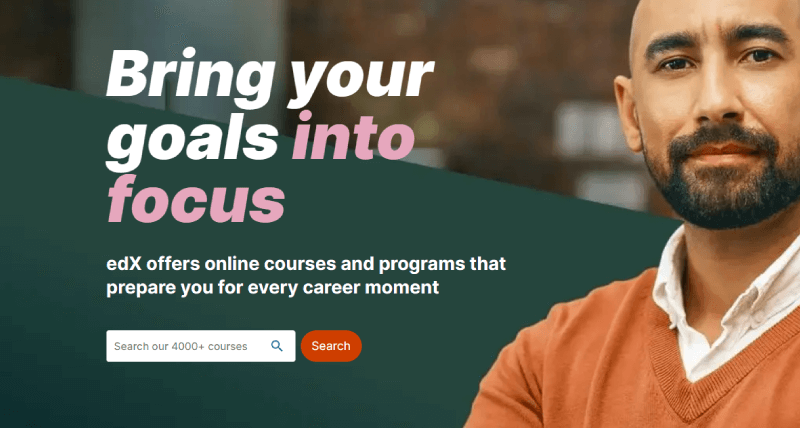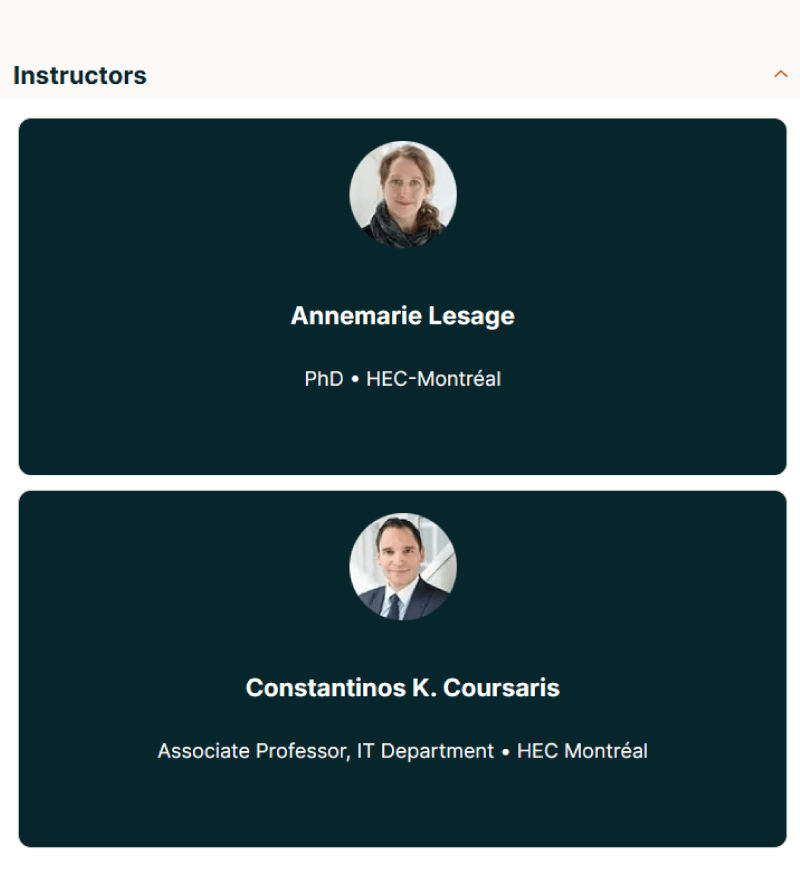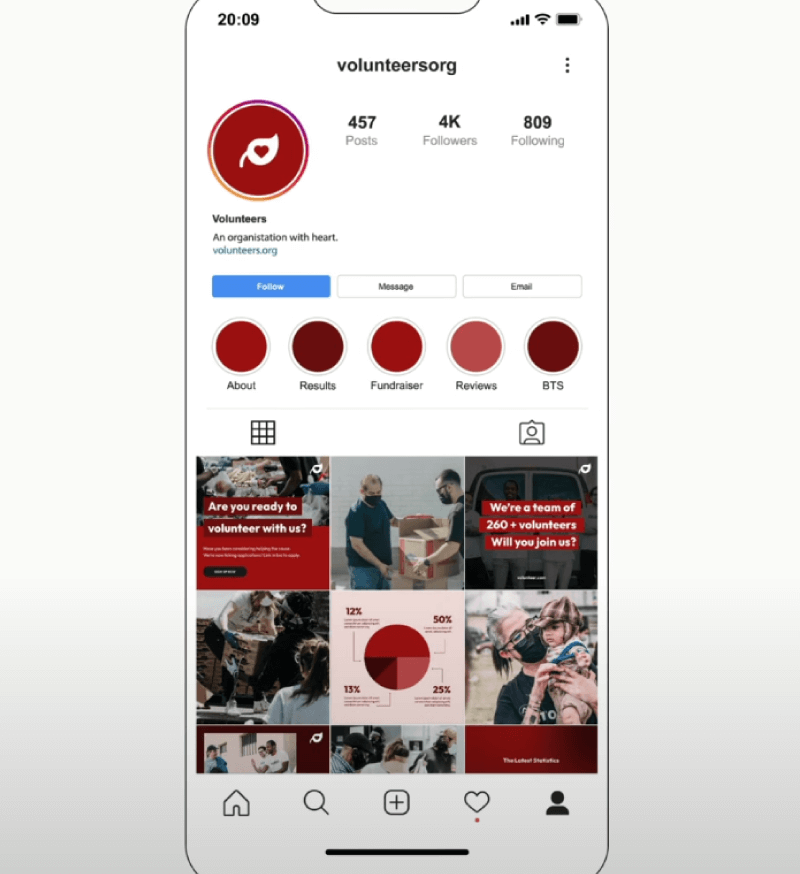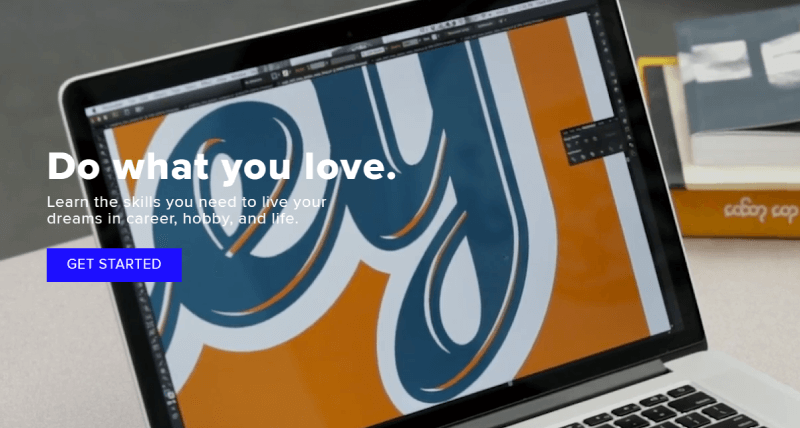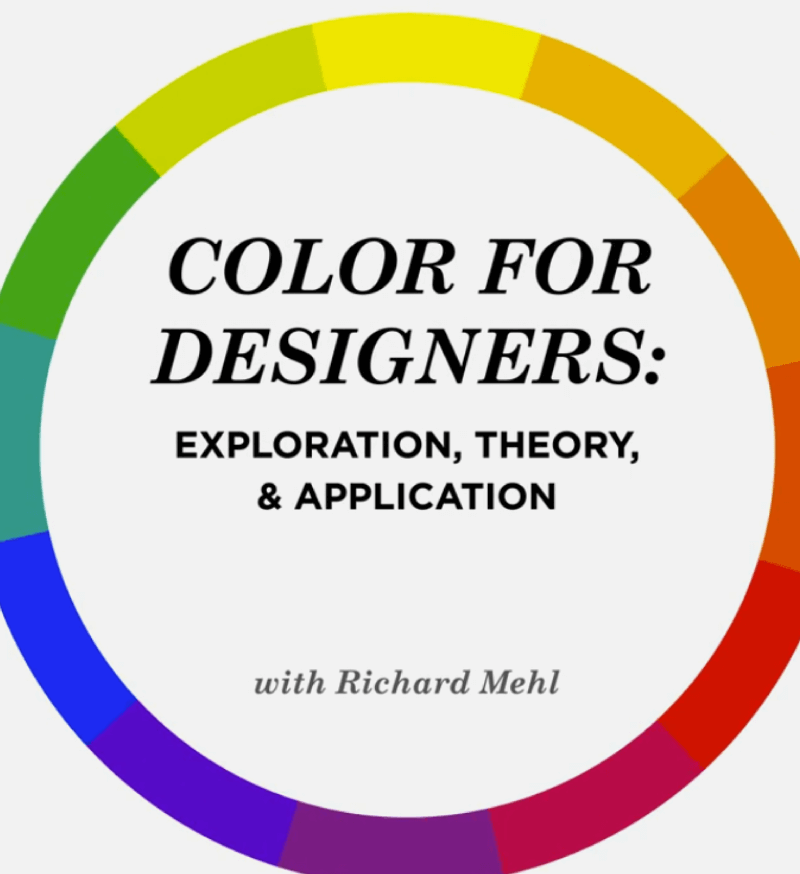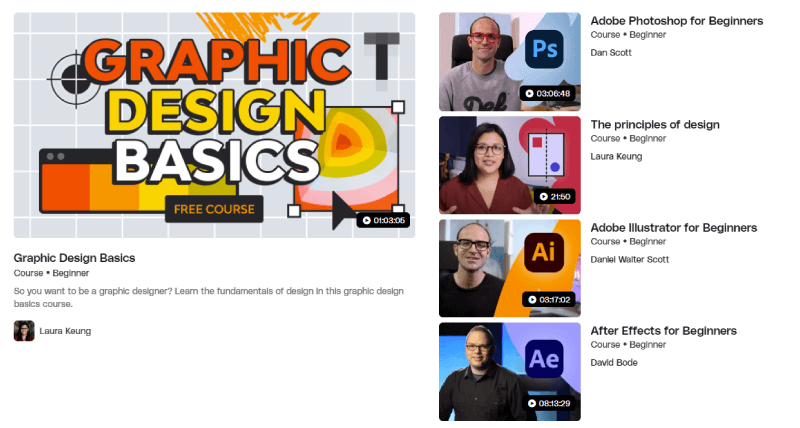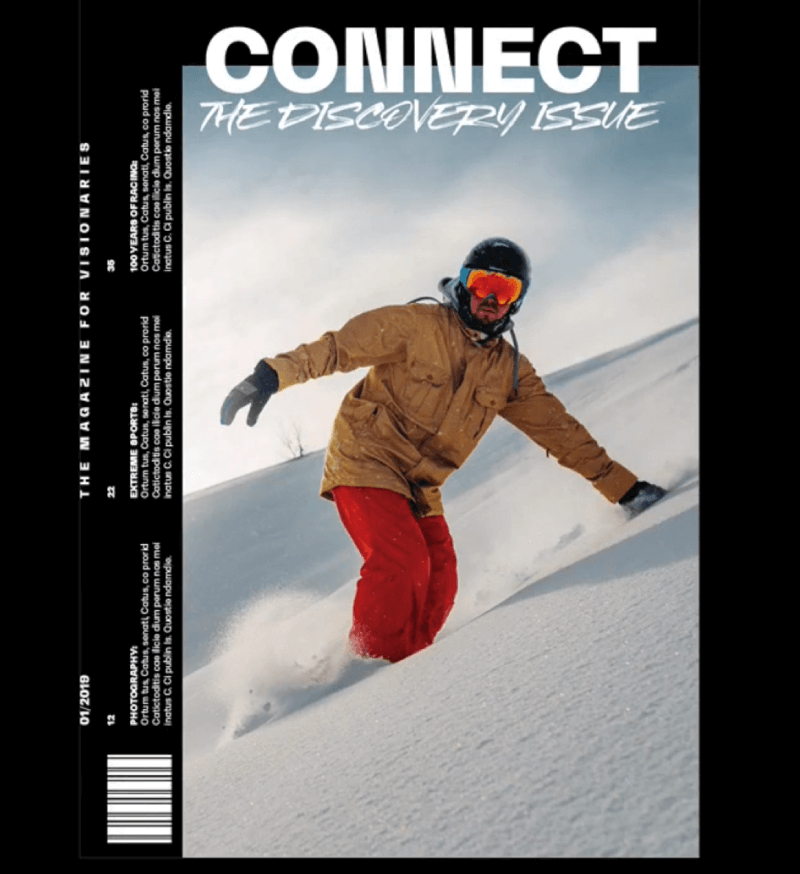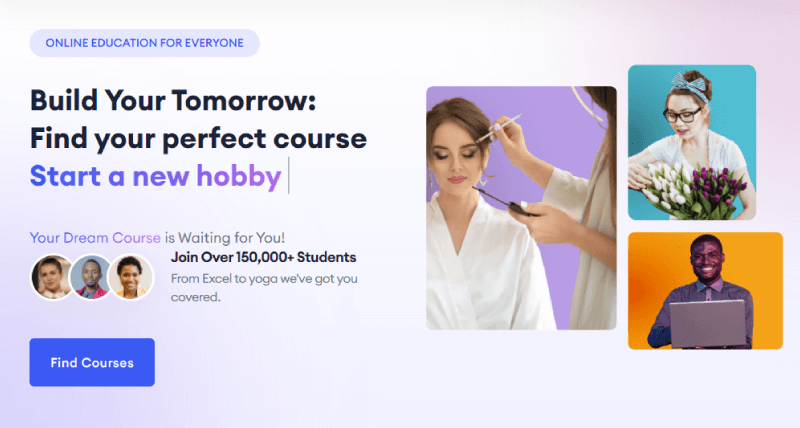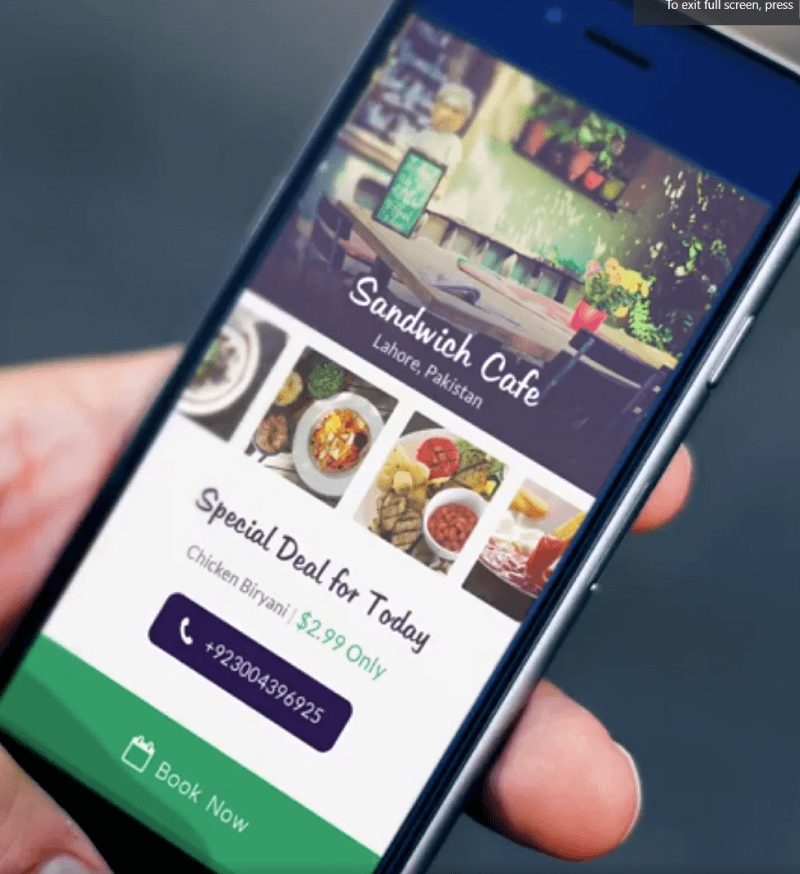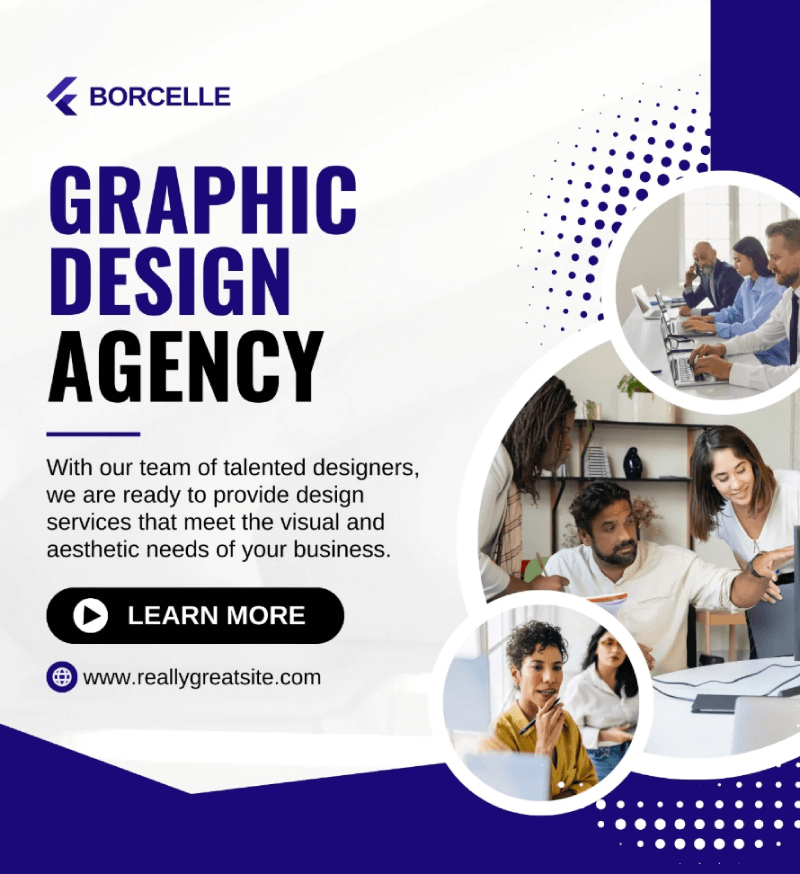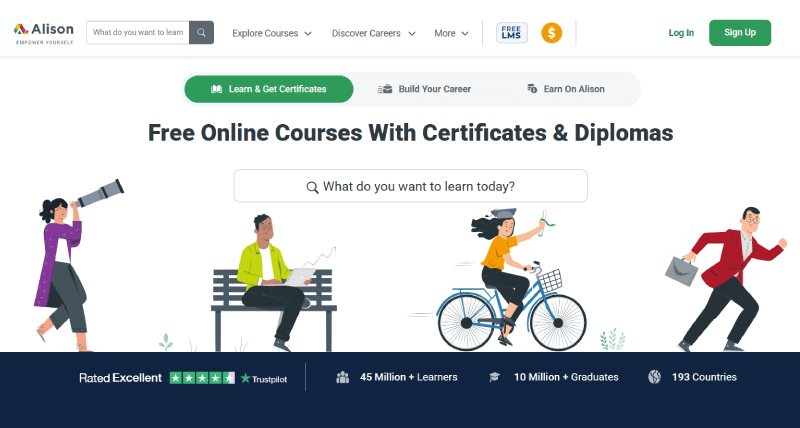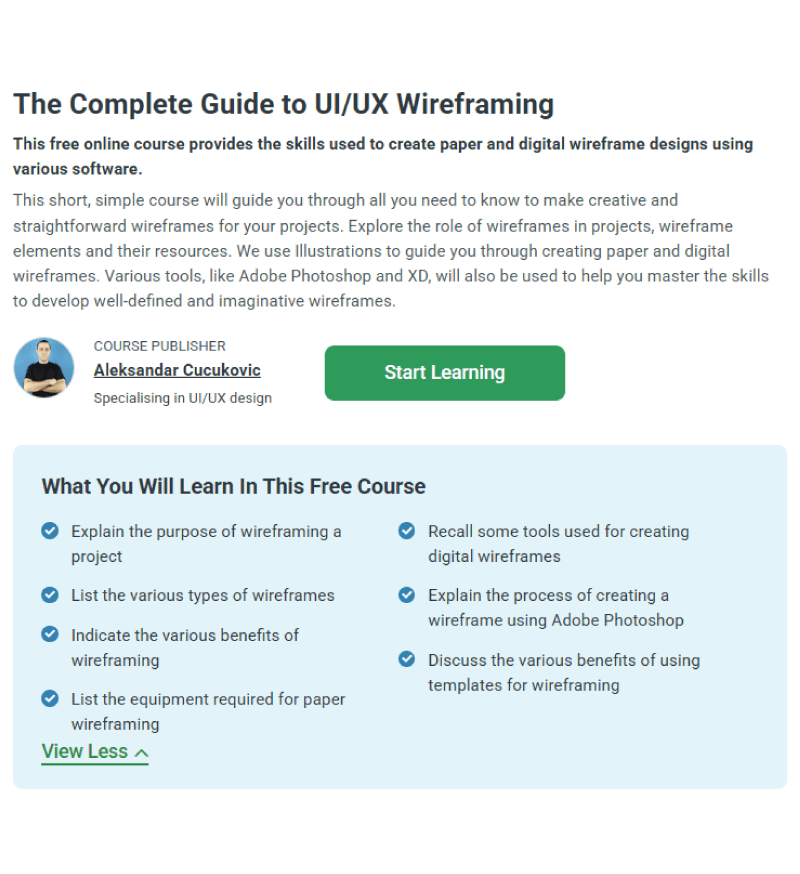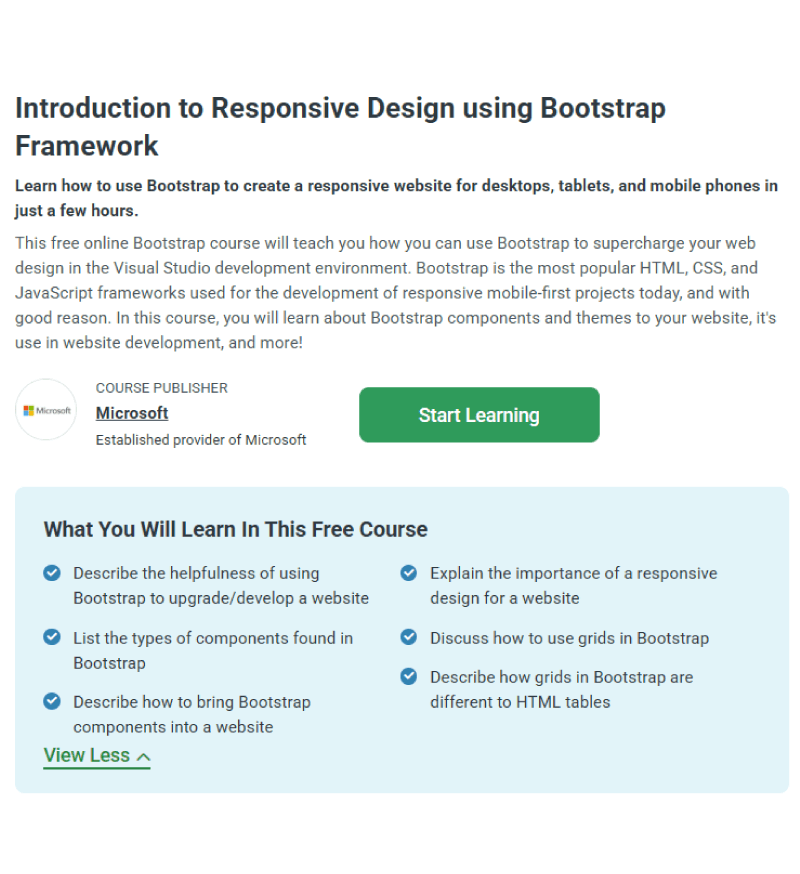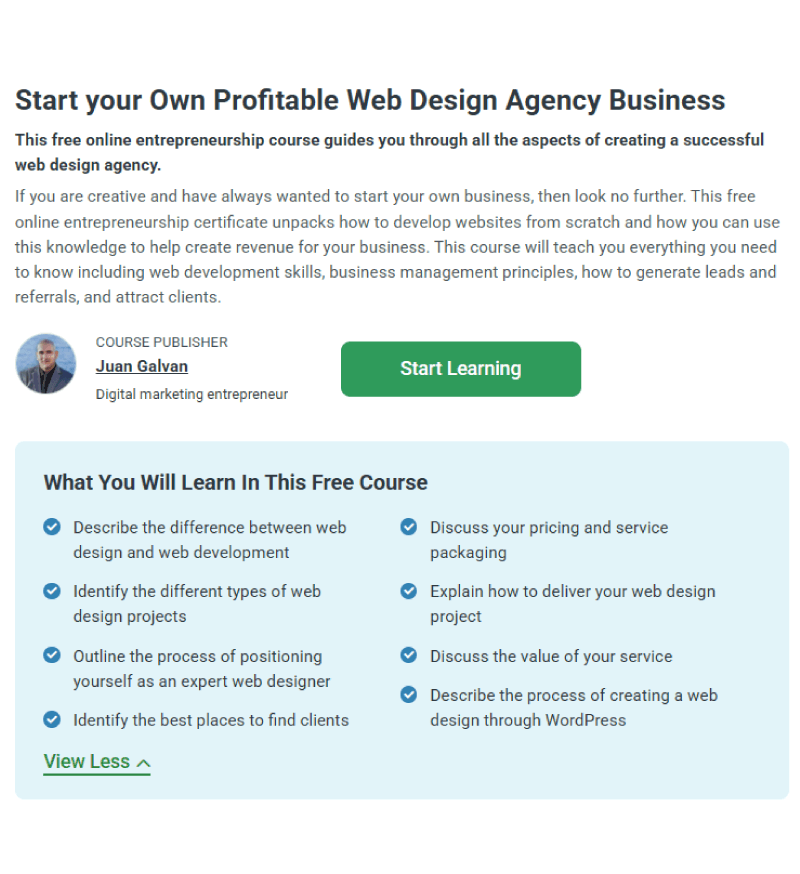Welcome to the best online graphic design courses for the intermediate level in 2025. This is your go-to guide for leveling up those design skills when you just feel like adding a few more tricks to your creative toolkit. I separated the courses by platforms and for each platform I chose courses that are perfect for intermediate level graphoic designers who are ready to take things to the next level. And don’t worry, I’ll keep this list fresh and updated as new, amazing courses pop up.
Online Graphic Design Courses by Coursera
Coursera partners with top universities and big-name companies and offers a wide range of courses. These courses including guided projects and full degree programs. You can take your pick depending on how much time you have, and you can study at your own pace, which is also a huge plus.
Degrees/Certificates: Yes
Pricing:
Guided Projects: Starting at $9.99
Courses: Free to start (with optional paid certificates)
Specializations & Professional Certificates: $49/month
MasterTrack Certificates: Starting at $2,000
Degrees: Starting at $9,000
Recommended courses:
Web Design: Wireframes to Prototypes
This course is led by Roman Jaster, who is a pro in UI/UX design, and it’s part of the UI/UX Design Specialization on Coursera. As the tile suggests, the program will guide you in turning your design ideas into something usable with wireframes, mockups, and prototypes. It takes about 27 hours to complete at your own pace, and you get a certificate to showcase your new skills.
What You’ll Learn:
- How to create wireframes and high-fidelity mockups
- Building clickable prototypes
- The basics of responsive and mobile-first design
- Web typography fundamentals
- How design and programming work together
- A quick look at web technologies like HTML, CSS, JavaScript, and server-side coding
- How to approach design challenges for mobile
Web Design: Strategy and Information Architecture
In this course, Roman Jaster will walk you through the early stages of UX design. You’ll learn strategy, research, and how to organize your site’s content and structure. It’s the first half of a project where you’ll create a plan for a complex website. The course is about 15 hours long, and you can go at your own pace. At the end, you’ll earn a certificate as well.
What You’ll Learn:
- How to define strategy and scope for a complex website
- Developing information architecture for websites
- The difference between native apps and websites
- Agile vs. waterfall approaches to design
- How to create user personas and site personas
- The role of UX and UI in web design
- User testing and how it can improve your designs
Design Patterns
Design Patterns is a part of the Software Design and Architecture Specialization courses. Kenny Wong will teach you how to spot and fix issues in software design. You’ll spend around 15 hours on the course, going at your own pace. Once you’re done, you’ll earn a certificate.
What You’ll Learn:
- The basics of object-oriented design and design patterns
- A survey of design patterns and their applications
- How to identify code smells and problematic software designs
- How to create more scalable, maintainable applications
- Key concepts to make your software design more efficient
Brand New Brand
Brand New Brand is the grand finale of the Graphic Design Specialization. Michael Worthington will teach you for over 24 hours, and during that time you’ll create a brand from scratch for an imaginary start-up. This is a very highly-rated course (with a 98% satisfaction rate) and will push your creative skills as you build a brand development guide and earn a certificate to show off your work.
What You’ll Learn:
- How to synthesize typography, imagery, and composition through ideation
- How to develop a visual research process and create a brand development guide
- Expanding a brand’s identity with graphic marks, icons, and images
- Designing a logo and creating a graphic palette for your imaginary company
- How your brand design works across different formats
Bridging the Gap between Strategy Design and Delivery
This course, led by Ricardo Viana Vargas, is perfect for leaders looking to bridge the gap between strategy design and execution. In about 18 hours, you’ll understand why many organizations struggle with using strategies and how to fix that. The course has a solid 4.8 rating, and it includes real-world examples and interviews with global leaders. You’ll also earn a Brightline Initiative certificate once you finish.
What You’ll Learn:
- The internal and external factors affecting strategy implementation
- Brightline’s 10 Guiding Principles and how they help bridge the gap
- Real-world examples from profit, non-profit, and government sectors
- How to create a strategic action plan using the 10 Guiding Principles
- Insights from global leaders and experts on strategy implementation
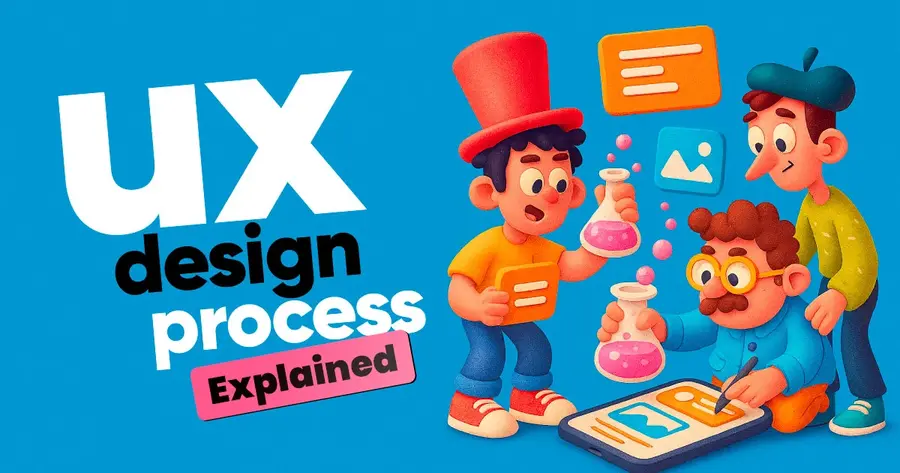
Udemy Graphic Design Courses
Udemy has over 250,000 courses, including plenty of graphic design options for logo design, typography, or advanced Photoshop skills. You can often snag courses at super affordable prices, thanks to Udemy’s frequent sales and you also get lifetime access to the courses you buy, so you can learn whenever it fits your schedule.
Degrees/Certificates: Yes
Pricing:
Free graphic design courses
Individual Courses: Often on sale starting at $10 or less
Personal Plan (access to 12,000+ courses): Starting at €10/month
Team Plan (for small teams): €28/month per user
Enterprise Plan (for larger organizations): Custom pricing
Recommended courses:
Graphic Design Mastery: The FULL Branding & Design Process
This course walks you through the full process of branding and design. It includes logo creation, web design, including print materials, social media graphics, and even T-shirt designs. The instructor explains everything step by step, and as long as you’re familiar with the basics of Adobe Illustrator and Photoshop, you’re good to go. The class is about 11 hours long, and you’ll even get a certificate when you finish.
What You’ll Learn:
- How to develop a brand from scratch and create brand assets
- Preparing files for print (bleed, Pantone inks, crop marks)
- Designing digital and print graphics, including full-page ads
- Adapting a brand’s visual identity across different platforms
- Designing packaging and T-shirt designs
- Creating stationery designs (business cards, letterheads, envelopes)
- Designing a website mock-up and working wireframes in Adobe XD
- Exploring new tools like Adobe XD and Adobe Dimensions
- Working with 3D objects and creating mockups
Graphic Design Masterclass Intermediate: The NEXT Level
If you’re comfortable with the basics of Adobe Photoshop and Illustrator and want to take your design skills to the next level, this course is perfect for you. The instructor will guide you through real-world projects and help you build practical skills. You’ll improve your logo design, photo manipulation, package design, infographics, and other skills. The course is currently 19.5 hours of on-demand video but it gets updated regularly, so there’s always fresh content to learn. It has an additional 36 downloadable resources and mobile/TV access.
What You’ll Learn:
- How to create polished, practical logo designs and brand assets
- Techniques for designing compelling ad campaigns for social media
- How to manipulate photos to create powerful designs
- The full logo design process, from sketching to understanding the golden ratio
- Working with isometric grids to create stunning 3D designs
- Designing magazine covers, article spreads, and editorial designs in InDesign
- Designing a chocolate bar wrapper from scratch
- How to build a solid portfolio and present your work professionally
- Advanced design theory, including Gestalt theory to elevate your layouts
- How to create dynamic posters with depth and movement
The Branding Masterclass: The Entire Brand Design Process
The Branding Masterclass is a deep dive into the full brand design process from sketching to presenting your final brand to clients. You’ll learn how to understand client briefs, conduct research, develop customer personas, and choose design elements like logos and color schemes. The course offers 8.5 hours of on-demand video as well as 9 downloadable resources, mobile/TV access, and a certificate of completion.
What You’ll Learn:
- Asking the right questions and understanding client needs through client briefs.
- Techniques for brainstorming, sketching, and refining concepts in the creative process.
- The entire logo design process, from concept to presentation.
- How to develop typography systems, color palettes, and design applications as part of brand systems.
- To apply your designs to real products like T-shirts and bags in real-world projects.
Skillshare Online Design Courses
Skillshare is packed with thousands of design courses to help you level up. There are courses on logo design, layout techniques, and a wide range of topics. What’s great is the platform’s community vibe—you can follow other creatives, participate in projects, and stay inspired by real-world examples. Also, there’s a free trial to get you started, so you can check out before committing.
Degrees/Certificates: No
Pricing:
Free Trial: Try it out with just an email
Skillshare Membership: Price varies by region (login to see exact pricing)
Team Membership: $159 per user annually, with admin tools and team-focused features
Recommended courses:
Figma UI UX Design Advanced: Become a Figma Pro
If you’ve already dabbled in Figma or completed a beginner course and are looking to improve skills, Daniel Scott has you back. he’ll give you advanced design techniques and workflows that’ll make you a true Figma pro. The course is packed with tips and tricks for building smoother workflows, advanced animations, and more.
What you’ll learn:
- How to master multi-level nested auto layouts
- Design variables and tokens
- Advanced animation techniques like Houdini Text and animated background gradients
- Build responsive elements
- Use Lottie animation files
- Make the most out of AI in your UX process
- Create sticky scroll buttons, hover effects, and expanding search bars
- Advanced prototyping techniques
Adobe Illustrator CC – Advanced Training
This course by Daniel Scott is perfect for anyone already familiar with the basics and looking to improve with more advanced techniques. For 4 hours you’ll work through creative projects that will build your skills and expand your portfolio.
What you’ll learn:
- Vectorize and color hand-drawn sketches
- Advanced techniques for creating complex shapes
- How to blend colors, use Pantones, and create charts
- Advanced typography tricks
- The magic of working with images inside Illustrator
- How to create symbols, use the Pathfinder tool, and simplify paths
- Advanced keyboard shortcuts
- Gradients and color effects in text and strokes
- 3D effects and neon sign effects
Branding Building Blocks: Create a Compelling Brand Moodboard
If you’re wondering what goes into creating a memorable brand, Khadija El Sharawy will answer that in a 2-hour and 30-minute course. You’ll learn the steps of building a brand moodboard through a fictional branding process so you can get practical bits.
What you will learn:
- Why moodboards are a key part of branding
- How to ask the right questions to clients
- Creating a solid brand brief and strategy
- How to find and curate visual references using specific guidelines
- Building a moodboard with Adobe Illustrator
- How to present your moodboard
EDX Graphic Design Courses
edX was founded by Harvard and MIT, and has graphic design courses created by some of the world’s leading universities and institutions. You can learn everything about typography, branding, or digital design with their in-depth courses. You can aslo audit many of the courses for free, which is awesome if you’re looking to learn without spending cash. If you want a verified certificate to showcase what you’ve learned, there’s an option to upgrade for a fee.
Degrees/Certificates: Yes (for paid verified courses)
Pricing:
Free Option: Audit most courses without assignments or certificates
Verified Track: $90–$300, depending on the course
Professional and Boot Camp Courses: Pricing varies
Recommended courses:
HECMontrealX: UX Prototyping
This 6-week course teaches prototyping and the art and science behind creating killer user interfaces. You’ll learn from experts like Annemarie Lesage, a PhD from HEC Montréal, and Constantinos K. Coursaris, an Associate Professor in the IT Department at HEC Montréal. The course is self-paced, so you can go at your own speed, and once you complete it, you’ll earn a certificate. It’s designed for intermediate learners, but don’t worry—no prior experience is required!
What you will learn:
- Nielsen’s Ergonomic Heuristics
- Common cognitive biases to avoid when designing for users
- Key UI design principles that make interfaces user-friendly
- The fundamentals of visual design
- How to create low-fidelity paper prototypes and wireframes
- Techniques for medium and high-fidelity prototyping
- UX prototyping tools like InVision, Balsamiq, Axure RP, or Adobe XD
Online Courses by The Graphic Design School
The Graphic Design School is worth checking out as it focuses entirely on graphic design. It offers courses by experienced designers currently working in the industry, so the feedback and tips you get are always on point. You’ll also have access to a school forum, where you can connect with fellow students, share ideas, and ask questions.
Degrees/Certificates: Yes
Pricing: Varies by course.
Recommended course:
Design For Social Media
This course is perfect if you want to become a pro at creating social media design. You’ll learn from real-life case studies, hands-on projects, and practical lessons. It’s self-paced, so you can fit it in at your own speed, and there’s a one-off fee of $420.
What you’ll learn:
- How to create custom social media templates
- The elements and principles of design applied to social media
- How to set up a home studio photoshoot
- Social media marketing strategy for clients
- Auditing SM accounts and setting SMART goals
- How to develop a target persona and perform a competitor analysis
- Creating a brand style guide
Creative Live Graphic Design Courses
CreativeLive was founded by photographer Chase Jarvis and entrepreneur Craig Swanson. The platform has classes taught by pros across design, photography, and business. Their graphic design courses cover everything from Photoshop basics to advanced design strategies. You can also watch at your own speed.
Degrees/Certificates: No
Pricing: $29/month for unlimited access, or pay per course
Recommended courses:
Workflow, Time Management, and Productivity for Creatives
If you’re feeling a little overwhelmed with balancing creativity and organization, this course by Lisa Congdon is here to help! Lisa is a fine artist, illustrator, and author who’s worked with big-name clients like MoMA, REI, and Harvard University. In just under 3 hours, she’ll teach you how to build systems that will not only organize your time but will also maximize your creative flow. This class is perfect for creatives who want to take control of their schedule and start doing their best work without stress.
What you’ll learn:
- How to create a personalized workflow system
- Effective ways to manage to-do lists and stay on top of tasks
- How to use time-blocking to stay productive
- Strategies for managing distractions and staying focused
- Tips for organizing your workspace and schedule for maximum creativity
Color for Designers: Exploration, Theory, & Application
Richard Mehl has over 12 years of experience teaching design, color theory, and typography at the School of Visual Arts, and his students have gone on to work at top design studios. You’ll learn to master color theory and apply it confidently in your design projects.
What you’ll learn:
- How to select and apply color in your designs
- The language of color theory and how to justify your color choices
- How to experiment with color
- Color terminology and meaning
- How to view color in context for different design projects
- Tips for creating a harmonious and balanced color palette
- How contrast grids and color illusions affect your design
Free Courses by Evanto Tuts +
Envato Tuts+ has free educational content for creatives with over 1,200 video courses and 29,000 tutorials. The platform originally operated with a subscription model but is now entirely free.
Degrees/Certificates: No
Pricing: Free – full access to all courses and tutorials
Recommended courses:
Advanced Photoshop Techniques Free Course
If you’re looking to level up in Photoshop this free advanced course will give you some hands-on with some pretty creative album artwork, using techniques like compositing multiple images, adding underwater effects, and creating lighting effects. It comes with both video and text tutorials. No certificates here, but you’ll walk away with some seriously cool skills to try out.
What you’ll learn:
- How to create an underwater effect and retouch elements for realism
- Balancing color and blending textures to make your design pop
- Adding sun flare highlights and water splashes for extra drama
- Using LUTs to color grade your design
- How to add and blend text seamlessly
- Enhancing your design with Camera Raw
- How to create a professional-looking mockup for your artwork
Magazine Cover Design With Matt
Ever wondered how to design a killer magazine cover? Matt, a designer for The Economist, takes you behind the scenes in this free course, to show you how to come up with ideas, create artwork in Illustrator, and lay out your design in InDesign.
What you’ll learn:
- How to generate ideas and concepts for magazine cover artwork
- Creating artwork in Illustrator
- How to use InDesign to lay out your magazine cover design
- The process of designing The Economist cover
- Techniques for creating artwork like the Hal 9000 cover in Illustrator
- How to design a complete magazine cover layout in InDesign
How to Animate in After Effects
If you’ve ever wanted to learn animation in After Effects, this course is a perfect starting point. You’ll get hands-on with some practical projects and learn the ropes of keyframe animation, text reveals, and After Effects expressions. The course breaks everything down step-by-step with clear explanations and hands-on exercises.
What you’ll learn:
- The basic tools, panels, and settings in After Effects
- Working with compositions, layers, and masks
- Using motion tracking, mattes, and effects
- Keyframe basics
- How to reveal text with masks and layers
- Creating text reveals with bounding boxes, rectangles, and other cool tricks
- Animating logos, strokes, glow effects, and lens flares
- Using expressions like the Inertial Bounce
Creative Magazine Layout Design Free Course
If you’ve ever wanted to design a magazine layout, Laura will be your seasoned design mentor and will walk you through the process from start to finish. You’ll learn to work with typography, imagery, and grids, and discover how to break design rules creatively to make something fresh and engaging.
What you’ll learn:
- How to set up an InDesign file specifically for magazines
- Designing article layouts with well-organized grids and layers
- Creating and applying master pages for consistent layouts
- Designing covers and content pages
- Incorporating fonts, color swatches, and imagery
- How to design a magazine article
How to Design a Business Card
This 45-minute course by Melody Nieves will teach you how to design a business card using Photoshop. You’ll learn how to create three different business card styles—minimalist, photographic, and artistic. You will use assets from Evanto Elements.
What you’ll learn:
- Standard business card sizes and how to set up bleeds
- Organizing your files for smooth design and printing
- Creating a minimalist business card design
- Designing a photography-based business card layout
- Making a creative, artistic business card design from scratch
Designing Game UI Assets in Adobe Illustrator
If you’re into game design, this course is a fun way to get hands-on with creating user interface (UI) assets using Adobe Illustrator. Jonathan Lam, a digital artist, will show you how to create UI elements like buttons, icons, and textures for video games. You’ll learn how to block out shapes, add lighting effects, and create smooth, professional assets that fit the unique style of your game.
What you’ll learn:
- How to create wooden textures for your UI elements
- Blocking out basic shapes to start your designs
- Adding textures and depth to your UI elements
- Developing highlights and lighting effects for a polished look
- Designing various buttons and icons for your game’s interface
- How to create round buttons and explore alternative button designs
Graphic Design Courses on OfCourse
OfCourse offers courses and masterclasses on everything you can think of and, of course, it has a variety of graphic design courses for entrepreneurs and hobbyists. The courses are mostly business-oriented but there are also classes on UI design, Photoshop, Canva, and others.
Degrees/Certificates: No formal degrees; certificates available for completed courses
Pricing: Pay per course
Recommended courses:
UI Design & Photoshop for Websites & Mobile Apps
This course teaches UI design using Photoshop. It offers over 11 hours of content and 120 lectures, where the lecturer will walk you through everything you need to know to design websites and mobile apps, with practical exercises.
What you’ll learn:
- How to set up Photoshop for efficient UI design
- Basics of Photoshop for beginners, including layer styles and common shortcuts
- Color calibration and choosing the right color schemes for web and mobile apps
- Using gradients and patterns to enhance your designs
- The fundamentals of UI design, including light, shadows, color schemes, and typography
- Practical exercises like designing iOS app interfaces and web forms
- How to create wireframes and mockups for UI design
- How to design a Dribbble-style dashboard UI
Canva Graphic Design For Entrepreneurs
In this fun and practical course, Philip Ebiner will teach you how to create 11 different graphic design projects using Canva for business brands. Philip has a background in film and television production, and he’s the founder of Video School Online, where he shares his expertise with thousands of students around the world. This course has over 3 hours of video content and 52 lectures.
What you’ll learn:
- How to design social media graphics
- Create custom blog title images and Facebook cover photos
- Designing inspirational quote posts and Facebook ads
- How to make eye-catching Twitter headers and posts
- Designing YouTube thumbnails and channel art
Free Courses on Alison
Alison is a fantastic platform with over 5,500 courses, including free lessons that cover a wide range of topics, including graphic design, web design, and even intermediate-level Photoshop and UI design. What’s cool is that they don’t just give you information and leave you hanging—these courses are accredited by CPD UK, meaning they meet solid professional standards.
Degrees/Certificates: Yes
Pricing:
Free Access: Full access to course materials, assessments, and learning hubs for $0.
Optional Premium Subscription: €7.99/month or €79/year
Certificates are available for purchase starting at $22 (digital) and $31 (printed).
Recommender courses:
The Complete Guide to UI/UX Wireframing Free Course
This course will teach you everything you need to know to create clear and creative wireframes for your projects. Aleksandar is an expert in UI/UX design and will guide you through both paper and digital wireframing, using tools like Adobe Photoshop and XD to help you master the basics.It’s CPD accredited course, so you know it’s got value!
What you’ll learn:
- The purpose of wireframing and how it helps your design process
- Different types of wireframes and when to use each
- All the equipment you need for creating paper wireframes
- Tools and software for creating digital wireframes, including Adobe Photoshop
- How to create wireframes using Adobe Photoshop
- Why using templates for wireframing can save you time and effort
Introduction to Responsive Design using Bootstrap Framework
This course by Microsoft will help you master Bootstrap and teach you how to use it to create responsive websites. Bootstrap is a popular HTML, CSS, and JavaScript framework that makes responsive web design much easier, and this free course will show you exactly how to use it in your projects. You’ll learn to work with components, themes, and grids to make your websites fully responsive, and the best part is it’s CPD accredited!
What you’ll learn:
- How Bootstrap can help upgrade and develop your website
- The types of components available in Bootstrap
- How to integrate Bootstrap components into your website
- The importance of responsive design for a modern website
- How to use grids in Bootstrap to structure your layout
- How Bootstrap grids differ from traditional HTML tables
Start your Own Profitable Web Design Agency Business
In this course, Juan Galvan will show you how to launch a successful web design business. You will learn how to build websites from scratch, turn your creativity into profit, improve web development skills, how to attract clients, and the ins and outs of running a web design agency.
What you’ll learn:
- The difference between web design and web development
- The types of web design projects you might work on
- How to position yourself as an expert web designer
- Where to find clients and generate leads
- How to price your services and package them effectively
- The steps to successfully deliver a web design project
- How to highlight the value of your web design services
- The process of creating a website using WordPress
And there you have it! These are the best intermediate graphic design courses for 2025 (that will gradually get updated to 2026). There’s always something new to master, so who knows, your next design might just be the one that goes viral.