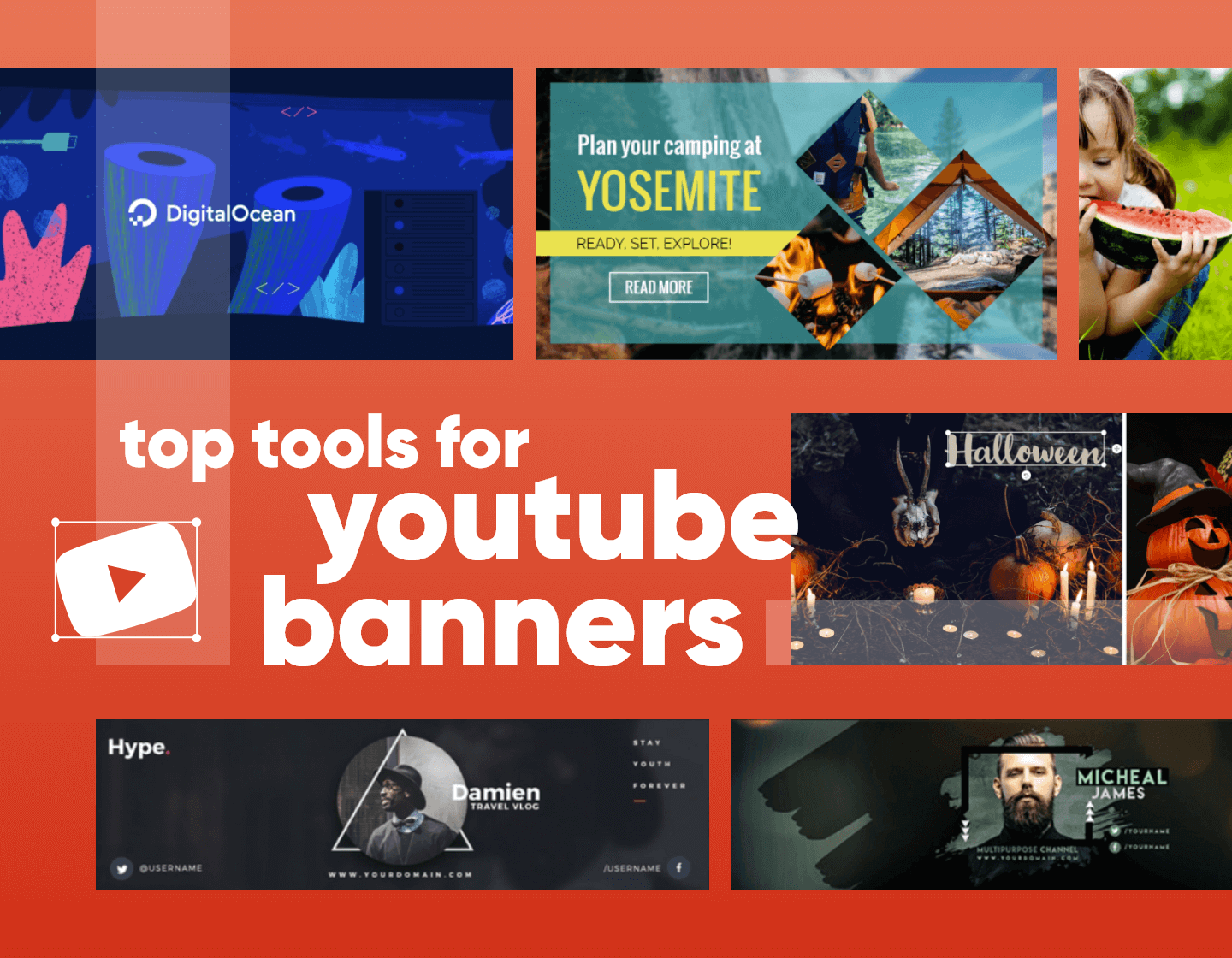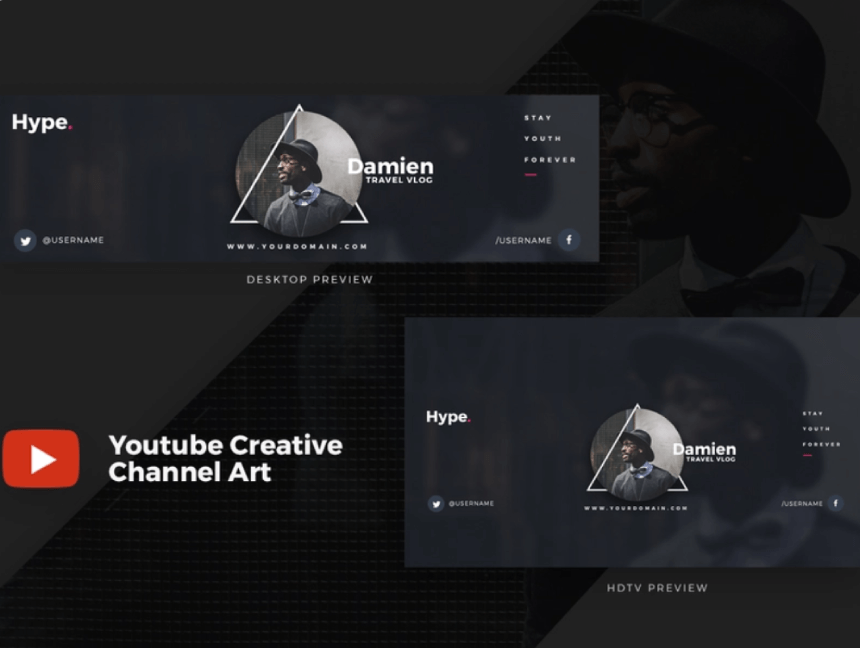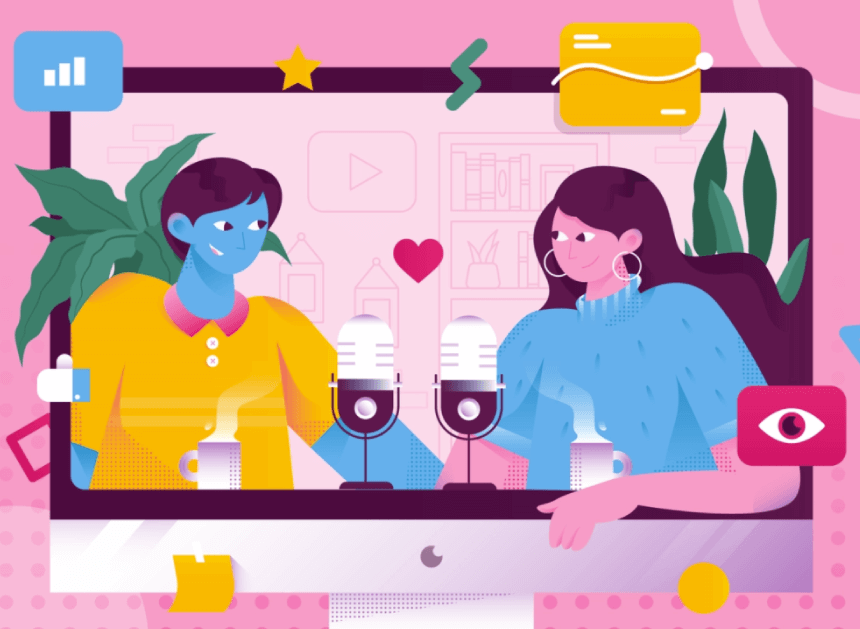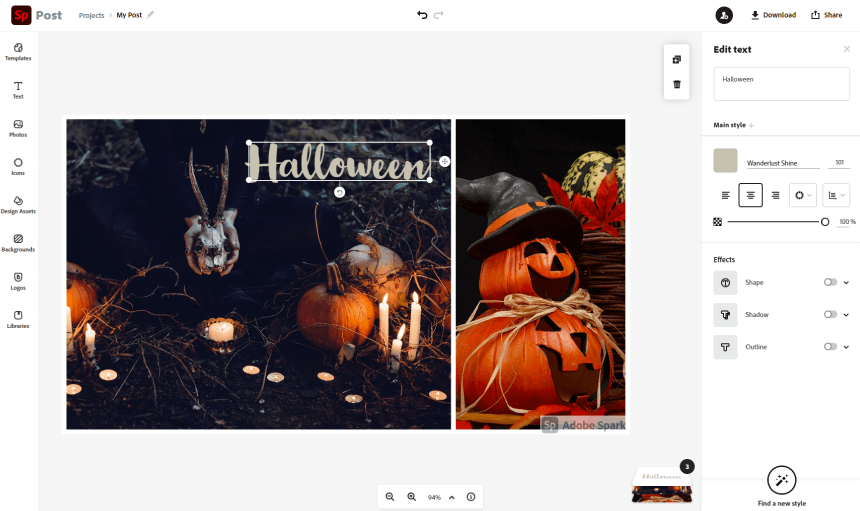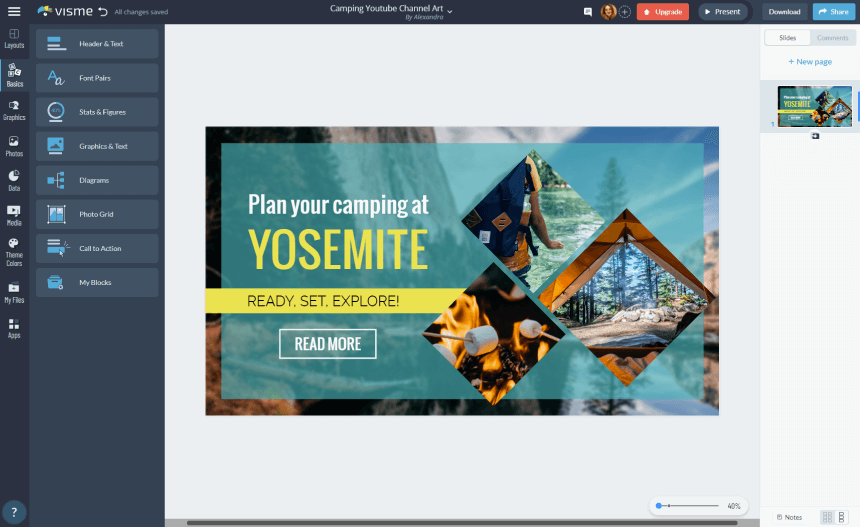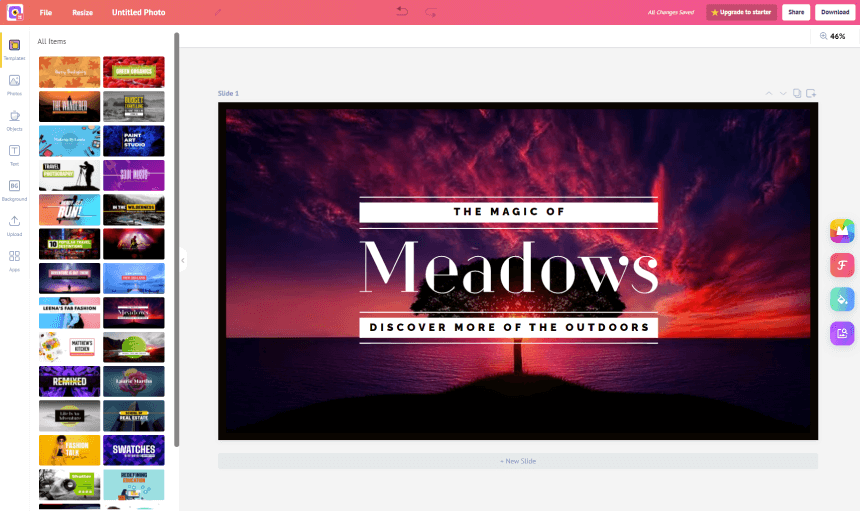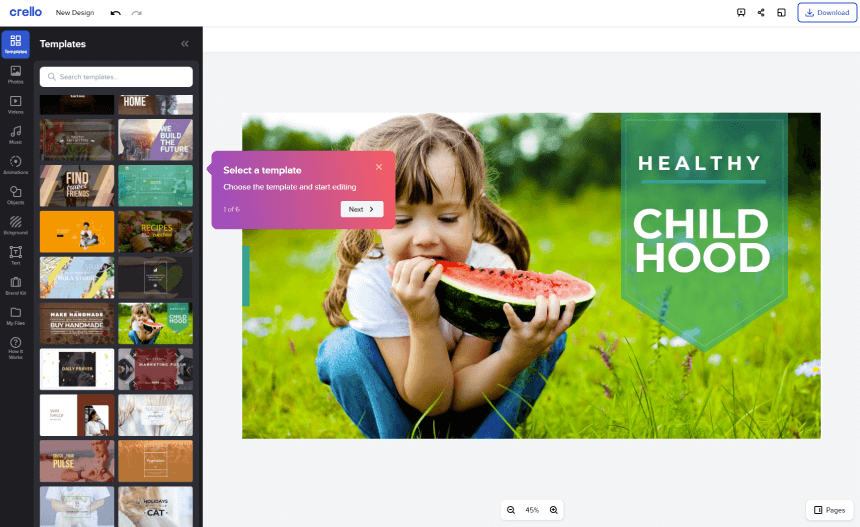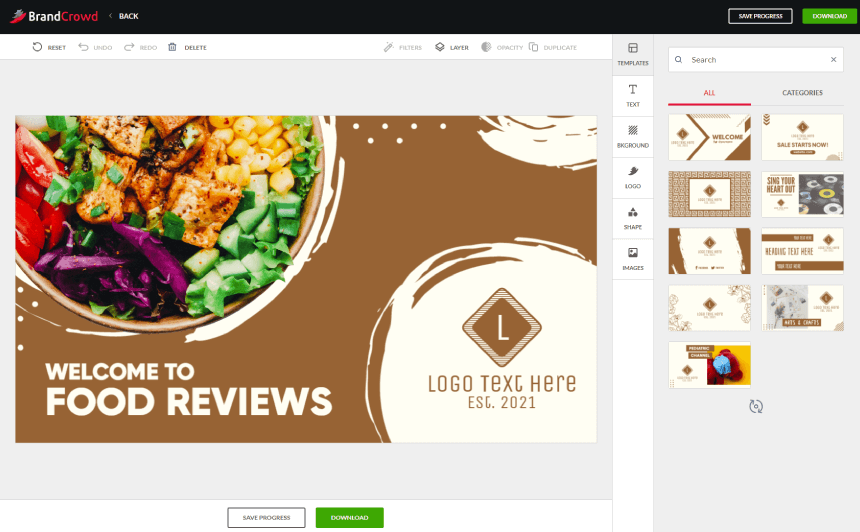The first good impression comes with great visuals, combining your concept, style, and values. This appears so even to your YouTube channel, as the appearance of your vlog catches the audience’s attention with a cool banner and click-worthy video thumbnails. With this in mind, today we’re going to talk about tools that could help you craft your YouTube banners (and YouTube thumbnails) and get the visual presentation covered.
YouTube banners are more than just aesthetics. In fact, just like with every other visual, they are meant to represent you and your brand. The channel art hints at what you and your channel are all about even at first glance and will make your brand recognizable. For example, if your channel is about traveling, the YouTube banner will communicate it through matching imagery, colors, and text.
YouTube banners as a way to build your brand
There are a couple of ways to use YouTube banners to your advantage. On one hand, a banner can be the cover of your channel with your logo and concept. On the other, however, you can use it to temporarily advertise channel events, live streams, new merch, giveaways, or make important announcements.
Think of it as a bulletin to make your statements.
Of course, it is also where you can add your social media handles to grow your online community.
The perfect size for YouTube banners
Here are the current specs set by YouTube, to consider when preparing your banner.
- File size: Up to 2MB
- File format: JPG, PNG, BMP, GIF
- Banner dimensions: 2048 x 1152 px to 2560 x 1440 px (recommended)
- Safe text area: 1546x 423 px (recommended for mobile)
- Aspect ratio: 16:9 (recommended)
Now let’s get to the good part and see the top online tools to create stunning channel art for your brand.
1. Adobe Spark for YouTube Banners
Of course, when it comes to visuals, we can always trust Adobe to watch our backs. In case you’re not familiar with Photoshop, Illustrator, or other graphic software, Adobe Spark is a great choice for all skill levels. This free online tool allows you to create custom YouTube banners in a minute and impress your audience.
The tool will get you started with the option to choose a template and a set of tools to customize it. You can add images from your computer or search through a library of free photos based on a keyword of your choice.
- Pricing: Free
- Software Installation: None (online)
- Suitable for: YouTube banners, YouTube thumbnails, Instagram stories, Facebook covers, and more.
- Skill Level: All
2. Visme Drag-and-Drop YouTube Banner Maker
The next tool has a similar interface and allows you to create your own YouTube banners via a drag-and-drop maker. You can also incorporate your own brand colors and save the channel art as a JPG.
When you log into Visme and click on the Social Graphics tab, choose the YouTube icon and start by browsing a collection of templates, background images, then start customizing with the drag-and-drop design tools, pre-determined recommended size.
- Pricing: Free
- Software Installation: None (online)
- Suitable for: YouTube banners
- Skill Level: All
3. Picmaker as the Easiest YouTube Banner Maker
With ready-to-go templates, gaming, vlogging, music, family channels, and other brands with YouTube channels can create attractive designs in minutes.
Self-proclaimed as the easiest and most comprehensive youtube channel art tool, Picmaker is pretty straightforward and intuitive. It gives you a library of vivid backgrounds and full customization.
- Pricing: Free
- Software Installation: None (online)
- Suitable for: YouTube banners, YouTube thumbnails, Instagram stories, Facebook covers, and more.
- Skill Level: All
4. VistaCreate Editor Channel Art Maker by Crello
Again for all skill levels, this easy online tool helps you create your cover art with drag-and-drop technology and over 25K pre-made templates.
You can make your new YouTube banners with 4 steps. First, you select the format (YouTube channel art), then choose a template. The third step is to customize by adding images, design elements, changing colors, fonts and uploading your own visuals. The last step, download your custom art in JPG, PNG, PNG transparent, or PDF.
- Pricing: Free
- Software Installation: None (online)
- Suitable for: YouTube banners
- Skill Level: All
5. BrandCrowd YouTube Banner Creator
A similar principle goes for this online design tool as well. It gives you a library of pre-made templates that you can sort by category, and 100% freedom to customize. You can upload your logo and personal branding elements and give it a try.
- Pricing: Free
- Software Installation: None (online)
- Suitable for: YouTube banners
- Skill Level: All
These were the 5 most popular tools for creating custom YouTube banners and YouTube thumbnails for your channel.
If you’re feeling like crafting your own in a preferred graphic software of your choice, websites such as Freepik, Vecteezy, own3d, and GraphicDriver also have categories with free and premium templates that you can download, edit and customize.
That’s it!
You can now use a tool of your choice and get creative for some new YouTube banners and thumbnails that your audience will love. Your channel will thank you.
In the meantime, why not take a look at the related articles to get some more inspiration or grab a couple of freebies: