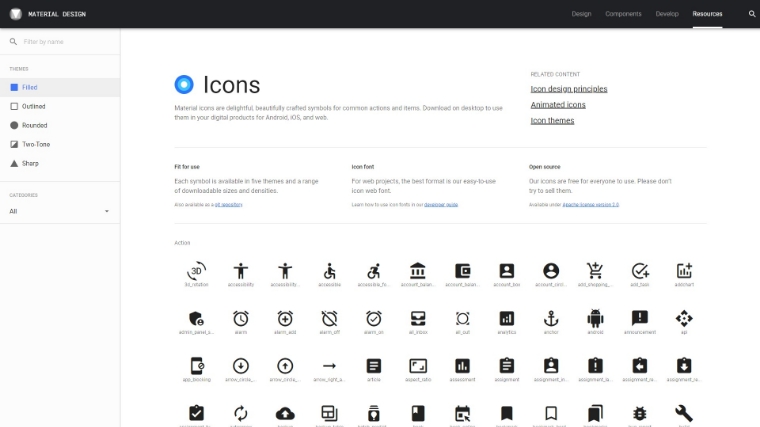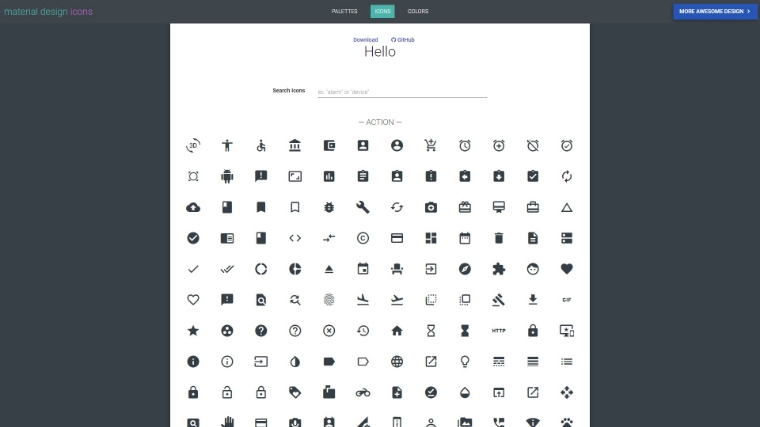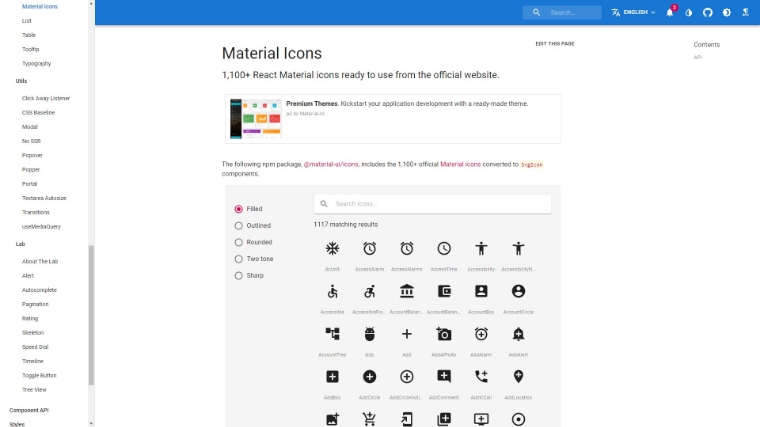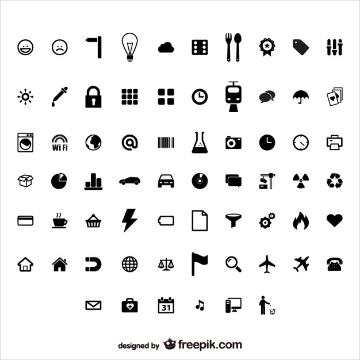Material UI icons are symbols that illustrate common actions and items such as print, email, download, search, and others that can be integrated into your projects. These symbols are generally clear, functional, and straightforward with the occasional hint of humor. In short, since they are based on internationally understandable concepts, they are meant to avoid language barriers. You could resize and display them on all different resolutions and common platforms and they will still look readable. In today’s article, I’ve gathered a rich collection of free material icons, ready to go to your website.
Official Material UI Icons Bundle by Google
For starters, this is the official material icon bundle. It’s an open-source pack supported by Google. Therefore the most popular go-to option.
As expected, the choice of icons is expectedly vast, as there is literally an icon for everything, and all UI icons are bold, black, and simplifies to do the required job.
Free Material Icons by MaterialDesignIcons.com
Here is another enormous selection that allows you to download in any format and also resize and recolor to your own wishes.
Free Material UI Icons by MaterialPallete.com
This great material UI icons collection is even categorized (by action, alert, communication, hardware, image, etc) or you could just type into the search box and find the exact icon variations you need.
Free Material UI Icons by Material-UI.com
In this selection you can choose from 5 material icon style choices; filled, outlined, rounded, two-tone, or sharp.
Free Material Icons by FlatIcon
423 flat, black bold type material UI icons split into functional groups.
Free Material UI Icons by FreePik
Free Material UI Icons by Icons8.com
Final Words
In conclusion, although you are relatively limited to standard guidelines, the use of material icons is useful, functional, and easily understandable. The above examples link clarity and simplicity with good user interface design quality and allow you to download for free.
In the meantime, if you need some cool fonts to combine with these icons, you could check out this collection of Most Popular Free Fonts.