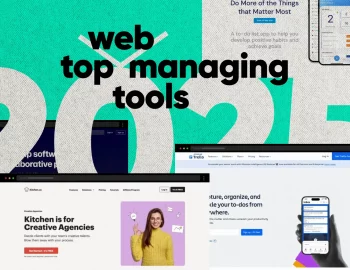Check out the top 35 animation software on the market right now – free or paid options, suitable for beginners or professional animators.
Ever since animation exists, it has been one of the most valuable and effective tools to keep the attention of an audience. Well, now, with all the incredible possibilities of the digital world, it is easier than ever to start a career in the animation industry or just create more engaging content for your students, followers, clients, and so on.
Depending on your individual needs, we’ve sorted the 35 top animation software options into beginner-friendly and professional software. Let’s begin!
Beginner-friendly Animation Software
Everyone has to start somewhere! If you are making your first steps in animation or need to use animation software for basic tasks, then you will surely find exactly what you need within this collection of beginner-friendly animation software options.
Adobe Character Animator
Platform: Windows 10 | macOS 11.0
Price: Character Animator Starter – Free | Creative Cloud – $54.99/mo
A character animation software by Adobe, designed to make literally everyone able to create animation. The possibilities are endless – you can make explainer videos, lectures, social media ads, video presentations, youtube videos, and even your own animation series with a character. You will only need a camera and a mic, and the software will do the rest. The animated character is called a puppet and they will copy your every movement and facial expression. They will lip-sync your voice with ease and accuracy.
Character Animator is a great animation software for beginners. Its learning curve is super short. Plus, you’ll find plenty of useful tutorials to help you start, and pre-made puppets for free download or for sale, so you don’t really need drawing skills, as well.
Want to learn more about Adobe Character Animator?
Canva Animator
Platform: Browser-based
Price: Free Version | Canva Pro – $12,99/mo
Canva is continuously expanding its services and now, you can make animations on their platform. They offer dozens of templates that you can try and create animated social media posts, stories, banners, and more. While Canva is not designed for complex animations, it is the perfect option to create your content for marketing purposes fast and easily.
Wondershare Anireel
Platform: Windows 11, 10, 8.1
Price: Free Version | $19/mo | $149/one-time purchase
Anireel by Wondershare is another option to consider for creating animations. With a huge selection of high-quality premade templates and great options such as text-to-speech, custom cartoon characters, and a big graphic assets library, this animation platform allows you to create professional-looking animations fast and easily.
Vista Create
Platform: Browser-based
Price: Starter – Free | Pro – $10/mo
Vista Create is a great platform for creating designs. And similarly to Canva, it offers premade templates that you can edit and produce animated content fast and easily. It has a nice, intuitive interface and a great collection of animated templates, so it is a great option to start.
Powtoon
Platform: Browser-based
Price: Free version | Pro – $20/mo
Unlike Canva and Vista Create, Powtoon is focused on video creation, so it has way more features and advanced options. There is a huge variety of longer video templates (such as introduction and explainer animations), more options for modifications. The best thing is the feature to create and animate your own cartoon characters which allows you to produce unique animations.
Vidtoon
Platform: Windows | macOS
Price: $58.80
Vitroon is a software focused to meet the needs of bloggers, e-commerce store owners, YouTube channel owners, digital marketers, and small businesses. It is designed for non-professionals but also offers some additional features such as sound effects, text animations, and more.
Steve AI
Platform: Browser-based
Price: Free watermark version | Basic – $60/mo | Pro – $80/mo
Steve AI is not like any other software for animation. The tool is brand new and it uses Artificial Intelligence to make animated videos based on your script. After the animation is created, you would have to go through the video and change some things that you don’t like. Actually, it does the dirty work with framing, synchronizing the text with the pictures. All you have to do is change some images and colors if you are not happy with the result. It is a great option for people who are in a hurry.
Genially
Platform: Browser-based
Price: Free Version | Pro – $9,90/mo
Genially is genius! The platform is intuitive and beginner-friendly, and is not limited to videos only. You can make all kinds of interactive content and share a link directly while using the platform. For example, you can make animated infographics, or animated presentations which you can share with your audience without the need of additional software.
Biteable
Platform: Browser-based
Price: 7-day free trial | $99/mo
Biteable is a video maker that focuses on business needs. It includes features about the brand style, a lot of corporate templates like onboarding animations, policy animations, reporting animations, training videos, and animated announcements. It is a perfect solution for a company’s internal need.
Renderforest
Platform: Browser-based
Price: Limited free version | Lite – $16.99/mo | Pro – $29.99/mo
Renderforest provides a really nice user interface. The app makes it easy to create animated videos without knowing anything about the animation process. It is a great animation software that can provide you with solutions for everything. It has a gallery of graphics, audio, and many more video assets that you may need.
Stop Motion Studio
Platform: iPhone | iPad | Mac | Android | Windows
Price: $5.00-$10.00 depending on the platform (one-time purchase)
Let’s dive into another style of video – stop-motion animations. The Stop Motion Studio app will make your life easier if you are into the stop motion style. By using only your phone and the app, plus some plasticine or Lego characters maybe, you will have a killer video animation in no time. And let’s not lie to ourselves – we all love stop-motion!
Doodly
Platform: Windows 7 or later| Mac OSX 10.10 or later
Price: $39/mo
The good old doodle style never gets old. Тhe people behind Doodly know exactly that, so they created a quick and smart way to help you make animated videos in sketchy or doodle style. Even more, this whiteboard animation software is not limited only to doodles. You can add every type of content – cartoon characters, backgrounds, images, etc. The software will make an animation with the effects of drawing which, let’s admit it, creates a hand-made and boutique look.
Simpleshow
Platform: Browser-based
Price: Limited free version | Fun – $5.99 | Business – $129
Simpleshow is… well, as the name suggests, a really simple animation tool. Its main purpose is to help you create great explainer videos, and it is really good at that. If you are a business owner who wants to make an explainer video for their services and products and you don’t have any idea where to start from – this is the tool that will help you make one with ease.
Toontastic 3D
Platform: iOS & Android
Price: Free
And here is one animation app for the younger audience created by Google. Toontastic 3D is a great app for educational purposes – children will learn how 3D animation is made while having fun.
Visme Animation
Platform: Browser-based
Price: Free Limited | Starter – $12.25/mo annual subscription
Visme is another browser-based solution which you will probably love. It can be used for creating great animated videos but it also offers animated infographic templates and works great for visualizing data. If your animated videos require a lot of data, maybe this one is the right option for you.
Animaker
Platform: Browser-based
Price: Free watermark version | Basic – $20/mo | Pro – $79/mo
If you are looking to create a cartoony animation, Animaker is one of the tools to consider. Its main features are the enormous collection of cartoon graphics – characters with dozens of animated actions, amazing cartoon backgrounds, and a big collection of text templates. The tool also offers many modifications of basically everything, and it is great to make a really unique, personalized video that you won’t find anywhere else.
Mango Animation Maker
Platform: Windows XP, 7, 8, 10, 11
Price: Free version (with watermark) | $99 (One-time purchase)
Mango Animation Maker is great for people who want to tell stories. It provides you with hundreds of templates, cartoon characters, and backgrounds. Mango has made sure to help you tell your story by using features like characters communicating, camera control, and more. You will definitely look like a professional animator without digging deep. Not to mention that the one-time purchase option will save you a lot of money in the long-term.
Create Studio PRO
Platform: Windows 10 | macOS 10.10
Price: 199/year
Create Studio can be used in a variety of ways – with the bobblehead characters you can make really fun animated videos for your friends. And by using the amazing 3d characters and illustrations, you can make premium-looking animations that will make your audience’ jaws drop. Create Studio Pro is a wonderful option if you are looking to create more modern animations, and want both control and flexibility.
Animatron Studio
Platform: Browser-based
Price: Limited free version | Pro – $30/mo
Animatron is a tool that covers business, artist, and educational needs. It offers a simple and friendly user interface, without limiting the possibilities of the tool. You will find a great collection of cartoon characters and a lot of ways to control them in your animation scene. The tool also offers animated banner exports, which may be useful for marketing purposes.
Jitter
Platform: Browser-based
Price: Free version | Pro – $18/mo
Jitter is a powerful and easy-to-use animation software that is focused on the designer’s needs. It can be synced with Figma, it can be used to create UI/UX animations or social media posts. It also provides an outstanding collection of graphic assets for social media and design purposes.
FlipAnim
Platform: Browser-based
Price: Free
A tool like no other, FlipAnim is a simple animation software that offers you to make animations frame by frame. While it may sounds useless nowadays, this process produces really creative results like no other. It is available for free and doesn’t even require registration to start. You can give it a try.
Vyond
Platform: Browser-based
Price: 14-day free trial | Essential – $25/mo with watermark | Premium – $54/mo
A great storytelling solution that allows the whole team to work together on a project. Vyond is great animation software for organizations and companies as they can work simultaneously on different aspects of the video – designing the character, designing the background, making the script, and so on.
Professional and Advanced Animation Software
If you’ve just decided to open up a new exciting chapter in your professional career or simply want to improve your skills in animating, then this selection of professional and advanced animation software will help you quickly get on the right track!
Adobe After Effects
Platform: Microsoft Windows 10 | macOS Big Sur v11.0
Price: 7-day free trial | $20.99/mo
Adobe After Effects is maybe the most popular animation software, and for a reason. The software offers unlimited possibilities. You can animate literally everything exactly as you want. The tool is widely used by professionals. There are thousands of tutorials out there, too. Unfortunately, the learning curve is long, so you won’t become a “master” in just a few days. But if you invest time into learning, it will surely open doors for you as a professional animator.
3ds Max Design
Platform: Windows 10
Price: 30-day free trial | $225/paid monthly | $1,785/paid annually
3Ds Max Design is a professional 3D animation software, mostly used in the game industry and architecture, but also for movie effects and TV commercials. While every 3D software looks like a spaceship at first, users are saying that this one is easier to learn in comparison with Maya and Blender alternatives.
Blender
Platform: Windows 8.1, 10, 11 | macOS 10.13 | Linux
Price: Free
Blender is a completely free 3D animation software, which gives it a boost in usage. It provides a lot of flexibility and freedom but is harder to learn compared to other 3D software. Luckily, there are a lot of tutorials to help you with that. If you just want to try experimenting with 3D design, this software is the best option as you can start without investing tons of money.
Cinema 4D
Platform: Windows 10, 11 | macOS 10.15.7 | Linux
Price: 59.91/mo
Cinema 4D is another great starting point for 3D animation. It has a really nice, simple (as possible) interface, and is the easiest software to try. Another great advantage is that Cinema 4D has integration with After Effects, so you can use both software for different aspects of the animation.
Cartoon Animator 5
Platform: Windows 11, 10, 7
Price: $149.00 one-time purchase
Cartoon Animator is similar to Adobe Character Animator but with advanced features. It provides you with infinite options for character control and creating beautiful animation scenes. It allows you to sync your camera and mic and make the character copy your actions, which is a really nice function. The software is more complex in features than Character Animator, and the learning curve is longer.
Modo
Platform: Windows 10, 11 | Mac OS X 10.15 or later
Price: 30-day trial | Subscription – $65/mo
Modo is becoming more and more popular these days. It is a professional 3D animation software, with endless features and options to modify the software on your own – making scripts, flow, and everything you want to meet your needs and speed your workflow. Unfortunately, Modo is relatively hard to learn, so you’ll have to invest plenty of time.
Tumult Hype
Platform: macOS 10.10 or later
Price: 14-day free trial | Standard – $49.99 | Pro – $99.99
Tumult Hype is not exactly an animation software, but it’s worth mentioning. It is specialized in creating animated HTML animations that are mostly used on web pages, animated banners, e-books, e-cards, and more. If you are looking for a Mac animation software to help you with interactive animations, this is the right option for you.
ToonBoom Harmony
Platform: Windows 10, 11 | macOS 10.14.6 or later
Price: 21-day free trial | Essentials – $27.00/mo | Advanced – $67.50/mo
ToonBoom Harmony is a professional software for 2D animation with cartoon illustrations. You have full control over the animation and unlimited possibilities. Unfortunately, it requires plenty of investing time to learn, but you will be rewarded with unique animated stories after that.
Autodesk Maya
Platform: Windows 10,11 | macOS 10.14 or later
Price: 30-day free trial | $225/mo | $1,785/year
Maya is a famous animation software based on 3D. This animation program is the most popular 3D software in the movie industry, and this is not a coincidence. In 2000, Disney reached the Maya’s team for some user interface modification while they were developing the Dinosaur movie. After that, it became an industry-standard software in Hollywood. Unfortunately, the learning curve is long and the subscription plans are salty. But making Hollywood-style animations cannot be cheap, right?
Moho Pro
Platform: Windows 10 | macOS® X 10.15
Price: 30-day Trial | $399.99 (One-time purchase)
Moho Pro is a powerful 2D animation software with some features you will love. It is professional software with a 3D space view, smart bones, lip-sync tool, great mech tool, physics control, Photoshop files support, and many more. The software is amazing but it would take time to create animation compared to the beginner-friendly solutions.
Procreate
Platform: iPad
Price: $9.99 one-time purchase
Procreate is the preferred drawing app by illustrators and artists. This software for iPad can also be used for animating illustrations with frame-by-frame animation. While it is not the best software for animation, in some cases it is great to illustrate and animate with the same software to save time and effort.
Adobe Animate
Platform: Windows 10 | macOS version 10.15
Price: $20.99/mo
While Animate is not designed for complex animation, it is really powerful in creating interactive banners and designs. This means animations will be activated when a user interacts with your page or makes a certain action. Adobe Animate is a great option for simple animations and creative web projects.
OpenToonz
Platform: Windows 7 or later | macOS 10.14 or later
Price: Free
OpenToonz is a completely free, open-source animation software for professional cartoon animations, providing you with a lot of features for advanced animations. But as we say, the more features – the longer the learning curve. OpenToonz is a cartoon animation software that would be hard to start at first, but you will appreciate the invested time in the end.
Final words
No matter if you are a complete beginner or have some experience in animating, the market today offers plenty of options – advanced or simplified, in order to meet individual needs. And with the fast pace animation is evolving, we won’t be surprised if this list keeps growing in the upcoming year or two.
We hope you managed to find your best match within these 35 top options for animation software. If you are looking for design resources to boost your creative process, why don’t you check out our :