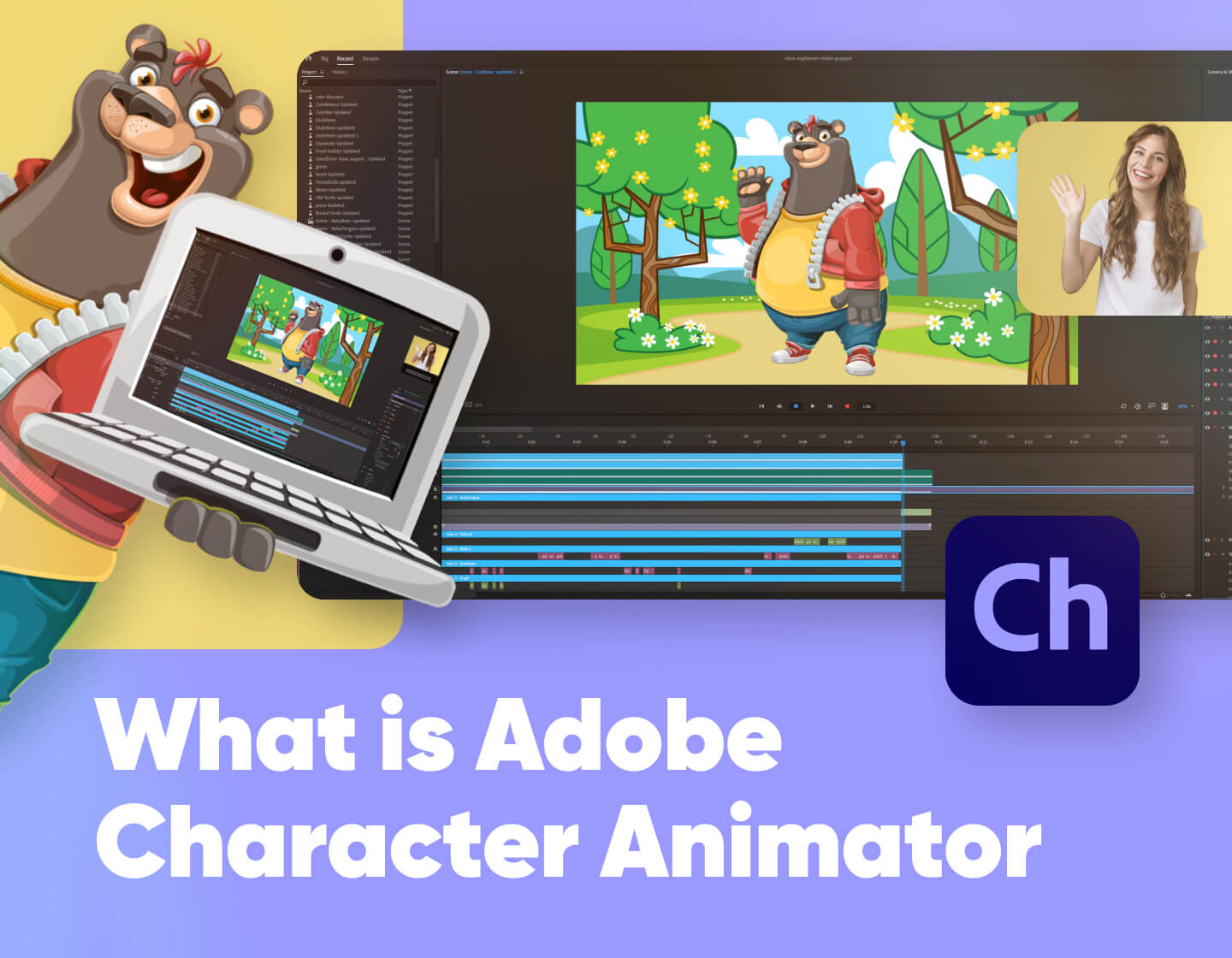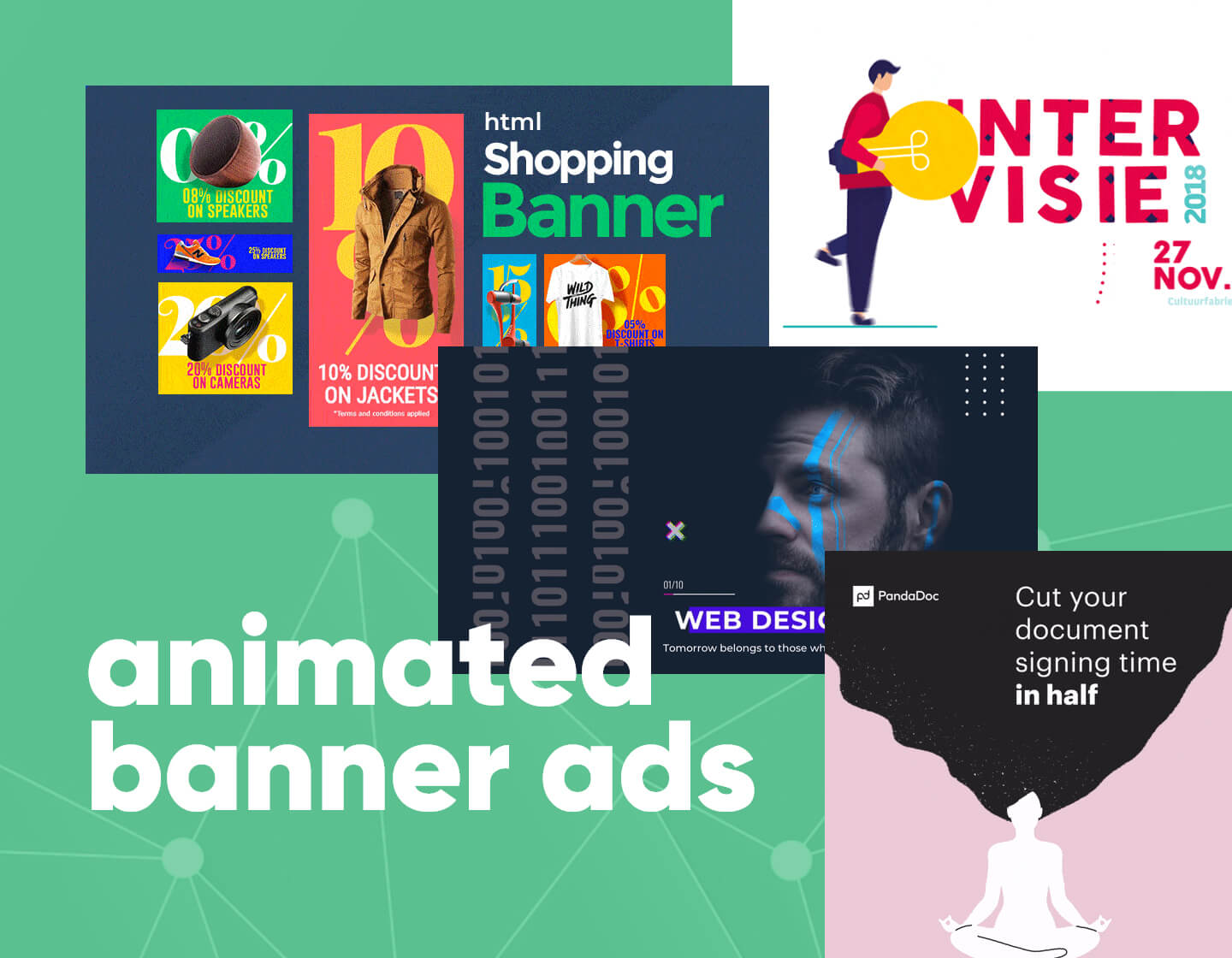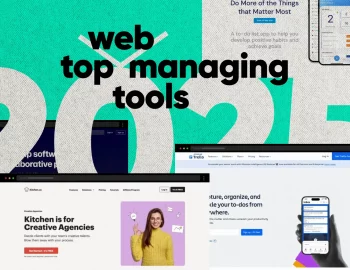Adobe Character Animator has gained a lot of popularity in the video animation industry and a reputation as a great beginner-friendly software for making fast and easy character animations. This post is a great guide for everyone who is still new to the subject. We’ll find out what Character Animator is all about, who can use it, and what you can create with it. Let’s begin!
What is Adobe Character Animator?
Adobe Character Animator is a software that allows anyone to create character animation videos fast and easily, no matter if you are a complete enthusiast or a professional animator.
What makes Character Animator different from other animation software, is that it uses a revolutionary approach to bringing characters to life. The software connects with your camera and mic to capture your voice, facial expressions, head turns, and body motions, and then – animate the character, i.e. the puppet, accordingly.
Just as easy as it sounds, and it saves you tons of time for creating super eye-catching explainer videos and tutorials, cool live streams and real-time animations, and even a full-length cartoon animation!
Who can use Adobe Character Animator?
From beginners to professional animators, Adobe Character Animator is eligible to use by everyone! In fact, plenty of software users are complete newbies in making animations. The software is a great first choice for someone who is just making their first steps in the field.
- Educators, teachers, and tutors who want to jazz up their educational videos, explainer videos, tutorials, online classroom experience, and more.
- Graphic designers and illustrators who need to integrate quick animations into their working processes.
- YouTubers and video gamers who use live video streaming or host live interactions with their audience.
- Marketers and creative agencies who need to create easy video animations like explainer videos for their creative projects.
- Small brands and agencies that want to create brand mascot animated videos to expand their range of marketing mediums for communication with existing and potential clients.
- Professional animators and animation studios, of course, who want to speed up their animating processes, along with using more complex and advanced software.
Why use Adobe Character Animator? Several reasons:
1. Easy to pick up from a beginner.
Unlike most software options which require certain education, training, and previous experience in making animations, Character Animator comes with a super friendly user interface, easy-peasy animation controls, and even a simplified free Adobe Character Animator version for beginners, called Starter mode.
2. Great at doing fast animations.
The real-time performance signature feature of Adobe Character Animator saves you tons of time. Animating is literally as fast as a real-life action. And while it doesn’t provide as much precision for creating a fully sleek, advanced video animation, it does allow you to record dialog and monolog scenes super fast, along with some predefined triggers and replayed actions, which you can later import into After Effects or Premiere Pro for additional twitches and video effects.
3. Super accurate in lipsyncing, facial, and body tracking.
And while performance-based animation is the selling point for Adobe Character Animator, this feature does perform really amazingly. The lips-and-face-tracking feature alone was quite a time-saver. And now, since Adobe has made full-body tracking possible, you can literally animate a character without touching your keyboard and mouse!
Along with launching body tracking, the software recently released an enormous Motion Library which gives you hundreds of animated motions to try on your character.
4. Hotkeys for handling animation (triggers and replays).
Just to make your animation more colorful and rich, you can apply triggers, action replays, and even sound effects during any point of your video animation, by just hitting the corresponding hotkeys on your keyboard. (For example, press Z for waving, X for pointing, etc.)
If you are just starting now with the software, it will be good news for you to know that most of the stock and free Adobe Character Animator puppets templates come with premade triggers and replays already rigged for the puppet, so all you have to do is press the hotkeys to activate the corresponding action.
Moreover, you can have authentic physics animations added throughout the entire video like the character’s hair dangling due to weather conditions, a fish flowing, etc.
5. Other sweet features.
Adobe Character Animator is really built in mind for your convenience. The user interface is pretty friendly and provides you with features that are a total win for many people.
You can have multiple scenes in one project. You can resize all windows, including the stage. You can dock all windows. You can create multiple custom workspaces, and so on.
6. Amazing tutorials and free puppet templates for practicing.
The great diversity and comprehensibility of Adobe Character Animator tutorials make the software even more friendly for beginners than it already is! You can use built-in tutorials to follow along or subscribe to a fully devoted YouTube channel that not only gives detailed information about each new feature but provides free Character Animator puppet templates for practicing. Not to mention that Adobe’s help center updates its information after each software update release.
Character Animator makes it really easy to create a full character from scratch or edit a character’s appearance from a template. You can easily use Photoshop or Illustrator to edit the look according to your taste and depending on where the character was initially created. Alternatively, you can use Adobe’s handy feature Puppet Maker to play with the character’s appearance (for those which are customizable).
There are plenty of tutorials about rigging and recording in Adobe Character Animator, too. Rigging is the process of making an AI or PDF character viable for Character Animator, so the software can detect and recognize its facial features and body parts, and animate it accordingly. Just as mentioned before, most premade Adobe Character Animator puppet templates come fully rigged, so you don’t necessarily have to get through this process in order to start animating.
Use cases: Video animations made with Adobe Character Animator
So far, so good. Now, the big question is: What you can create with Adobe Character Animator?
The opportunities are plenty. Some of the most popular uses of Adobe Character Animator include educational videos, explainer videos, how-to video tutorials with an animated character, video presentations, video ads, animated video interviews, video meetings in Zoom, live broadcasting and streaming on YouTube, Facebook, OBS, video game streaming on Twitch, animated music videos, and of course, full-length cartoon animations.
Let’s check out a good portion of video examples made with Adobe Character Animator. Don’t be judgemental! Some of these videos are made by complete beginners just like you, super enthusiastic to start exploring the possibilities of the software.
Examples of educational videos, explainer videos, and how-to video tutorials made with Adobe Character Animator
Explainer video made with Adobe Character Animator by ayoub yazidi
Video example “German language lessons” made with Adobe Character Animator by Alaa Ezz
Video example “SEP & LEO Covid Animation” made with Adobe Character Animator by Eoin McCaffrey
Video example “Test Process” animation made with Adobe Character Animator by Awais Hayder
Video example “Space Debris with Tom the Astronaut” animation made with Adobe Character Animator by Julie Lamont
Video example “5 Nintendo Game Ideas” made with Adobe Character Animator by Okay Samurai
Video example “Cosmonut’s Selfie Snacks: Why is Mars Red?” made with Adobe Character Animator by Worker Studio Animation
Video example “Real Estate” animation made with Adobe Character Animator by Shehryar Shami
Video example “English lesson tutorial” animation made with Adobe Character Animator by Omar Aladdin
Examples of animated video meetings, and video interviews made with Adobe Character Animator
Video example “Tech interviews” animation made with Adobe Character Animator by edinstation
Video example “Introducing myself” animation made with Adobe Character Animator by Alaa Ezz
Examples of animated video presentations and video ads made with Adobe Character Animator
Video example “Salty avocado” video animation made with Adobe Character Animator by Chris Piascik
Video example “Salty avocado” video animation made with Adobe Character Animator by Vladimir Arkhangelskiy
Examples of live broadcasting and video game streaming made with Adobe Character Animator
Video example “Cartoon Trump” live broadcasting made with Adobe Character Animator for The Late Show with Stephen Colbert
Video example “Homer Live” live broadcasting made with Adobe Character Animator uploaded by Phil crow
Video tutorial “Livestream/Zoom with a cartoon character” made by Emmanuel Crown
Video tutorial “Character animation for your live-stream” made by Keijin Gaming
Video presentation of “Rick and Morty Live” made by multiple people
Examples of full-length cartoon animations for adults and children made with Adobe Character Animator
An episode excerpt of “Our Cartoon President” animated series made with Adobe Character Animator
Video animation “Consoles: Drink” made with Adobe Character Animator by Okay Samurai
Animation for children made with Adobe Character Animator by Turma do Parque
“Kung Fu Granny” video animation made with Adobe Character Animator by Lisa Stewart
“Valentine’s Sweethearts” video animation made with Adobe Character Animator by Liz F
Examples of animated music videos made with Adobe Character Animator
Music video animation made with Adobe Character Animator by Felipe Oliveira
Music video animation made with Adobe Character Animator by Nick Chilson
What is Adobe Character Animator’s price and can you use it for free?
Adobe Character Animator does have a free version, called Starter mode, which you can download and use completely for free! However, the Starter mode does have certain limitations. While you can easily and quickly select a puppet and a background, record your audio, add a few animation triggers afterward (if available), and export, you don’t really have access to many of the Pro features like body tracking, Motion Library, limb motion controls, character editing, etc.
However, the Starter mode is a great starting point for every beginner that wants to get a taste of what the software is about. Here is a quick tutorial to check out what to expect.
The professional version that gives you full access to all advanced features of the software is called Pro mode. How much does it cost?
In order to download and use the Pro version of Adobe Character Animator, you need to purchase a subscription plan for Adobe’s Creative Cloud All-Apps. You have a 7-day trial to test it out. Currently, the price on the site is US$54.99/month but they do offer discounts several times a year.
In order to run the program, your device has to cover the minimum Adobe Character Animator system requirements, regularly updated on their site.
Adobe Character Animator Infographic
Adobe Character Animator is one of the most revolutionary software of our time that makes it possible for everyone to create fast and easy character animations – from complete enthusiasts to highly-skilled professional animators.To get an idea if Adobe Character Animator is suitable for you and why it makes animation easy, check out the following infographic. We’ve highlighted the most important aspects of what makes Character Animator a great tool for beginners in animating and who can benefit from using it.
Next steps
Alright! With this article, we really tried to capture the full magic around Character Animator, plus all the possibilities it provides for complete beginners to create, engage with, and monetize all kinds of video animations. So, what’s next?
1. Go to Adobe’s website and create a free account (Adobe ID).
2. Download and install Creative Cloud.
3. Find and install Character Animator from the All Apps tab.
4. Open Character Animator and switch between Pro and Starter modes.
5. Browse and download hundreds of fully rigged Adobe Character Animator puppets for free or for sale.
6. Start animating and enjoy!