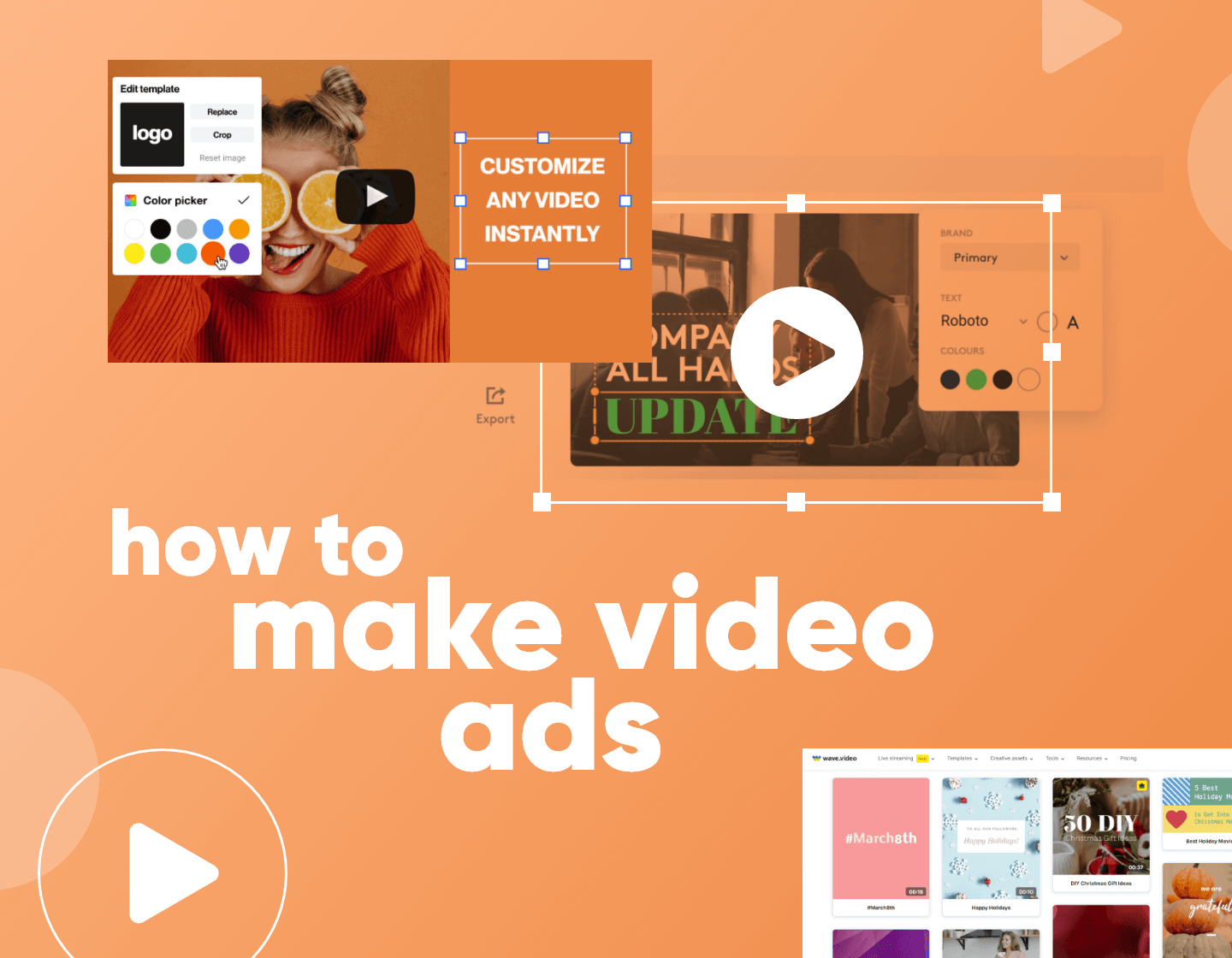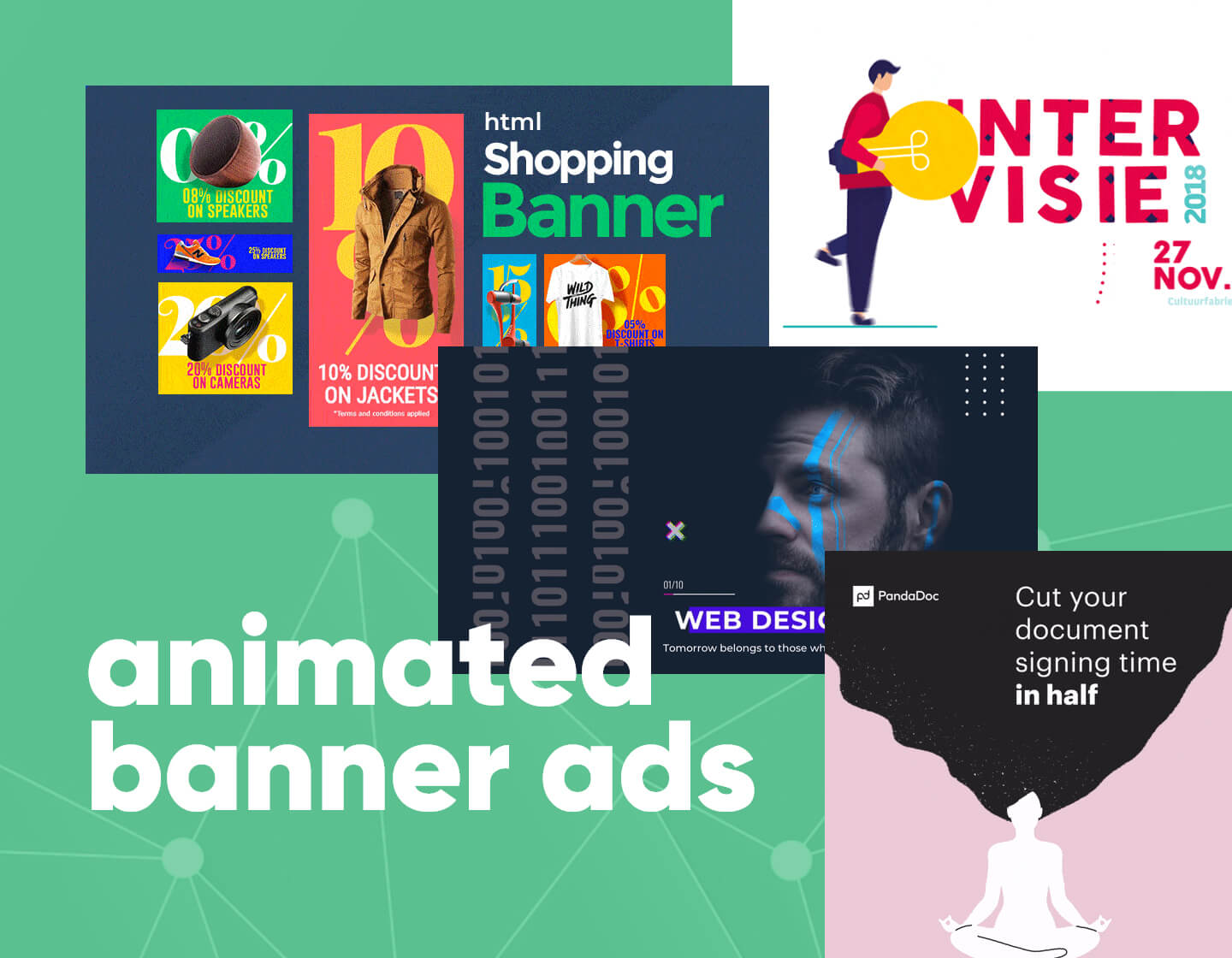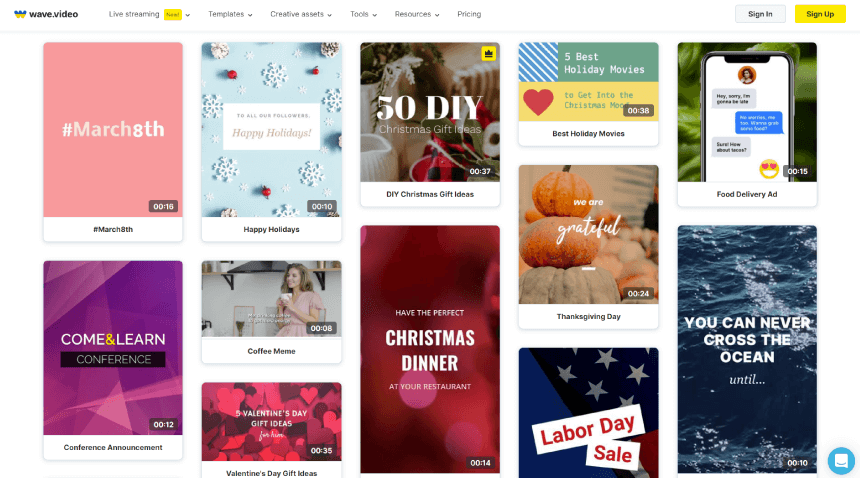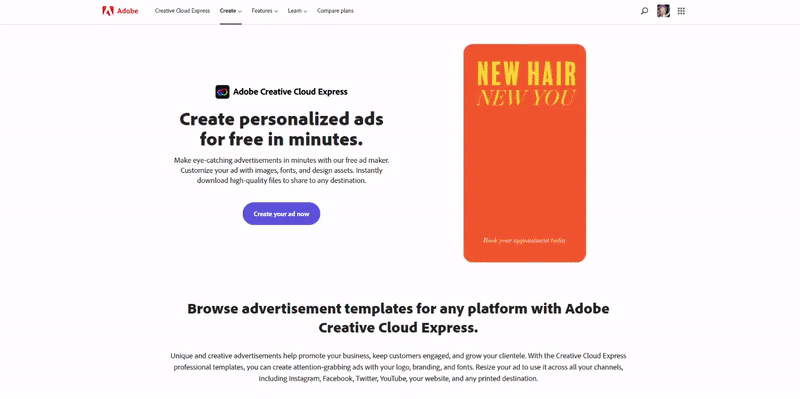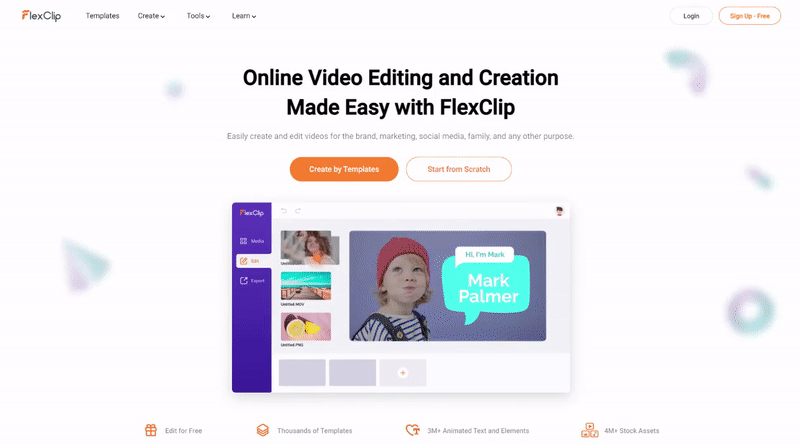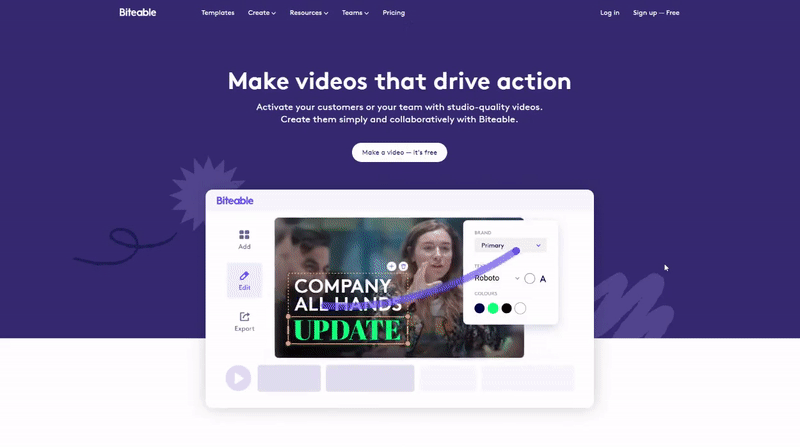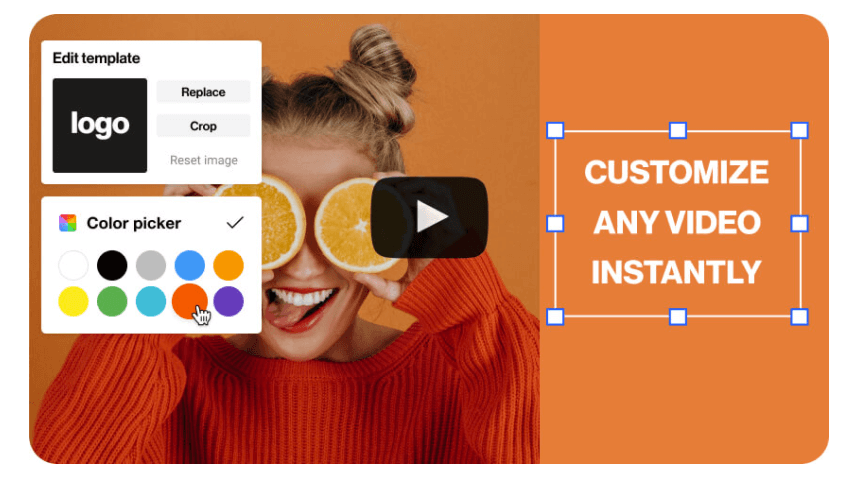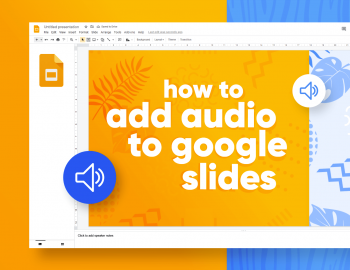Video marketing has become too important, especially for social media platforms. Facebook, Instagram, LinkedIn, YouTube, and TikTok have become essential for businesses to connect and engage with their audiences, build communities, and drive more leads and sales. Getting into video ads might sound scary for businesses who never tried before, but not every beginning needs to be hard. In order to make things hopefully easier, in this short guide, we will give you the basics on how to make video ads the easy way. In the next few sections, you will learn what to consider before making your video ad, what to focus on and which are the most convenient tools that can help you create a successful video ad.
What to Consider Before Making A Video Ad?
Before you start making your video ad, here are some things to consider during the planning phase.
- Who is your audience?
Try to figure out the perfect customer who you want to view your ad. This includes their age, gender, income, passions, and interests.
- What problem are you solving?
No matter what product or service you are selling, make sure you’re clear on this. What sort of problem exists that your services can solve.
- Where is the best place to find your audience?
The most affordable place to reach any audience is Social Media and depending on the platforms, you will figure out what ratio your video must be. Facebook and Instagram have the most advanced algorithms and targeting systems for paid ads, so this route is usually your best bet. For these platforms, it’s safe to use a square video for NewsFeed placement and to keep it short under 30 seconds. If you opt for YouTube, however, choose the 16×9 format for pre-roll ads and the golden 20-seconds for length.
- Make sure your ad feels native to the platform
Once you’ve chosen which platforms you’ll be advertising on, make sure you plan your ad specifically for each platform so they won’t feel displaced. For example, if you’ve prepared a square video for Facebook and Instagram, it’s not advisable to use that same format for YouTube.
- Rock the first few seconds
As the average person’s attention span constantly decreases, it makes it harder by the day to get their attention. This is why make the first few seconds count by immediately introducing your hook.
- Empathize with your audience’s problem
Show you truly understand the problem and also show how you can solve it to make your audience’s lives better.
- Emotional link
Another great way to connect to your audience is by showing the result of your solution. Your ad might start with a person whose life is already better and their problem has already been solved.
- Benefits are more important than features
Your products or services might have amazing innovative features, but they won’t mean anything if your audience doesn’t understand the benefits of these features. This is why instead of listing your features, explain the benefits. For example, if you’re selling a mobile device, instead of explaining how many cores the processor has, focus on how fast and easy the user can multitask and get things done.
- Use a clear call to action
Capitalize on your momentum with the call to action and make sure you communicate well what the viewers should do.
How to Make Video Ads?
Especially if you’re a beginner, this whole endeavor might sound a little bit scary. But don’t worry, you’re not required to create a high-budget short movie masterpiece in order to be successful. In fact, even with a small budget, all you need is a clear idea for the message you’re trying to communicate and a little bit of organization.
- Think of the message
Your entire ad will revolve around your message and ultimately lead viewers to your CTA. So think about why are you creating a video ad.
- Do you wish to introduce your services in general?
- Are you promoting new services?
- How do your services make your customer’s life better?
- Can you capitalize on experience or reputation?
- Do you have a special offer?
- Think of the cast and props
Of course, not all video ads require a full cast but depending on your video, you might need a scriptwriter, a voice actor, and not to mention think of the settings.
- Script: Obviously, nobody knows your business and services better than you do. However, if you don’t feel confident writing something that will catch your audience’s attention and win them over, you can always use the services of a freelance copywriter.
- Voice-acting: You might prefer to speak in front of the camera or have someone else record your message for you, which can then be laid in over your chosen visuals. Many businesses hire voice-actors to do the voiceovers on their ads and explainer videos professionally.
- Setting: Unless you’re making an animation ad, think of where you will be filming your video. Your video reflects your business so use the type of setting that presents the image that you want your customer to relate you to.
- Video-editing: In most cases, you will end up with multiple short clips that can be combined later. Someone has to do the editing. You can hire someone to do that for you, or you can do that yourself using the right video ad maker.
Top Video Ad Makers (Free and Paid)
The good news is that creating interesting videos for your digital ads no longer requires you to be an expert in video making. With the help of the right tool, you can easily create video ads on your own. So let’s look at some of the most popular and recommended ones.
1. Wave.Video
A drag-and-drop video ad maker with a huge library of features and functionalities such as adding text effects to your video, uploading custom fonts, adding watermarks, setting up your branding and etc. In addition to the features mentioned above, you can do all necessary edits like trimming and cropping, adjusting format, zooming in/out, speeding up, rotating, adjusting colors, and saturation.
Pricing: Free plan includes basic video editor, thumbnail maker, access to the stock library for assets and templates, and live streaming. (Compare plans)
2. Adobe Spark
Another popular and easy-to-use video ad maker with a free starter plan. Adobe’s platform offers multiple storyboards, layouts, templates, and themes, letting you create ads in a few minutes. In addition, as expected from Adobe, you will find a huge range of professionally designed fonts, all available for free.
Pricing: Free plan includes basic editing and photo effects including removing the background and animating for both web and mobile and 2GB of storage. (Compare plans)
3. Flexclip
Flexclip is one of the most recommended and widely used video ad-makers out there for its powerful editing tools and resources. The platform offers creators a huge variety of functionality, a large media library with images, videos, and music as well as video ad templates if you don’t want to start your ad from scratch.
Pricing: Free plan available, includes 12 projects, 1 stock video per project, 480p SD downloads (Compare plans)
4. Biteable
Biteable is an online video ad maker with all the tools you need to create videos, ads, and presentations for social media, including pre-made stock video footage and templates. Similar to the previous tools, it also offers a free plan with access to a huge library of images and clips with watermarked exports. The premium plan, on the other hand, allows custom branding, HD video, and commercial usage rights.
Pricing: Free plan available, includes access to millions of premium video clips from Shutterstock, unlimited exports with Biteable watermark. (Compare plans)
5. MotionDen
MotionDen is a free video ad maker that lets you create video ads effortlessly. It allows you to create up to 5 videos with full design control without entering credit card information. However, with the free plan, you’ll have a MotionDen watermark on your videos. If you want to remove it, you have the option to pay as you go with a charge of $9 per video in case you don’t want to subscribe for $39 per month. Keep in mind that the subscription gives you full HD quality videos.
Pricing: Free plan available, includes 5 videos in small resolution. (Compare plans)
Final Words
With a clear idea in mind, a plan, and the right video ad maker tool, you have all you need in order to make a successful video ad for your business. Whether you want to sell or increase your brand recognition, you’ll find video marketing to be an effective strategy. We hope this short beginner’s guide helped you gain confidence and excitement that you can create effective video ads on your own without the need for having years of experience.
In the meantime, why not take a look at the related articles to get some more inspiration or grab a couple of freebies: